已解决(class file version 53.0), this version of the Java Runtime only recognizes class file
Posted up up!
tags:
篇首语:本文由小常识网(cha138.com)小编为大家整理,主要介绍了已解决(class file version 53.0), this version of the Java Runtime only recognizes class file相关的知识,希望对你有一定的参考价值。
运行testngxml文件报错
org.openqa.selenium.SessionNotCreatedException: Unable to create a new remote session. Please check the server log for more details. Original error: An unknown server-side error occurred while processing the command. Original error: Cannot verify the signature of ‘/Applications/Appium.app/Contents/Resources/app/node_modules/appium/node_modules/appium-uiautomator2-server/apks/appium-uiautomator2-server-v4.17.4.apk’. Original error: Error: A JNI error has occurred, please check your installation and try again
Exception in thread “main” java.lang.UnsupportedClassVersionError: com/android/apksigner/ApkSignerTool has been compiled by a more recent version of the Java Runtime (class file version 53.0), this version of the Java Runtime only recognizes class file versions up to 52.0
排查步骤:
- 查看本机安装的jdk是否有多个
- 检查环境版本是否一致(java -version、javac -version)
- 检查编译器设置的jdk和jre是否和环境变量一致
- Android SDK Build-tools版本过高(我卸载30,重新安装了26的,再重启appium就可以了)
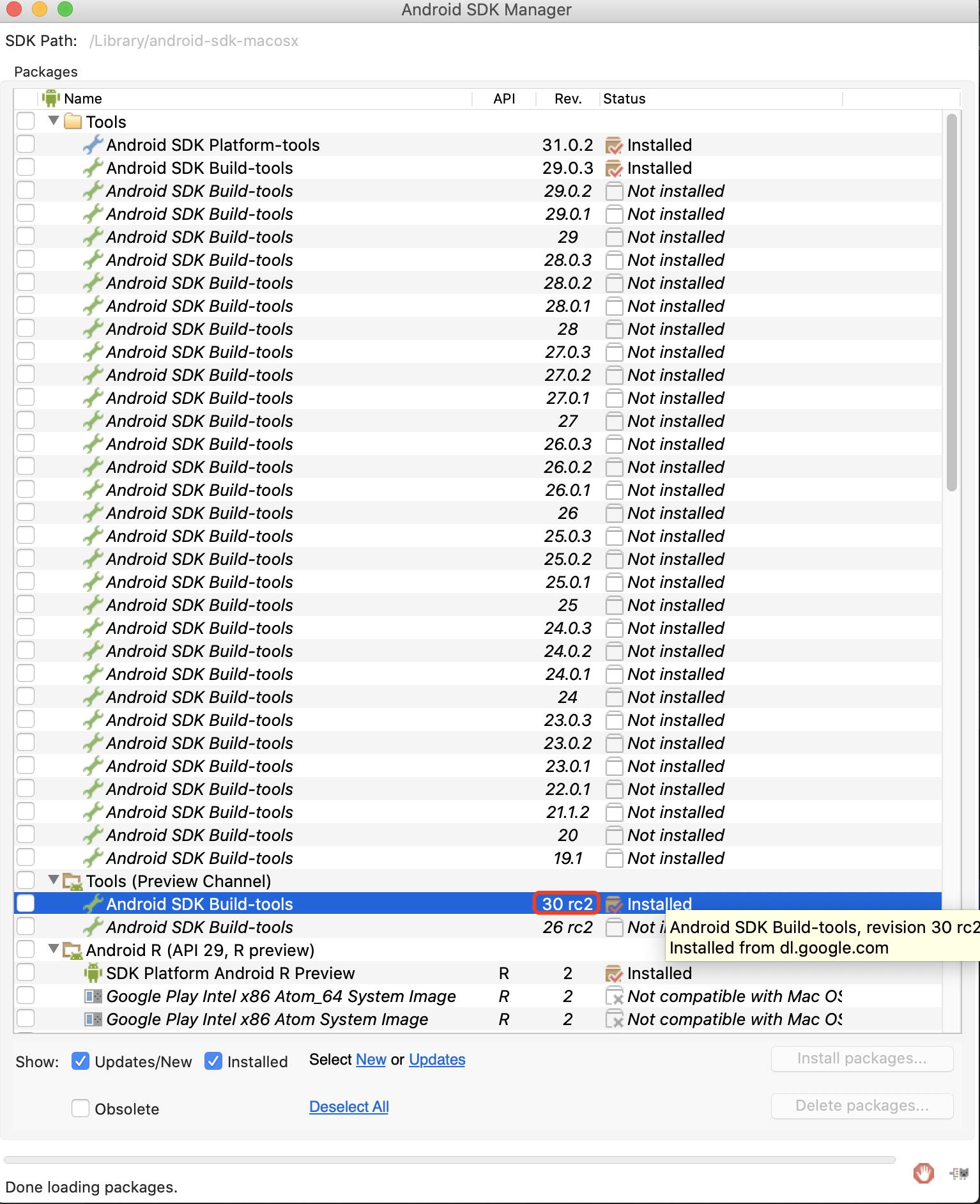
以上是关于已解决(class file version 53.0), this version of the Java Runtime only recognizes class file的主要内容,如果未能解决你的问题,请参考以下文章
已解决this version of the Java Runtime only recognizes class file versions up to 52.0
当InteliJ IDEA 遇到decompiled.class file bytecode version
Java:出现java.lang.UnsupportedClassVersionError: Bad version number in .class file解决办法
IDEA查看第三方jar包的源代码时出现Decompiled.class file, bytecode version:52.0 (Java 8)的解决方案
tomcat启动后报错Bad version number in .class file (unable to load class oracle.jdbc.OracleDriver)
java.lang.IllegalArgumentException: Unsupported class file major version 60