如何解决:OSError: Unable to create file (unable to open file: name = ‘. et_classification.h5‘, errno = 2
Posted 星代码119
tags:
篇首语:本文由小常识网(cha138.com)小编为大家整理,主要介绍了如何解决:OSError: Unable to create file (unable to open file: name = ‘. et_classification.h5‘, errno = 2相关的知识,希望对你有一定的参考价值。
报错:OSError: Unable to create file (unable to open file: name = ‘.
et_classification.h5’, errno = 22, error message = ‘Invalid argument’, flags = 13, o_flags = 302)。
一般有5中种解决方式:
1、相对路径改成绝对路径
2、修改路径
h5FileName ='.\\model\\net_classification.h5'
改为:
h5FileName ='net_classification.h5'
3.文件找不到,
4.文件被占用,比如说文件被打开,或则某个程序在使用该文件
5.文件无权限访问,点击文件属性,点击高级。把下图对应的勾上,点确定。
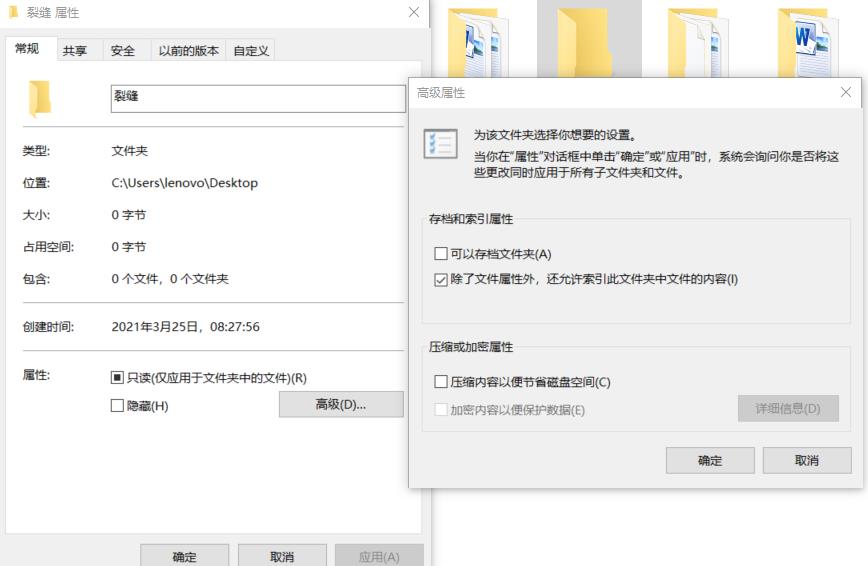
6.打开的不是文件,而是一个目录
以上是关于如何解决:OSError: Unable to create file (unable to open file: name = ‘. et_classification.h5‘, errno = 2的主要内容,如果未能解决你的问题,请参考以下文章
Unable to load performance pack. Using Java I/O instead的解决办法?
OSError: Failed to open file b‘C:\Users\xe6x96x87...\ AppData\Local\Temp\scipy-xxxxx 报错
Linux 如何解决 xhost: unable to open display ""
vscode Unable to attach to CoreCLR. Access is denied
分布式进阶 八 Linux提示Unable to locate package该如何处理
Your computer was unable to download the solution at this time. Check to make sure your computer is