apache开发测试常用的虚拟主机配置
Posted 代码当酒喝
tags:
篇首语:本文由小常识网(cha138.com)小编为大家整理,主要介绍了apache开发测试常用的虚拟主机配置相关的知识,希望对你有一定的参考价值。
<VirtualHost _default_:80>
DocumentRoot "F:\\wamp\\www"
</VirtualHost>
<VirtualHost *:80>
# 设置网站目录
DocumentRoot "F:\\wamp\\www\\blog\\public"
ServerName www.blog.com
# 错误日志
ErrorLog "F:\\wamp\\www\\blog\\logs\\error.log"
# 成功日志
CustomLog "F:\\wamp\\www\\blog\\logs\\access.log" combined
# 设置目录访问权限
<Directory "F:\\wamp\\www\\blog\\public">
# 指定目录启用特性
Options Indexes FollowSymLinks
# 是否允许使用.htaccess文件
AllowOverride All
# 访问目录权限 apache2.4
Require all granted
# 默认起始页面
DirectoryIndex index.php
</Directory>
</VirtualHost>
<VirtualHost *:80>
# 设置网站目录
DocumentRoot "F:\\wamp\\www\\tp51\\public"
ServerName www.tp51.com
# 错误日志
ErrorLog "F:\\wamp\\www\\tp51\\logs\\error.log"
# 成功日志
CustomLog "F:\\wamp\\www\\tp51\\logs\\access.log" combined
# 设置目录访问权限
<Directory "F:\\wamp\\www\\tp51\\public">
# 指定目录启用特性
Options Indexes FollowSymLinks
# 是否允许使用.htaccess文件
AllowOverride All
# 访问目录权限 apache2.4
Require all granted
# 默认起始页面
DirectoryIndex index.php
</Directory>
</VirtualHost>
<VirtualHost *:80>
# 设置网站目录
DocumentRoot "F:\\wamp\\www\\tpdemo\\public"
ServerName www.tpdemo.com
# 错误日志
ErrorLog "F:\\wamp\\www\\tpdemo\\logs\\error.log"
# 成功日志
CustomLog "F:\\wamp\\www\\tpdemo\\logs\\access.log" combined
# 设置目录访问权限
<Directory "F:\\wamp\\www\\tpdemo\\public">
# 指定目录启用特性
Options Indexes FollowSymLinks
# 是否允许使用.htaccess文件
AllowOverride All
# 访问目录权限 apache2.4
Require all granted
# 默认起始页面
DirectoryIndex index.php
</Directory>
</VirtualHost>
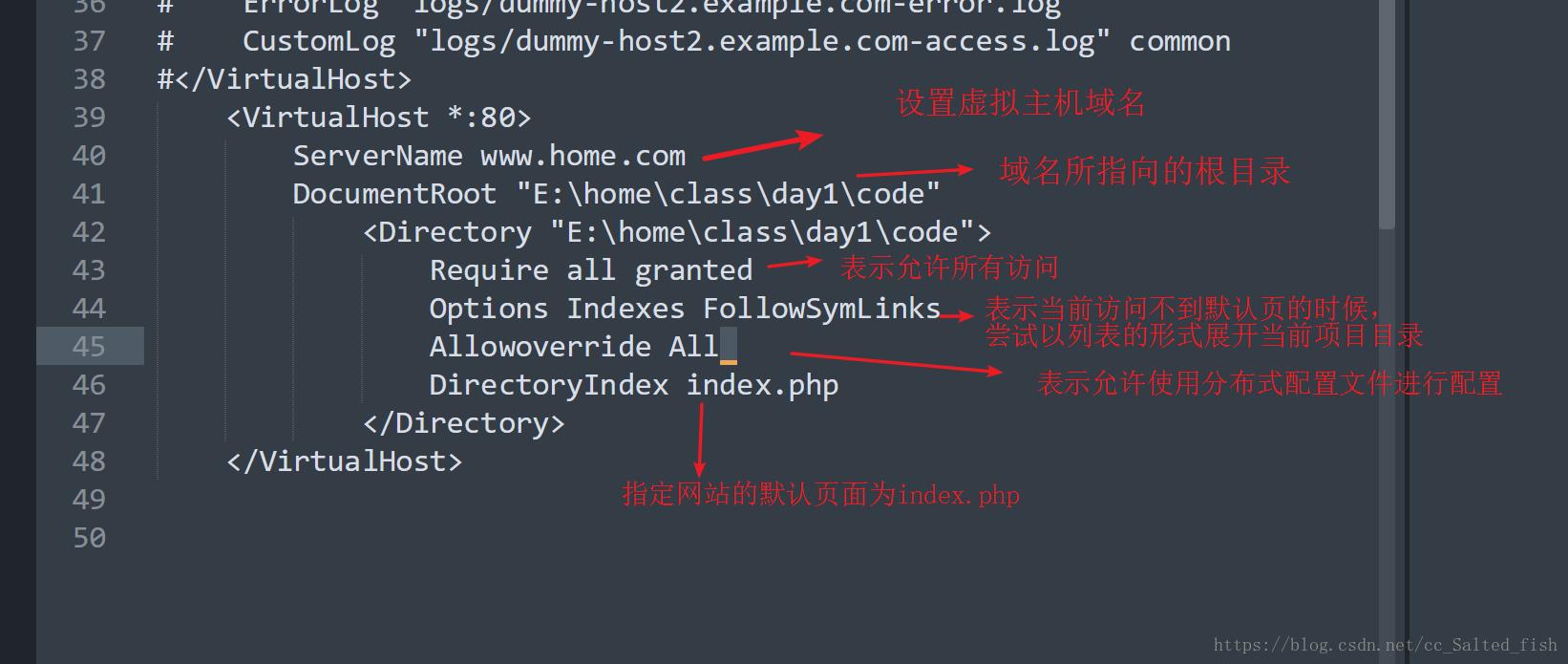
一般这样就行了,上面那个错误日志啥的,也不需要了。
<VirtualHost *:80>
# 设置网站域名
ServerName www.tp51.com
# 设置网站目录
DocumentRoot "F:\\wamp\\www\\tp51\\public"
# 设置目录访问权限
<Directory "F:\\wamp\\www\\tp51\\public">
# 指定目录启用特性
Options Indexes FollowSymLinks
# 是否允许使用.htaccess文件
AllowOverride All
# 访问目录权限 apache2.4
Require all granted
# 默认起始页面
DirectoryIndex index.php
</Directory>
</VirtualHost>
其中的combined是什么意思?
CustomLog "F:\\wamp\\www\\tpdemo\\logs\\access.log" combined
打开httpd.conf查看
//定义四种记录日志的缺省格式
LogFormat “%h %l %u %t “%r” %>s %b “%{Referer}i” “%{User-Agent}i”” combined
LogFormat “%h %l %u %t “%r” %>s %b” common
LogFormat “%{Referer}i -> %U” referer
LogFormat “%{User-agent}i” agent
格式参数设置:%h:客户端的ip地址或主机名;
%l:客户端identd判断的RFC 1413身份,输出中的符号为“-”表示此处信息无效
%u:由http认证得到的访问该页面的客户名,有认证时才有效,输出“-”时表示无效
%t:服务器完成请求处理的时间
%r:引号中时客户发出的包含了许多有用信息的请求内容
%>s:服务器返回客户端的状态码
%{Referer}i:表明了该请求是被哪个网页提交过来的
%{User-agent}i:客户浏览器提供的浏览的识别信息
CustomLog logs/access_log combined//指定访问日志的存放位置,访问日志的记录格式为combined混合型
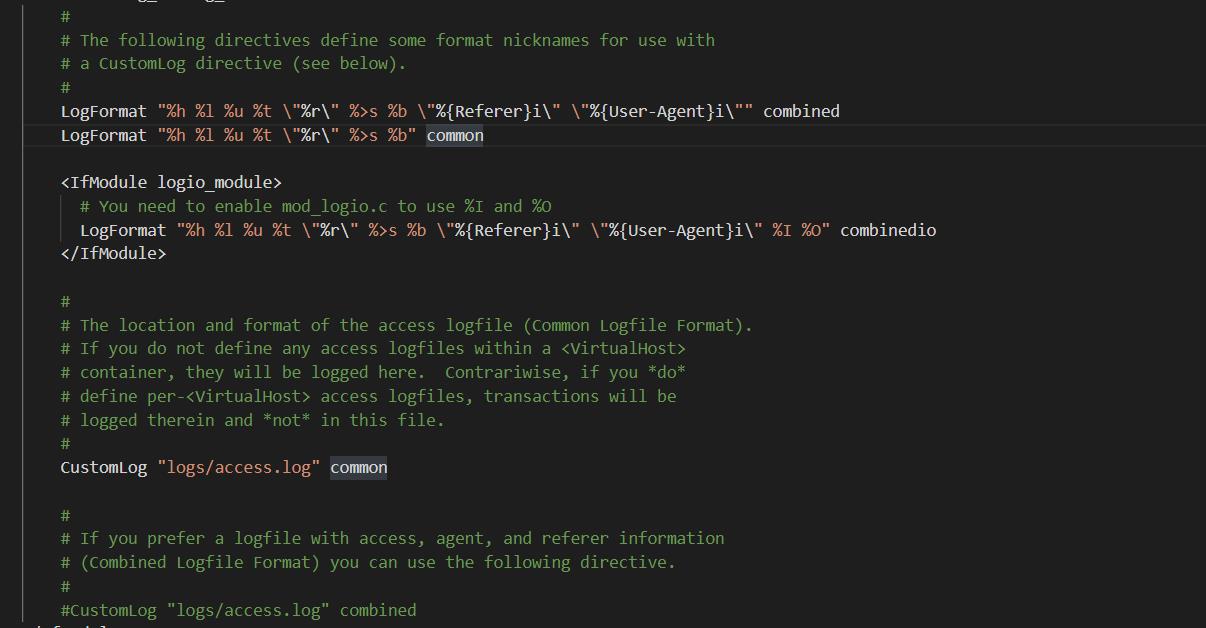
效果
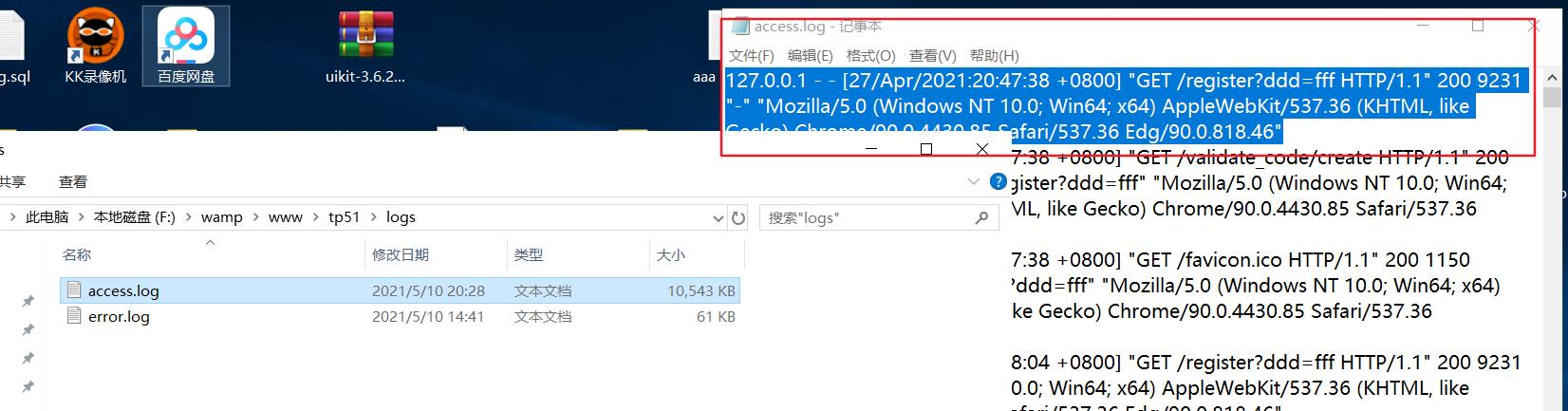
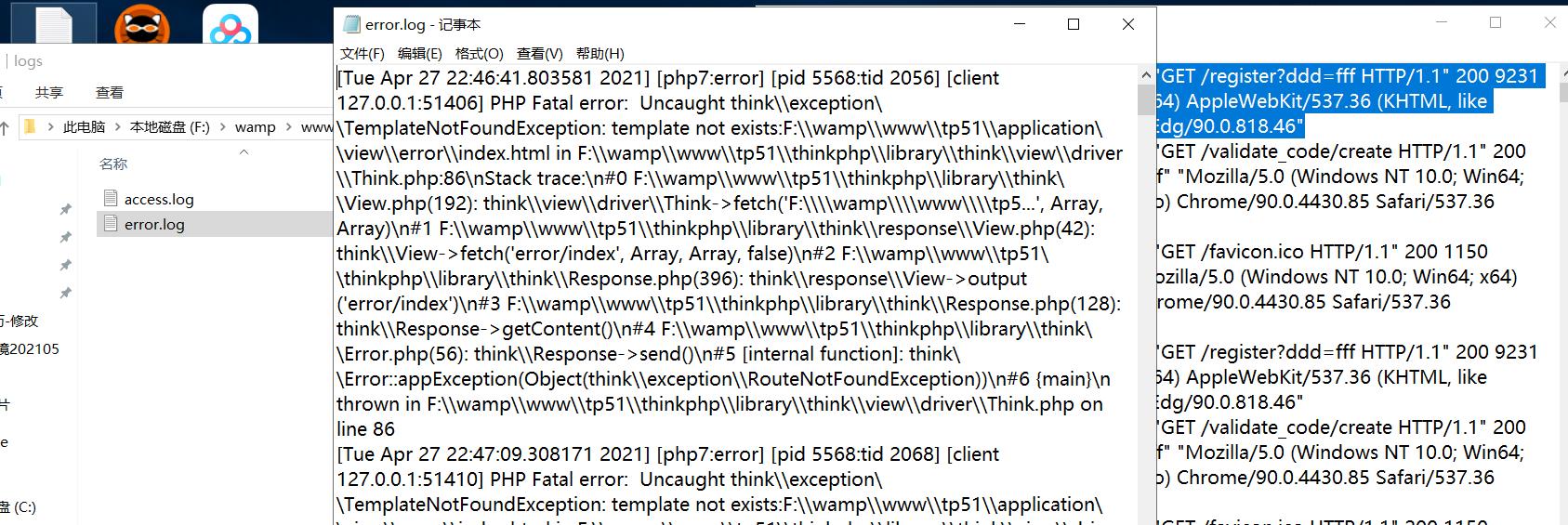
以上是关于apache开发测试常用的虚拟主机配置的主要内容,如果未能解决你的问题,请参考以下文章