车牌识别基于matlab GUI停车计费系统含Matlab源码 735期
Posted 唐门佛怒唐莲
tags:
篇首语:本文由小常识网(cha138.com)小编为大家整理,主要介绍了车牌识别基于matlab GUI停车计费系统含Matlab源码 735期相关的知识,希望对你有一定的参考价值。
一、简介
随着汽车数量的增加,城市交通状 况日益受到人们的重视,如何进行有效的交通管理更是成为了人们关注的焦点。智能交 通系统通过车辆检测装置对过往的车辆实施检测,提取有关交通数据,达到监控、管理和指挥交通的 目的。因此,它已成为世界交通领域研究的重要课题。 车牌识别系统作为智能交通系统的一个重要组成部分,已在高速公路、城市交通和停车场等项目的管理中占有无可取代的重要地位。它在不影响汽车状态的情况下,由计算机自动完成车牌的识别,从而降低交通管理工作的复杂度。
拟定的课题名称为基于MATLAB的汽车出入库计时计费系统,带有丰富的人机交互GUI界面。传统的车牌识别,仅仅是对车牌照片进行识别,显得中规中矩
二、源代码
function varargout = Main(varargin)
% MAIN MATLAB code for Main.fig
% MAIN, by itself, creates a new MAIN or raises the existing
% singleton*.
%
% H = MAIN returns the handle to a new MAIN or the handle to
% the existing singleton*.
%
% MAIN('CALLBACK',hObject,eventData,handles,...) calls the local
% function named CALLBACK in MAIN.M with the given input arguments.
%
% MAIN('Property','Value',...) creates a new MAIN or raises the
% existing singleton*. Starting from the left, property value pairs are
% applied to the GUI before Main_OpeningFcn gets called. An
% unrecognized property name or invalid value makes property application
% stop. All inputs are passed to Main_OpeningFcn via varargin.
%
% *See GUI Options on GUIDE's Tools menu. Choose "GUI allows only one
% instance to run (singleton)".
%
% See also: GUIDE, GUIDATA, GUIHANDLES
% Edit the above text to modify the response to help Main
% Last Modified by GUIDE v2.5 12-May-2009 23:58:18
% Begin initialization code - DO NOT EDIT
gui_Singleton = 1;
gui_State = struct('gui_Name', mfilename, ...
'gui_Singleton', gui_Singleton, ...
'gui_OpeningFcn', @Main_OpeningFcn, ...
'gui_OutputFcn', @Main_OutputFcn, ...
'gui_LayoutFcn', [] , ...
'gui_Callback', []);
if nargin && ischar(varargin{1})
gui_State.gui_Callback = str2func(varargin{1});
end
if nargout
[varargout{1:nargout}] = gui_mainfcn(gui_State, varargin{:});
else
gui_mainfcn(gui_State, varargin{:});
end
% End initialization code - DO NOT EDIT
% --- Executes just before Main is made visible.
function Main_OpeningFcn(hObject, eventdata, handles, varargin)
% This function has no output args, see OutputFcn.
% hObject handle to figure
% eventdata reserved - to be defined in a future version of MATLAB
% handles structure with handles and user data (see GUIDATA)
% varargin command line arguments to Main (see VARARGIN)
% Choose default command line output for Main
handles.output = hObject;
% Update handles structure
guidata(hObject, handles);
% UIWAIT makes Main wait for user response (see UIRESUME)
% uiwait(handles.figure1);
% --- Outputs from this function are returned to the command line.
function varargout = Main_OutputFcn(hObject, eventdata, handles)
% varargout cell array for returning output args (see VARARGOUT);
% hObject handle to figure
% eventdata reserved - to be defined in a future version of MATLAB
% handles structure with handles and user data (see GUIDATA)
% Get default command line output from handles structure
varargout{1} = handles.output;
% --- Executes on selection change in listbox1.
function listbox1_Callback(hObject, eventdata, handles)
% hObject handle to listbox1 (see GCBO)
% eventdata reserved - to be defined in a future version of MATLAB
% handles structure with handles and user data (see GUIDATA)
% Hints: contents = cellstr(get(hObject,'String')) returns listbox1 contents as cell array
% contents{get(hObject,'Value')} returns selected item from listbox1
% --- Executes during object creation, after setting all properties.
function listbox1_CreateFcn(hObject, eventdata, handles)
% hObject handle to listbox1 (see GCBO)
% eventdata reserved - to be defined in a future version of MATLAB
% handles empty - handles not created until after all CreateFcns called
% Hint: listbox controls usually have a white background on Windows.
% See ISPC and COMPUTER.
if ispc && isequal(get(hObject,'BackgroundColor'), get(0,'defaultUicontrolBackgroundColor'))
set(hObject,'BackgroundColor','white');
end
% --- Executes on selection change in listbox2.
function listbox2_Callback(hObject, eventdata, handles)
% hObject handle to listbox2 (see GCBO)
% eventdata reserved - to be defined in a future version of MATLAB
% handles structure with handles and user data (see GUIDATA)
% Hints: contents = cellstr(get(hObject,'String')) returns listbox2 contents as cell array
% contents{get(hObject,'Value')} returns selected item from listbox2
% --- Executes during object creation, after setting all properties.
function listbox2_CreateFcn(hObject, eventdata, handles)
% hObject handle to listbox2 (see GCBO)
% eventdata reserved - to be defined in a future version of MATLAB
% handles empty - handles not created until after all CreateFcns called
% Hint: listbox controls usually have a white background on Windows.
% See ISPC and COMPUTER.
if ispc && isequal(get(hObject,'BackgroundColor'), get(0,'defaultUicontrolBackgroundColor'))
set(hObject,'BackgroundColor','white');
end
% --- Executes on button press in pushbutton1.
function pushbutton1_Callback(hObject, eventdata, handles)
%----------------------入停车场-----------------------------
[filename,filepath]=uigetfile('.jpg','采集入库车牌');% 直接自动读入%
file=strcat(filepath,filename); %strcat函数:连接字符串;把filepath的字符串与filename的连接,即路径/文件名
I=imread(file);
axes(handles.axes1)
imshow(I)
title('原图')
I1=rgb2gray(I);
I2=edge(I1,'roberts',0.15,'both');
se=[1;1;1];
I3=imerode(I2,se);
se=strel('rectangle',[25,25]);
I4=imclose(I3,se);
I5=bwareaopen(I4,2000);
[y,x,z]=size(I5);
myI=double(I5);
tic
white_y=zeros(y,1);
for i=1:y
for j=1:x
if(myI(i,j,1)==1)
white_y(i,1)= white_y(i,1)+1;
end
end
end
[temp MaxY]=max(white_y);
PY1=MaxY;
while ((white_y(PY1,1)>=5)&&(PY1>1))
PY1=PY1-1;
end
PY2=MaxY;
while ((white_y(PY2,1)>=5)&&(PY2<y))
PY2=PY2+1;
end
IY=I(PY1:PY2,:,:);
white_x=zeros(1,x);
for j=1:x
for i=PY1:PY2
if(myI(i,j,1)==1)
white_x(1,j)= white_x(1,j)+1;
end
end
end
PX1=1;
while ((white_x(1,PX1)<3)&&(PX1<x))
PX1=PX1+1;
end
PX2=x;
while ((white_x(1,PX2)<3)&&(PX2>PX1))
PX2=PX2-1;
end
PX1=PX1-2;
PX2=PX2+3;
dw=I(PY1:PY2-8,PX1:PX2,:);
axes(handles.axes2)
imshow(dw)
title('车牌定位')
t=toc; %识别时间
a=dw; %定位的车牌
b=rgb2gray(a);
g_max=double(max(max(b)));
g_min=double(min(min(b)));
T=round(g_max-(g_max-g_min)/3); % T 为二值化的阈值
[m,n]=size(b);
d=(double(b)>=T); % d:二值图像
% 滤波
h=fspecial('average',3);
d=im2bw(round(filter2(h,d)));
axes(handles.axes3)
imshow(d)
title('车牌区域二值化')
三、运行结果
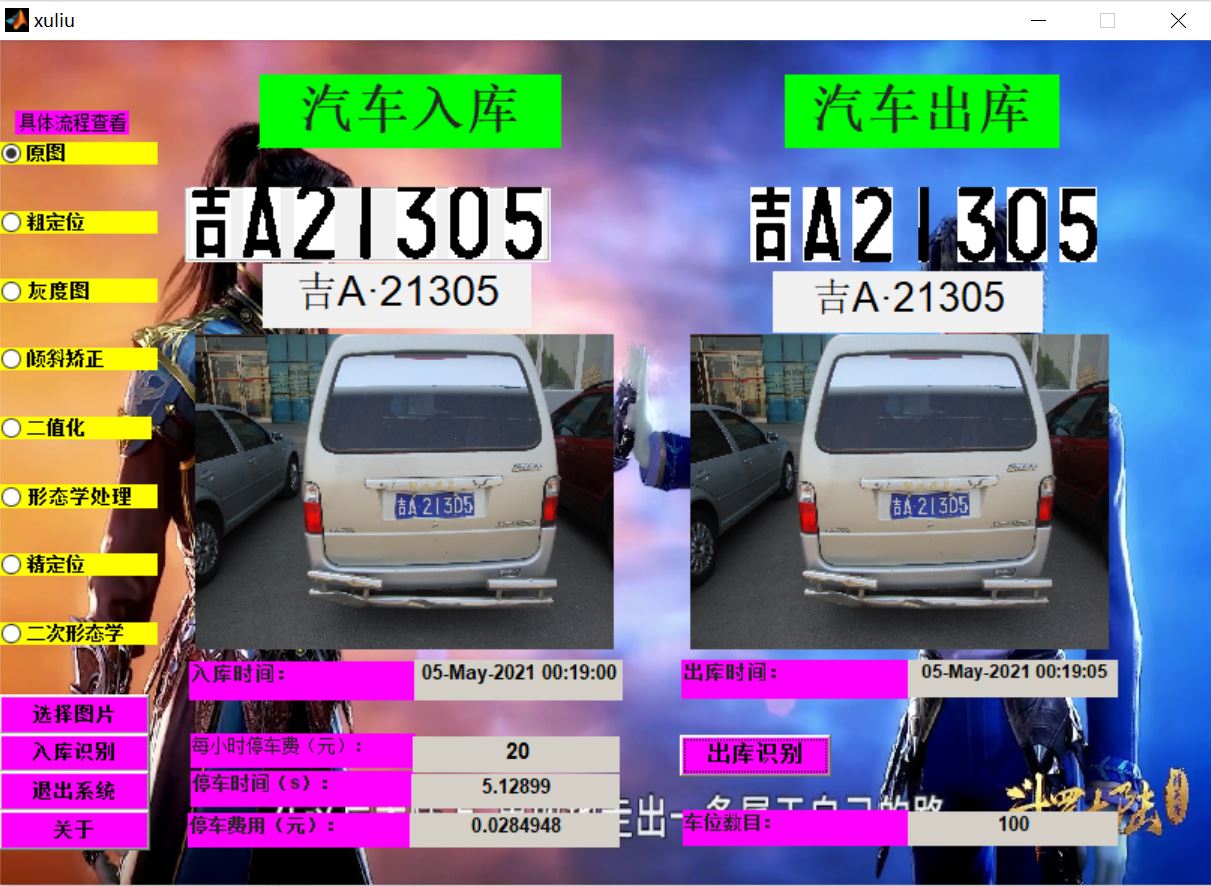
四、备注
完整代码或代写添加QQ 1564658423
以上是关于车牌识别基于matlab GUI停车计费系统含Matlab源码 735期的主要内容,如果未能解决你的问题,请参考以下文章