iptables练习---实现俩个私有网络之间的通讯
Posted 初如
tags:
篇首语:本文由小常识网(cha138.com)小编为大家整理,主要介绍了iptables练习---实现俩个私有网络之间的通讯相关的知识,希望对你有一定的参考价值。
简单实现俩个私有内网之间的通讯
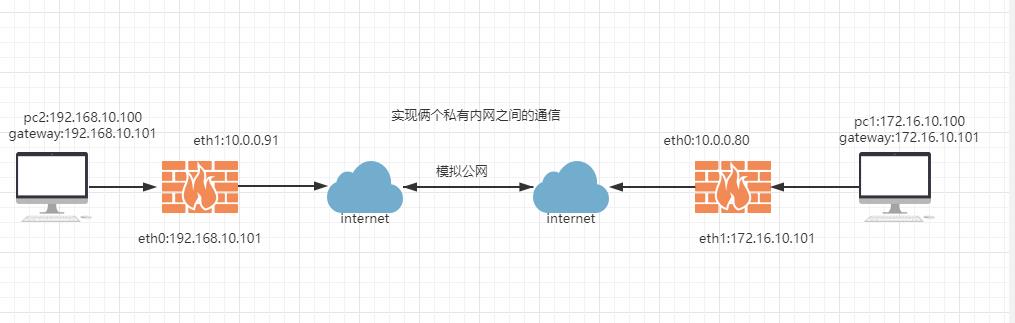
实验前配置准备
关闭firwalld和selinux 启动 iptables.service服务
pc1配置:
ip:172.16.10.100/24 网关:172.16.10.101 并安装httpd服务
pc2配置:
ip:192.168.10.100/24 网关:192.168.10.101 并安装httpd服务
fir1配置
网卡eth0:10.0.0.80/24
网卡eth1:172.16.10.101/24
fir2配置
网卡eth1:10.0.0.91/24
网卡eth0:192.168.10.101/24
用俩台linux服务器模拟防火墙
fir1 fir2都需要开启路由转发,配置如下
[root@fir1 ~]# echo "net.ipv4.ip_forward = 1" >> /etc/sysctl.conf
[root@fir1 ~]# sysctl -p
net.ipv4.ip_forward = 1
fir1和fir2都执行以上操作
防火墙路由配置:
fir1:ip route add 192.168.10.0/24 via 10.0.0.91
fir2:ip route add 172.16.10.0/24 via 10.0.0.80
为实现俩个私有网段之间的内网ip之间有公网做隔绝 就不在俩台PC上配置路由了 这样俩个pc之间通过内网ip是无法实现通信的
由于开启路由转发
实现1:内网可以访问公网而公网不能访问内网
fir2配置
root@fir2 ~]#iptables -t filter -A FORWARD -d 192.168.10.0/24 -m state --state NEW -j DROP
root@fir2 ~]#iptables -t filter -A INPUT -d 192.168.10.0/24 -m state --state NEW -j DROP
fir1配置
root@fir1 ~]#iptables -t filter -A FORWARD -d 172.16.10.0/24 -m state --state NEW -j DROP
root@fir1 ~]#iptables -t filter -A INPUT -d 172.16.10.0/24 -m state --state NEW -j DROP
通过fir1模拟公网访问pc2
[root@fir1 ~]# ping 192.168.10.100
ING 192.168.10.101 (192.168.10.100) 56(84) bytes of data.
而pc2访问fir1
[root@pc2 ~]# ping 10.0.0.80
PING 10.0.0.80 (10.0.0.80) 56(84) bytes of data.
64 bytes from 10.0.0.80: icmp_seq=1 ttl=63 time=1.98 ms
64 bytes from 10.0.0.80: icmp_seq=2 ttl=63 time=0.857 ms
64 bytes from 10.0.0.80: icmp_seq=3 ttl=63 time=1.23 ms
64 bytes from 10.0.0.80: icmp_seq=4 ttl=63 time=1.46 ms
为实现本地网络中的主机通过某一特定地址访问外部网络
内网去访问公网 实际上是通过nat转换为公网ip去访问公网上的服务器
实现如下:
在fir1上:
[root@fir1 ~]# iptables -t nat -A POSTROUTING -s 172.16.10.0/24 -j SNAT --to-source 10.0.0.80
在fir2上:
[root@fir2 ~]# iptables -t nat -A POSTROUTING -s 192.168.10.0/24 -j SNAT --to-source 10.0.0.91
实现内网主机服务可以让公网访问并且访问的是nat转换过的公网地址
fir1上:
[root@fir1 ~]# iptables -t nat -A PREROUTING -d 10.0.0.80 -p tcp --dport 80 -j DNAT --to-destination
172.16.10.100:80
fir2上:
[root@fir2 ~]# iptables -t nat -A PREROUTING -d 10.0.0.91 -p tcp --dport -j DNAT --to-destination
192.168.10.100:80
[root@pc2 ~]# curl 10.0.0.80
172.16.10.0/24
[root@pc2 ~]# ping 10.0.0.80
PING 10.0.0.80 (10.0.0.80) 56(84) bytes of data.
64 bytes from 10.0.0.80: icmp_seq=1 ttl=63 time=1.50 ms
64 bytes from 10.0.0.80: icmp_seq=2 ttl=63 time=0.944 ms
[root@pc2 ~]# ping 10.0.0.80
PING 10.0.0.80 (10.0.0.80) 56(84) bytes of data.
64 bytes from 10.0.0.80: icmp_seq=1 ttl=63 time=1.22 ms
64 bytes from 10.0.0.80: icmp_seq=2 ttl=63 time=0.796 ms
^C
--- 10.0.0.80 ping statistics ---
2 packets transmitted, 2 received, 0% packet loss, time 1002ms
rtt min/avg/max/mdev = 0.796/1.011/1.226/0.215 ms
[root@pc2 ~]# curl 10.0.0.80
172.16.10.0/24
[root@pc2 ~]# date
Sun May 9 11:21:12 CST 202
[root@pc2 ~]# curl 172.16.10.100
curl: (7) Failed connect to 172.16.10.100:80; Network is unreachable
[root@pc1 ~]# tail -f /var/log/httpd/access_log
172.16.10.100 - - [09/May/2021:09:00:53 +0800] "GET / HTTP/1.1" 200 15 "-" "curl/7.61.1"
172.16.10.101 - - [09/May/2021:09:08:00 +0800] "GET / HTTP/1.1" 200 15 "-" "curl/7.61.1"
10.0.0.91 - - [09/May/2021:10:11:07 +0800] "GET / HTTP/1.1" 200 15 "-" "curl/7.29.0"
10.0.0.91 - - [09/May/2021:11:05:17 +0800] "GET / HTTP/1.1" 200 15 "-" "curl/7.29.0"
10.0.0.91 - - [09/May/2021:11:16:49 +0800] "GET / HTTP/1.1" 200 15 "-" "curl/7.29.0"
10.0.0.91 - - [09/May/2021:11:18:48 +0800] "GET / HTTP/1.1" 200 15 "-" "curl/7.29.0"
10.0.0.91 - - [09/May/2021:11:21:04 +0800] "GET / HTTP/1.1" 200 15 "-" "curl/7.29.0"
在pc2上请求访问10.0.0.80:80 在pc1上看日志可以看到是地址为10.0.0.91成功访问。
根据上述操作:实现了简单的2个私有网络之间的通讯。
以上是关于iptables练习---实现俩个私有网络之间的通讯的主要内容,如果未能解决你的问题,请参考以下文章