K8S-–集群调度
Posted K8S学习之路
tags:
篇首语:本文由小常识网(cha138.com)小编为大家整理,主要介绍了K8S-–集群调度相关的知识,希望对你有一定的参考价值。
K8S–集群调度
调度说明
简介
schedule是Kubernetes的调度器, 主要任务是把定义的Pod分配到集群的节点上.
公平: 保证每个节点都能被分配资源
资源高效利用: 集群所有资源最大化被使用
效率: 调度的性能要好, 能够尽快地对大批量的Pod完成调度任务
灵活: 允许用户根据自己的需求控制调度的逻辑
Schedule是作为单独的程序运行的, 启动之后会一直监听API Server, 获取PodSpec.NodeName为空的Pod, 对每个Pod都会创建一个Binding, 表明该Pod应该放到哪个节点上
调度过程
调度分为几个部分: 1. 过滤掉不满足条件的节点, 这个过程为 predicate; 2. 对通过的节点按照优先级排序, 这个是priority; 3. 从中选择优先级最高的节点. 如果中间发生错误, 就直接返回错误
predicate有一系列算法可以使用:
PodFitsResources: 节点上剩余的资源是否大于Pod请求的资源PodFitsHost: 如果Pod指定了NodeName, 检查节点名称是否和NodeName匹配PodFitsHostPorts: 节点上已经使用的Port是否和Pod申请的port冲突PodSelectorMatches: 过滤掉和Pod指定的label不匹配的节点NoDiskConflict: 已经mount的Volume和Pod指定的Volume不冲突, 除非都是只读
如果在predicate过程中没有合适的节点, Pod会一直在pending状态, 不断重试调度, 直到有节点满足条件.经过这个步骤,如果有多个节点满足条件, 就继续Priority过程: 按照优先级大小对节点排序.
优先级由一系列键值对组成, 键是该优先级项的名称, 值是他的权重. 优先级选项包括:
leastRequestedPriority: 通过计算CPU和Memory的使用率来决定权重, 使用率越低权重越高.这个优先级指标倾向于资源使用比例更低的节点.BalancedResourceAllocation: 节点上CPU和Memory使用率越接近, 权重越高. 这个应该和leastRequestedPriority一起使用, 不应该单独使用ImageLocalityPriority: 倾向于已经有要使用镜像的节点, 镜像总大小值越大, 权重越高
通过算法对所有的优先级项目和权重进行计算, 得出最终的结果
自定义调度器
除了Kubernetes自带的调度器, 也可以编写自己的调度器.通过spec.schedulername参数指定调度器的名字, 可以为Pod选择某个调度器进行调度.比如下面pod选择my-scheduler进行调度,而不是默认的default-scheduler
apiVersion: v1
kind: Pod
metadata:
name: annotation-second-scheduler
labels:
name: multischeduler-example
spec:
schedulername: my-scheduler
containers:
- name: pod-with-second-annotation-container
image: gcr.io/google_containers/pause:2.0
调度亲和性
Node亲和性
pod.spec.nodeAffinity
preferredDuringSchedulingIgnoredDuringExecution: 软策略
requiredDuringSchedulingIgnoredDuringExecution: 硬策略
requiredDuringSchedulingIgnoredDuringExecution
apiVersion: v1
kind: Pod
metadata:
name: affinity
labels:
app: node-addinity-pod
spec:
containers:
- name: with-node-affinity
image: busybox
affinity:
nodeAffinity:
requiredDuringSchedulingIgnoredDuringExecution:
nodeSelectorTerms:
- matchExpressions:
- key: kubernetes.io/hostname
operator: NotIn
values:
- xuh04
- k8s-node02
operator: NotIn 表示不会在values节点上创建pod:
将operator: NotIn修改为operator: In values设为04, 每次删除创建,都会创建在values对应节点上
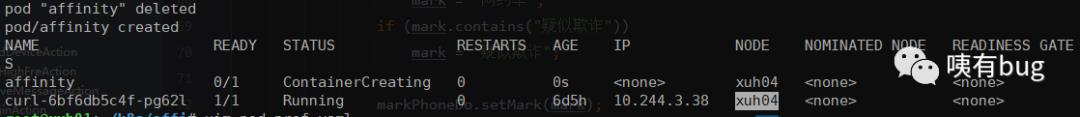
preferredDuringSchedulingIgnoredDuringExecution:
apiVersion: v1
kind: Pod
metadata:
name: affinity
labels:
app: node-addinity-pod
spec:
containers:
- name: with-node-affinity
image: busybox
affinity:
nodeAffinity:
preferredDuringSchedulingIgnoredDuringExecution:
- weight: 1 # 权重, 越大越亲和
preference:
matchExpressions:
- key: kubernetes.io/hostname
operator: In
values:
- xuh02
结合使用
apiVersion: v1
kind: Pod
metadata:
name: affinity
labels:
app: node-addinity-pod
spec:
containers:
- name: with-node-affinity
image: busybox
affinity:
nodeAffinity:
requiredDuringSchedulingIgnoredDuringExecution:
nodeSelectorTerms:
- matchExpressions:
- key: kubernetes.io/hostname
operator: NotIn
values:
- xuh04
preferredDuringSchedulingIgnoredDuringExecution:
- weight: 1 # 权重, 越大越亲和
preference:
matchExpressions:
- key: kubernetes.io/hostname
operator: In
values:
- xuh03
键值运算关系
In : label的值在某个列表中
NotIn: 不在某个列表中
Gt: 大于
Lt: 小于
Exists: 某个label存在
DoesNotExist: 某个label不存在
Pod亲和性
pod.spec.affinity.podAffinity/podAntiAffinity
preferredDuringSchedulingIgnoredDuringExecution: 软策略
requiredDuringSchedulingIgnoredDuringExecution: 硬策略
apiVersion: v1
kind: Pod
metadata:
name: pod-3
labels:
app: pod-3
spec:
containers:
- name: pod-3
image: busybox
affinity:
podAffinity:
requiredDuringSchedulingIgnoredDuringExecution:
- labelSelector:
matchExpressions:
- key: app
operator: In
values:
- pod-1
topologyKey: kubernetes.io/hostname
podAntiAffinity:
preferredDuringSchedulingIgnoredDuringExecution:
- weight: 1 # 权重, 越大越亲和
podAffinityTerm:
labelSelector:
matchExpressions:
- key: app
operator: In
values:
- pod-1
topologyKey: kubernetes.io/hostname
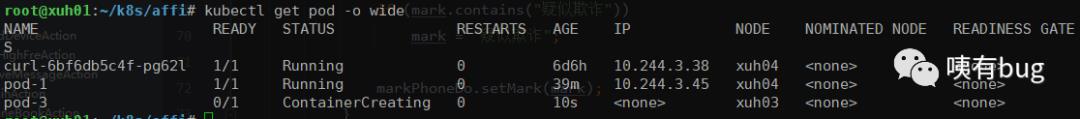
亲和性/反亲和性调度策略比较
| 调度策略 | 匹配标签 | 操作符 | 拓扑域支持 | 调度目标 |
|---|---|---|---|---|
| nodeAffinity | 主机 | In, NotIn, Exists, DoesNotExists, Gt, Lt | 否 | 指定主机 |
| podAffinity | Pod | In, NotIn, Exists, DoesNotExists | 是 | Pod与指定Pod同一拓扑域 |
| podAntiAffinity | Pod | In, NotIn, Exists, DoesNotExists | 是 | Pod与指定Pod同一拓扑域 |
污点与容忍
Taint和Toleration
节点亲和性, 是Pod的一种属性(偏好或硬性要求), 他使Pod被吸引到一类特定的节点. Taint则相反, 他使节点能够排斥一类特定的Pod
Taint和toleration相互配合, 可以用来避免Pod被分配到不合适的节点上. 每个节点上都可以应用一个或多个taint, 这表示对于那些不能容忍这些Taint的Pod, 是不会被该节点接受的. 如果将toleration应用于Pod上, 表示这些Pod可以(但不要求)被调度到具有匹配taint的节点上
污点(Taint)
污点(taint)的组成
使用
kubectl taint命令可以给某个Node节点设置污点, Node被设置上污点之后就和Pod之间存在了一种相斥的关系, 可以让Node拒绝Pod的调度执行, 甚至将Node已经存在的Pod驱逐出去每个污点的组成如下:
key=value:effect每个污点有一个key和value作为污点的标签, 其中value可以为空, effect描述污点的作用. 当前taint effect支持下列三种选项:
NoSchedulek8s将不会将Pod调度到具有该污点的Node上PreferNoSchedule: k8s将尽量避免将pod调度到具有该污点的Node上NoExecute: k8s不会将Pod调度到具有该污点的Node上, 同时会将Node上已经存在的Pod驱逐出去污点的设置 查看和去除
# 设置污点
kubectl taint nodes xuh01 key1=value1:NoSchedule
# 节点说明中, 查找Taints字段
kubectl describe pod pod-name
# 去除污点
kubectl taint nodes xuh01 key1=NoSchedule-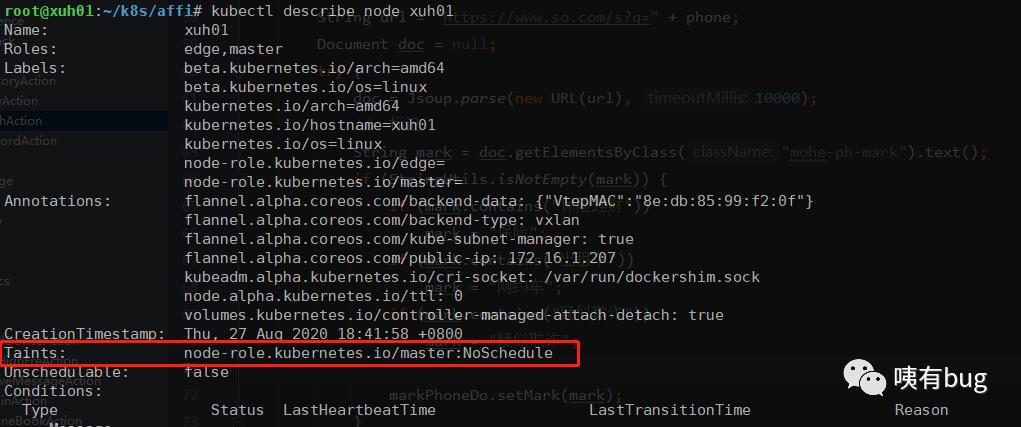
容忍(Toleration)
设置了污点的Node将根据Taint的effect: NoSchedule、PreferNoSchedule、NoExecute和Pod之间产生互斥的关系, Pod将在一定程度上不会被调度到Node上. 但我们可以在Pod上设置容忍(toleration), 意思是设置了容忍的Pod将可以容忍污点的存在, 可以被调度到存在污点的Node上
pod.spec.tolerations
tolerations:
- key: "key1"
operator: "Equal"
value: "value1"
effect: "NoSchedule"
tolerationSecond: 3600
- key: "key1"
operator: "Equal"
value: "value1"
effect: "NoExecute"
- key: "key2"
operator: "Exists"
effect: "NoSchedule"
其中key, value, effect要与Node上设置的taint保持一致
operator的值为Exists将会忽略value的值
tolerationSeconds用于描述当Pod需要被驱逐时可以在Pod上继续保留运行的时间
**当不指定key值时, 表示容忍所有的污点key: **
toleration:
- operator: "Exists"当不指定effect值时, 表示容忍所有的污点作用
toleration:
- key: "key"
operator: "Exists"有多个Master存在时, 防止资源浪费, 可以设置
kubectl taint nodes Node-Name node-role.kubernetes.io/master=:PreferNoSchedule
固定节点调度
pod.spec.nodeName将Pod直接调度到指定的Node节点上, 会跳过Scheduler的调度策略, 匹配规则是强制匹配
apiVersion: extensions/v1beta1
kind: Deployment
metadata:
name: myweb
spec:
replicas: 7
template:
metadata:
labels:
app: myweb
spec:
nodeName: xuh03
containers:
- name: myweb
image: nginx
ports:
- containerPort: 80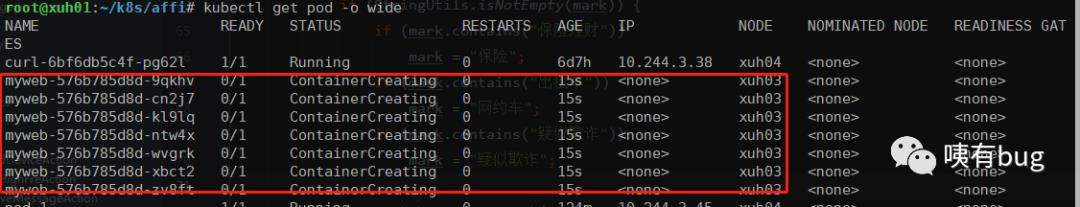
pod.spec.nodeSelector: 通过Kubernetes的label-selector机制选择节点, 由调度器策略匹配label, 而后调度pod到目标节点, 该匹配规则属于强制约束
apiVersion: extensions/v1beta1
kind: Deployment
metadata:
name: myweb1
spec:
replicas: 5
template:
metadata:
labels:
app: myweb1
spec:
nodeSelector:
disk: ssd
containers:
- name: myweb
image: nginx
ports:
- containerPort: 80没有Node上有disk=ssd的标签, pod找不到调度的节点, 一直处于pending状态
kubectl label node xuh02 disk=ssd
以上是关于K8S-–集群调度的主要内容,如果未能解决你的问题,请参考以下文章