Saïgon – iOS 10.2.1 Jailbreak 越狱图文教程 -附带英文
Posted Cydia
tags:
篇首语:本文由小常识网(cha138.com)小编为大家整理,主要介绍了Saïgon – iOS 10.2.1 Jailbreak 越狱图文教程 -附带英文相关的知识,希望对你有一定的参考价值。
2天前,数码达人,ID为TheHackSpot的网友在推特上晒出了一张图,显示他已经成功越狱iOS10.2.1,越狱版名为Saigon,支持所有64位设备,开发者是"新人"亚布拉罕.玛斯里(Abraham Masri)

本来要越狱很简单,用户只需要下载IPA文件和Cydia Impactor软件,但由于存在一些问题,开发者移除了IPA文件。
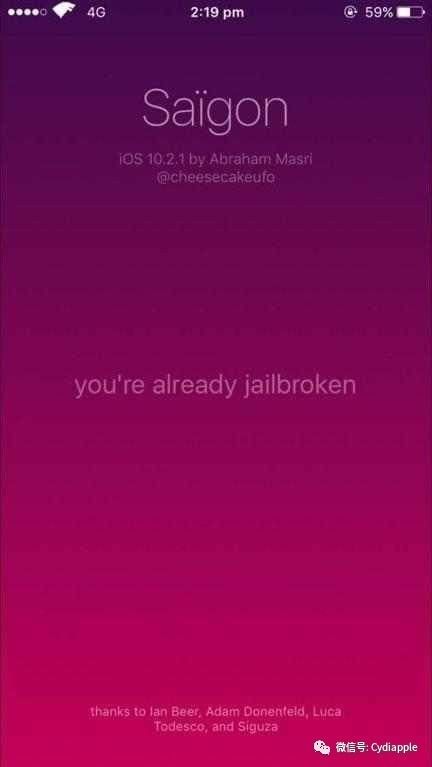
但就在昨天,专业越狱论坛yalujailbreak.net公布了IPA的镜像文件(主页第一篇文章内),该文件存放在Mega.nz上,笔者亲测可以下载,如下图:
https://mega.nz/#!orpklIDD!gkl1oJW4GsbKLlItQFsBFflG6eC8zfu7eStJXtJ1uVQ

开发者列出了符合资格的iPhone和iPad设备,大家请注意,iPhone7和7 Plus是不兼容的,iPhone 5s是实验性的,另外越狱前的固件必须是ios10.2.1:
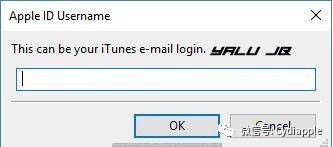
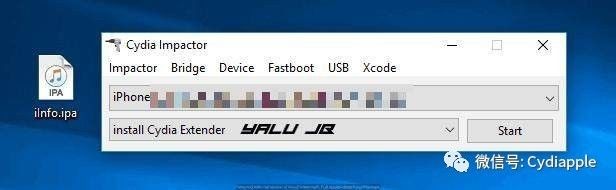
有了IPA文件,用户只需要在cydiaimpactor.com上下载Cydia Impactor,然后将iPhone或iPad连接在电脑上,打开Cydia Impactor进行识别:
将IPA文件拉入软件界面,会要求你输入苹果的ID和密码:
输入完毕后,你会在设备上看到Saigon的越狱程序,进入设置-通用-描述文件,选择信任,最后打开Saigon应用,点击越狱即可。
开发者提醒称,如果第一次没有越狱成功,多尝试几次即可。
ID为Parisee_的用户发推文称,他的iPhone 6s已经越狱成功了。
最后,越狱有风险,操作需谨慎。
英文教程如下
Months after the release of iOS 10.2.1, a working jailbreak for this firmware has just been released. Here’s how you can download and install it on your iPhone, iPad, and iPod touch.
Update (October 6) – iPhone 7 and iPhone 7 plus are incompatible as this tool uses yalu102’s KPP bypass, which works only up till iOS 10.1.1.
Update (October 6) – The new mirror of the IPA file is now live. The mirror was created because the developer removed the older download link.
Update – The developer has removed the IPA file because of certain issues. Hence, method 1 is no longer working. Now, you must follow method 2 given below and compile it using XCode.
Table of Contents |
What is Saigon?
Does the nonce Setter work?
Download Saigon
Compatibility
iPhone
iPad
iPod
Requirements
How to jailbreak iOS 10.2.1 with Saigon jailbreak
Method 1
Method 2
Did you get it working?
WHAT IS SAIGON?
Saigon is an iOS 10.2.1 jailbreak and nonce setter tool based on ziVA, triple_fetch, and extra_recipe exploits. It is developed by Abraham Masri aka cheesecakeufo, who is a newcomer on the jailbreak scene.
It doesn’t use new exploits and only chains together existing exploits to jailbreak your device. Here’s how it works –
As soon as you press the Jailbreak button, it runs Ian Beer’s triple_fetch exploit.
triple_fetch then passes the privileged port to Adam Donenfeld’s ziVA exploit. It will then connect to the buggy driver for the sandbox escape.
Once the sandbox escape is in place, Saigon will then run the extra_recipe’s KPP bypass .
If the KPP bypass is successful, you will get Cydia on your home screen.
If the process fails, reboot your device and try again.
The developer has released it specifically because some other developers were not releasing anything despite having a working jailbreak.
DOES THE NONCE SETTER WORK?
The nonce setter that comes bundled with Saigon is compatible with iOS 10.2.1-10.3.3 versions. But since Apple has already stopped signing iOS 10.3.3, you can no longer use it to downgrade to unsigned iOS 10 firmware.
The only way it can prove useful is if someone tries to upgrade to unsigned iOS 11 versions using the latest signed iOS 11 version. This will only matter if a jailbreak for iOS 11 drops somewhere down the line.
All in all, it’s pretty much useless if your device is not running iOS 10.2.1.
Here’s how you can download and install it on your device.
DOWNLOAD SAIGON
IPA (mirror)
COMPATIBILITY
As far as compatibility goes, only 64-bit devices having the AppleAVEH7 driver are compatible. If your device has a different driver, you will need to apply your own patch manually.
Here’s the complete list of all supported devices according to the developer.
IPHONE
iPhone 5s (experimental)
iPhone 6
iPhone 6 Plus
iPhone 6s
iPhone 6s Plus
iPhone SE
iPhone 7 (incompatible)
iPhone 7 plus (incompatible)
IPAD
iPad Air
iPad Air 2
iPad Pro
iPad mini 2
iPad mini 3
iPad mini 4
IPOD
iPod touch 6
REQUIREMENTS
A compatible iPhone, iPad, or iPod touch
iOS 10.2.1 firmware
A computer running Windows, macOS or Linux
Cydia Impactor
Internet Connection
HOW TO JAILBREAK IOS 10.2.1 WITH SAIGON JAILBREAK
METHOD 1
Step 1 Download the Saigon.ipa file using the link above.
Step 2 This tool follows the standard installation procedure. Now, download Cydia Impactor utility here.
Step 3 Connect your device to your computer and ensure that Cydia Impactor recognizes it.
Step 4 Once your device is present in the dropdown list of Impactor, simply drag the IPA file onto it.
Step 5 It will now prompt you to install your Apple ID credentials. Simply enter your email ID and password.
Step 6 The Saigon jailbreak application will now be present on your home screen. If it’s there, disconnect your device from your computer.
Step 7 Since the app is installed using your own Apple ID, you must “trust” it first. Go to Settings > General > Profiles & Device Management and trust the certificate associated with it.
Step 8 Open the Saigon app and tap the Jailbreak button to start the jailbreak process.
Remember, it may or may not be successful on the very first try. Keep trying again and again and it will eventually work.
METHOD 2
Download the Xcode project from this link.
Open it on your Mac.
Select your iPhone, iPad, or iPod touch from the top left section.
Run the project.
Open Saigon application from the home screen and tap the jailbreak button.
DID YOU GET IT WORKING?
Most users are on iOS 10.3.3 or have updated to iOS 11 so its utility will remain limited. In spite of this, it’s still great to have someone releasing a jailbreak for iOS 10.2.1.
If Saigon is working on your device, please consider leaving a comment below.
For more jailbreak releases and downloads, follow us on Facebook and Twitter.
以上是关于Saïgon – iOS 10.2.1 Jailbreak 越狱图文教程 -附带英文的主要内容,如果未能解决你的问题,请参考以下文章