Java全文检索Lucene急速入门知识
Posted 三更编程菌
tags:
篇首语:本文由小常识网(cha138.com)小编为大家整理,主要介绍了Java全文检索Lucene急速入门知识相关的知识,希望对你有一定的参考价值。
1、流程分析
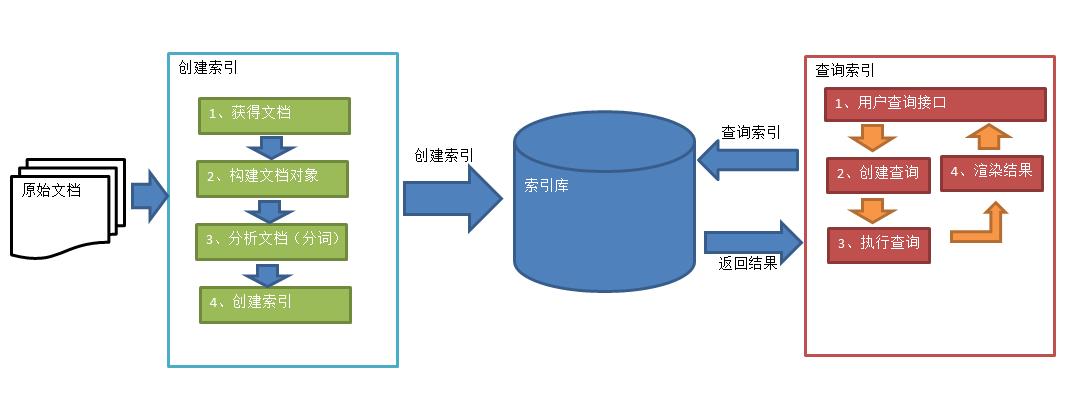
1、绿色表示索引过程,对要搜索的原始内容进行索引构建一个索引库,索引过程包括:确定原始内容即要搜索的内容 ---> 采集文档 ---> 创建文档 ---> 分析文档 ---> 索引文档。
2、红色表示搜索过程,从索引库中搜索内容,搜索过程包括:用户通过搜索界面 ---> 创建查询 ---> 执行搜索,从索引库搜索 ---> 渲染搜索结果
2、生成索引看库
2.1、获得原始文档
原始文档,简单地说就是我们准备搜索的内容。可以是互联网上的网页、数据库中的数据、磁盘上的文件等。
2.2、创建文档对象
在创建索引前,我们需要将原始内容创建成文档(Document),一个文档中会包括很多的的域(Field),然后在域中存储原始文档的一些内容。 每一个文件可以当成一个document,Document下面可以包含多个Field(域),域由两部分组成:域的名称和值,可以理解为以key和value的形式存放数据。其实还有一个类型,用来表示域中存放数据的类型,这个不用我们考虑,可以在调用方法时作区分。比如我们现在以磁盘上面的文件为例,那么每个文件下可以包含四个域:name(名称)、path(路径)、context(内容)、size(文件大小)。如下所示:
| 名称 | 值 |
|---|---|
| name | Helloworld.java |
| path | f://Helloworld.java |
| context | public class HelloWorld... |
| size | 4562 |
注意:每个文档都有一个唯一的编号,就是文档id。
Field域还有三个属性,如下所示:
是否分析:是否对域的内容进行分词处理。前提是我们要对域的内容进行查询。
是否索引:将Field分析后的词或整个Field值进行索引,只有索引的内容才能搜索到。比如:商品名称、商品简介分析后进行索引,订单号、身份证号不用分析但也要索引,这些将来都要作为查询条件。
是否存储:将Field值存储在文档中,存储在文档中的Field才可以从Document中获取比如:商品名称、订单号,凡是将来要从Document中获取的Field都要存储。
总结下来就是,是否查询这些内容决定了是否进行分析,时候进行搜索决定了是否索引,是否眼展示内容决定了是否进行存储。
附上一张表,用来展示各个方法对这三个属性的条件。
2.3、分析文档
说白了这就是一个分词的操作,就是挑选出关键词,去除没用的。比如根据空格进行字符串的拆分得到关键词列表、将关键词中的字母转为小写、去除标点符号、去除停用词(即需要过滤掉的词汇)等。
原文档内容:Lucene is a Java full-text search engine. Lucene is not a complete application, but rather a code library and API that can easily be used to add search capabilities to applications.
分析后得到的语汇单元:lucene、java、full、search、engine。。。。
分析得到的每个关键词封装成一个Term对象,Term中包含两部分:一部分是关键词所在的域名,另一部分是关键词的内容。不同的域中拆分出来的相同的关键词是不同的term。
2.4、创建索引
说了那么多,我们先进行导包操作,需要导入下面这些包,按照从左往右的顺序依次为:文件输入输出、汉语词法分析、Lucene包。
commons-io、IK-Analyzer-1.0-SNAPSHOT、lucene-analyzers-common-7.4.0、lucene-core-7.4.0、lucene-queryparser-7.4.0
接着来看一下创建索引的方法:
public void createIndex() throws Exception {
//1、创建一个Director对象,指定索引库保存的位置。
//把索引库保存在内存中
//Directory directory = new RAMDirectory();
//把索引库保存在磁盘
Directory directory = FSDirectory.open(new File("F:\\index").toPath());
//2、基于Directory对象创建一个IndexWriter对象
IndexWriterConfig config = new IndexWriterConfig(new IKAnalyzer());
IndexWriter indexWriter = new IndexWriter(directory, config);
//3、读取磁盘上的文件,对应每个文件创建一个文档对象。
File dir = new File("F:\\texts");
File[] files = dir.listFiles();
for (File f : files) {
//取文件名
String fileName = f.getName();
//文件的路径
String filePath = f.getPath();
//文件的内容
String fileContent = FileUtils.readFileToString(f, "utf-8");
//文件的大小
long fileSize = FileUtils.sizeOf(f);
//创建Field
//参数1:域的名称,参数2:域的内容,参数3:是否存储
Field fieldName = new TextField("name", fileName, Field.Store.YES);
Field fieldPath = new StoredField("path", filePath);
Field fieldContent = new TextField("content", fileContent, Field.Store.YES);
Field fieldSizeValue = new LongPoint("size", fileSize);
Field fieldSizeStore = new StoredField("size", fileSize);
//创建文档对象
Document document = new Document();
//向文档对象中添加域
document.add(fieldName);
document.add(fieldPath);
document.add(fieldContent);
//document.add(fieldSize);
document.add(fieldSizeValue);
document.add(fieldSizeStore);
//5、把文档对象写入索引库
indexWriter.addDocument(document);
}
//6、关闭indexwriter对象
indexWriter.close();
}
3、查询索引
3.1、关键词查询
代码实现上上面几乎相同,最基本就是根据关键词查询内容,如下所示:
public void searchIndex() throws Exception {
//1、创建一个Director对象,指定索引库的位置
Directory directory = FSDirectory.open(new File("F:\\index").toPath());
//2、创建一个IndexReader对象
IndexReader indexReader = DirectoryReader.open(directory);
//3、创建一个IndexSearcher对象,构造方法中的参数indexReader对象。
IndexSearcher indexSearcher = new IndexSearcher(indexReader);
//4、创建一个Query对象,TermQuery
Query query = new TermQuery(new Term("name", "spring"));
//5、执行查询,得到一个TopDocs对象
//参数1:查询对象 参数2:查询结果返回的最大记录数
TopDocs topDocs = indexSearcher.search(query, 10);
//6、取查询结果的总记录数
System.out.println("查询总记录数:" + topDocs.totalHits);
//7、取文档列表
ScoreDoc[] scoreDocs = topDocs.scoreDocs;
//8、打印文档中的内容
for (ScoreDoc doc :
scoreDocs) {
//取文档id
int docId = doc.doc;
//根据id取文档对象
Document document = indexSearcher.doc(docId);
System.out.println(document.get("name"));
System.out.println(document.get("path"));
System.out.println(document.get("size"));
}
//9、关闭IndexReader对象
indexReader.close();
}
3.2、语句查询
当然我们也可以用文本,例如一句话去查询,去查询哪些文件里面包含这句话。那么代码该怎么操作呢?
private void printResult(Query query) throws Exception {
IndexReader indexReader =
DirectoryReader.open(FSDirectory.open(new File("F:\\index").toPath()));
IndexSearcher indexSearcher = new IndexSearcher(indexReader);
//创建一个QueryPaser对象,两个参数。参数1:默认搜索域,参数2:分析器对象
QueryParser queryParser = new QueryParser("name", new IKAnalyzer());
//使用QueryPaser对象创建一个Query对象
Query query = queryParser.parse("lucene是一个Java开发的全文检索工具包");
//执行查询,查询出10条数据
TopDocs topDocs = indexSearcher.search(query, 10);
System.out.println("总记录数:" + topDocs.totalHits);
ScoreDoc[] scoreDocs = topDocs.scoreDocs;
for (ScoreDoc doc:scoreDocs){
//取文档id
int docId = doc.doc;
//根据id取文档对象
Document document = indexSearcher.doc(docId);
System.out.println(document.get("name"));
System.out.println(document.get("path"));
System.out.println(document.get("size"));
}
indexReader.close();
}
3.1、范围查询
我们也可以根据范围进行查询,如下所示:
//创建一个Query对象,查询size的范围,最小值01,最大值1001
Query query = LongPoint.newRangeQuery("size", 0l, 100l);
printResult(query);
4、维护索引
4.1、添加索引
public void addDocument() throws Exception {
//创建一个IndexWriter对象,需要使用IKAnalyzer作为分析器
IndexWriter indexWriter =
new IndexWriter(FSDirectory.open(new File("F:\\index").toPath()),
new IndexWriterConfig(new IKAnalyzer()));
//创建一个Document对象
Document document = new Document();
//向document对象中添加域
document.add(new TextField("name", "新添加的文件", Field.Store.YES));
document.add(new TextField("content", "新添加的文件内容", Field.Store.NO));
document.add(new StoredField("path", "新添加的文件路径"));
// 把文档写入索引库
indexWriter.addDocument(document);
//关闭索引库
indexWriter.close();
}
4.2、删除索引
public void deleteAllDocument() throws Exception {
//删除全部文档
indexWriter.deleteAll();
//关闭索引库
indexWriter.close();
}
//根据条件删除索引
public void deleteDocumentByQuery() throws Exception {
indexWriter.deleteDocuments(new Term("name", "apache"));
indexWriter.close();
}
4.3、更新索引
原理就是先删除后添加。
public void updateDocument() throws Exception {
//创建一个新的文档对象
Document document = new Document();
//向文档对象中添加域
document.add(new TextField("name", "更新之后的文档", Field.Store.YES));
document.add(new TextField("name1", "更新之后的文档2", Field.Store.YES));
document.add(new TextField("name2", "更新之后的文档3", Field.Store.YES));
//更新操作,要删除的对象
indexWriter.updateDocument(new Term("name", "spring"), document);
//关闭索引库
indexWriter.close();
}
讲了这么多,大家是不是感觉很流弊的样子,但是要告诉大家一点,实际开发过程中,一般不会使用Lucene进行开发,我们会选择Elasticsearch之类的检索引擎,这个底层也是Lucene实现的,大家可以先了解一下Lucene,后面我们再聊一下ES~
纯干货
零水分
三更编程菌
我在这里等你哟!
以上是关于Java全文检索Lucene急速入门知识的主要内容,如果未能解决你的问题,请参考以下文章