Mybatis系列六:与Spring MVC的集成
Posted 飞彻教育
tags:
篇首语:本文由小常识网(cha138.com)小编为大家整理,主要介绍了Mybatis系列六:与Spring MVC的集成相关的知识,希望对你有一定的参考价值。
Mybatis和Spring的整合
建立spring-mybatis.xml配置文件这个文件就是用来完成spring和mybatis的整合的。
<!-- spring和MyBatis完美整合,不需要mybatis的配置映射文件 -->
<bean id="sqlSessionFactory" class="org.mybatis.spring.SqlSessionFactoryBean">
<property name="dataSource" ref="dataSource" />
<!-- 自动扫描mapping.xml文件 -->
<property name="mapperLocations" value="classpath:com/****/gis/dao/mapping/*.xml">
</property>
</bean>
<!-- DAO接口所在包名,Spring会自动查找其下的类 -->
<bean class="org.mybatis.spring.mapper.MapperScannerConfigurer">
<property name="basePackage" value="com.****.gis.dao" />
<property name="sqlSessionFactoryBeanName" value="sqlSessionFactory"></property>
</bean>
<!-- (事务管理)transaction manager, use JtaTransactionManager for global tx -->
<bean id="transactionManager"
class="org.springframework.jdbc.datasource.DataSourceTransactionManager">
<property name="dataSource" ref="dataSource" />
</bean>
</beans>
前面几篇文章已经讲到了mybatis与spring 的集成。但这个时候,所有的工程还不是web工程,虽然一直是创建的web 工程。今天将直接用mybatis与Spring mvc 的方式集成起来,源码在本文结尾处下载.主要有以下几个方面的配置:

1. web.xml 配置 spring dispatchservlet ,比如为:mvc-dispatcher
2. mvc-dispatcher-servlet.xml 文件配置
3. spring applicationContext.XML文件配置(与数据库相关,与mybatis sqlSessionFaction 整合,扫描所有mybatis mapper 文件等.)
4. 编写controller 类
5. 编写页面代码.
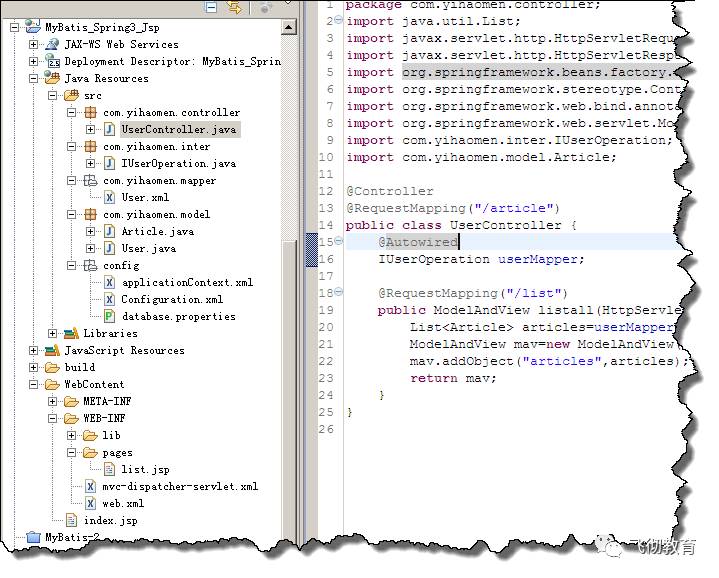
1. web.xml 配置 spring dispatchservlet ,比如为:mvc-dispatcher
 程序代码
程序代码
<context-param>
<param-name>contextConfigLocation</param-name>
<param-value>classpath*:config/applicationContext.xml</param-value>
</context-param>
<listener>
<listener-class>org.springframework.web.context.ContextLoaderListener</listener-class>
</listener>
<listener>
<listener-class>
org.springframework.web.context.ContextCleanupListener</listener-class>
</listener>
<servlet>
<servlet-name>mvc-dispatcher</servlet-name>
<servlet-class>org.springframework.web.servlet.DispatcherServlet</servlet-class>
<load-on-startup>1</load-on-startup>
</servlet>
<servlet-mapping>
<servlet-name>mvc-dispatcher</servlet-name>
<url-pattern>/</url-pattern>
</servlet-mapping>
2. 在web.xml 同目录下配置 mvc-dispatcher-servlet.xml 文件,这个文件名前面部分必须与你在web.xml里面配置的DispatcherServlet 的servlet名字对应.其内容为:
 程序代码
程序代码
<beans xmlns="http://www.springframework.org/schema/beans"
xmlns:context="http://www.springframework.org/schema/context"
xmlns:mvc="http://www.springframework.org/schema/mvc" xmlns:xsi="http://www.w3.org/2001/XMLSchema-instance"
xsi:schemaLocation="
http://www.springframework.org/schema/beans
http://www.springframework.org/schema/beans/spring-beans-3.0.xsd
http://www.springframework.org/schema/context
http://www.springframework.org/schema/context/spring-context-3.0.xsd
http://www.springframework.org/schema/mvc
http://www.springframework.org/schema/mvc/spring-mvc-3.0.xsd">
<context:component-scan base-package="com.yihaomen.controller" />
<mvc:annotation-driven />
<mvc:resources mapping="/static/**" location="/WEB-INF/static/"/>
<mvc:default-servlet-handler/>
<bean
class="org.springframework.web.servlet.view.InternalResourceViewResolver">
<property name="prefix">
<value>/WEB-INF/pages/</value>
</property>
<property name="suffix">
<value>.jsp</value>
</property>
</bean>
</beans>
3. 在源码目录 config 目录下配置 spring 配置文件 applicationContext.xml
 程序代码
程序代码
<!--本示例采用DBCP连接池,应预先把DBCP的jar包复制到工程的lib目录下。 -->
<context:property-placeholder location="classpath:/config/database.properties" />
<bean id="dataSource" class="org.apache.commons.dbcp.BasicDataSource"
destroy-method="close" p:driverClassName="com.mysql.jdbc.Driver"
p:url="jdbc:mysql://127.0.0.1:3306/mybatis?characterEncoding=utf8"
p:username="root" p:password="password"
p:maxActive="10" p:maxIdle="10">
</bean>
<bean id="transactionManager" class="org.springframework.jdbc.datasource.DataSourceTransactionManager">
<property name="dataSource" ref="dataSource" />
</bean>
<bean id="sqlSessionFactory" class="org.mybatis.spring.SqlSessionFactoryBean">
<!--dataSource属性指定要用到的连接池-->
<property name="dataSource" ref="dataSource"/>
<!--configLocation属性指定mybatis的核心配置文件-->
<property name="configLocation" value="classpath:config/Configuration.xml" />
<!-- 所有配置的mapper文件 -->
<property name="mapperLocations" value="classpath*:com/yihaomen/mapper/*.xml" />
</bean>
<bean class="org.mybatis.spring.mapper.MapperScannerConfigurer">
<property name="basePackage" value="com.yihaomen.inter" />
</bean>
不知道为什么,一旦我用了 MapperScannerConfigurer 去扫描所有的mapper 接口时,数据库配置datasource 就不能用读取database.properties文件了。报错: Cannot load JDBC driver class '${jdbc.driverClassName}',网上有人说在spring 3.1.1 下用 sqlSessionFactionBean 注入可以解决,但我用 spring 3.1.3 还是有问题,所以只好把数据库连接信息直接配置在了XML 文件里面。
4. 编写 controller 层
 程序代码
程序代码
package com.yihaomen.controller;
import java.util.List;
import javax.servlet.http.HttpServletRequest;
import javax.servlet.http.HttpServletResponse;
import org.springframework.beans.factory.annotation.Autowired;
import org.springframework.stereotype.Controller;
import org.springframework.web.bind.annotation.RequestMapping;
import org.springframework.web.servlet.ModelAndView;
import com.yihaomen.inter.IUserOperation;
import com.yihaomen.model.Article;
@Controller
@RequestMapping("/article")
public class UserController {
@Autowired
IUserOperation userMapper;
@RequestMapping("/list")
public ModelAndView listall(HttpServletRequest request,HttpServletResponse response){
List<Article> articles=userMapper.getUserArticles(1);
ModelAndView mav=new ModelAndView("list");
mav.addObject("articles",articles);
return mav;
}
}
5. 页面文件:
[code]
<c:forEach items="${articles}" var="item">
${item.id }--${item.title }--${item.content }<br />
</c:forEach>
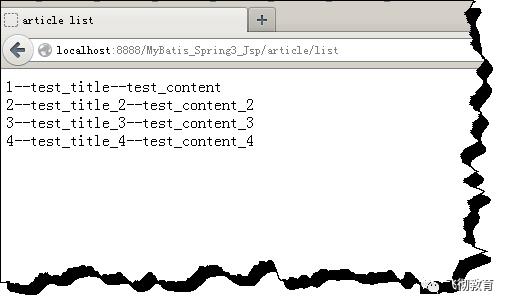
当然还有 mybatis 的Configure.xml 配置文件,与上一讲的差不多,唯一不同的就是不用再配置类似如下的: <mapper resource="com/yihaomen/mapper/User.xml"/> ,所有这些都交给 在配置 sqlSessionFactory 的时候,由 <property name="mapperLocations" value="classpath*:com/yihaomen/mapper/*.xml" /> 去导入了。

你来或不来,高薪就在那里


飞彻教育--免费公开课
http://itfce.com/
QQ:2862164125
北京市海淀区西三旗桥北新龙大厦B座808
看完本文有收获?请转发分享给更多人
关注「飞彻教育」,提高编程技能
程序猿的那些事
分享程序员相关技术干货 资讯 高薪职位 免费教程

以上是关于Mybatis系列六:与Spring MVC的集成的主要内容,如果未能解决你的问题,请参考以下文章