iOS数据埋点统计方案(附Demo): 运行时Method Swizzling机制与AOP编程(面向切面编程)
Posted Cocoa开发者社区
tags:
篇首语:本文由小常识网(cha138.com)小编为大家整理,主要介绍了iOS数据埋点统计方案(附Demo): 运行时Method Swizzling机制与AOP编程(面向切面编程)相关的知识,希望对你有一定的参考价值。
本文Demo传送门:
1. 场景需求
统计UIViewController加载次数
统计UIButton点击次数
统计自定义方法的执行
统计UITableView的Cell点击事件
工程说明,首页Test1ViewController,其中有4个按钮,点击第一个按钮打印,第二个到第四个按钮分别跳转到Test2ViewController,Test3ViewController,Test4ViewController。
技术选型:
手动复制统计的代码逻辑一个个地粘贴到需要统计的类和方法中去。工作量大,可维护性差,仅适用统计埋点极少的情况。
通过继承和重写系统方法 -- 利用写好统计的一个基类,让需要VC继承自该基类,或者调用重写过统计逻辑的按钮基类等等。
简单的分类,添加类方法或者示例方法 -- 将统计逻辑封装在分类方法里面,在需要统计的地方导入并调用分类方法。
替换系统方法的分类:通过运行时Runtime的办法 -- 利用Method Swizzling机制进行方法替换:替换原来的需要在里面统计却不含统计逻辑的方法 为 新的包含了统计逻辑的方法。
通过AOP的方法 -- 利用Aspect框架对需要进行统计的方法进行挂钩(hook),并注入包含了统计逻辑的代码块(block)。
2. 为VC设计的分类:运行时Method Swizzling方案
场景需求:需要监听全局的某一类的同一方法
这种方案被监听的方法单一,但会影响全局的所有的类的该方法。例如下面的分类,即使你不import,只要存在于工程就会影响。
UIViewController+Trace
#import "UIViewController+Trace.h"
#import "TraceHandler.h"
#import <objc/runtime.h>
#import <objc/objc.h>
#import "Aspects.h"
@implementation UIViewController (Trace)
#pragma mark - 1.自定义实现方法
+ (void)load{
swizzleMethod([self class], @selector(viewDidAppear:), @selector(swizzled_viewDidAppear:));
}
- (void)swizzled_viewDidAppear:(BOOL)animated{
// call original implementation
[self swizzled_viewDidAppear:animated];
// Begin statistics Event
[TraceHandler statisticsWithEventName:@"UIViewController"];
}
void swizzleMethod(Class class,SEL originalSelector,SEL swizzledSelector){
// the method might not exist in the class, but in its superclass
Method originalMethod = class_getInstanceMethod(class, originalSelector);
Method swizzledMethod = class_getInstanceMethod(class, swizzledSelector);
// class_addMethod will fail if original method already exists
BOOL didAddMethod = class_addMethod(class, originalSelector, method_getImplementation(swizzledMethod), method_getTypeEncoding(swizzledMethod));
// the method doesn’t exist and we just added one
if (didAddMethod) {
class_replaceMethod(class, swizzledSelector, method_getImplementation(originalMethod), method_getTypeEncoding(originalMethod));
}
else {
method_exchangeImplementations(originalMethod, swizzledMethod);
}
}
@end
TraceHandler.m
#import "TraceHandler.h"
@implementation TraceHandler
+ (void)statisticsWithEventName:(NSString *)eventName{
NSLog(@"-----> %@",eventName);
}
@end
3. 为VC设计的分类:AOP编程方案
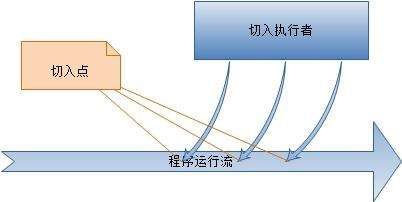
场景需求:该方案的适用特点同上第二节。
Aspects 是ios平台一个轻量级的面向切面编程(AOP)框架,只包括两个方法:一个类方法,一个实例方法。
+ (id<AspectToken>)aspect_hookSelector:(SEL)selector
withOptions:(AspectOptions)options
usingBlock:(id)block
error:(NSError **)error;
- (id<AspectToken>)aspect_hookSelector:(SEL)selector
withOptions:(AspectOptions)options
usingBlock:(id)block
error:(NSError **)error;
函数使用方式简单易懂,挂钩的方式为三种:
typedef NS_OPTIONS(NSUInteger, AspectOptions) {
AspectPositionAfter = 0, /// 在原始方法后调用(默认)
AspectPositionInstead = 1, /// 替换原始方法
AspectPositionBefore = 2, /// 在原始方法前调用
AspectOptionAutomaticRemoval = 1 << 3 /// 在执行1次后自动移除
};
调用示例代码:
[UIViewController aspect_hookSelector:@selector(viewWillAppear:) withOptions:AspectPositionAfter usingBlock:^(id<AspectInfo> aspectInfo, BOOL animated) {
NSLog(@"View Controller %@ will appear animated: %tu", aspectInfo.instance, animated);
} error:NULL];
这段代码是给UIViewController的viewWillAppear:挂钩一个Block,在原始方法执行完成后,打印字符串。
UIViewController+Trace
#pragma mark - 2.使用Aspects框架
+ (void)load{
[UIViewController aspect_hookSelector:@selector(viewDidAppear:)
withOptions:AspectPositionAfter
usingBlock:^(id<AspectInfo>aspectInfo){
NSString *className = NSStringFromClass([[aspectInfo instance] class]);;
[TraceHandler statisticsWithEventName:className];
} error:nil];
}
4. 为全局AppDelegate设计的分类:AOP编程方案
场景需求:需要监听不同类,不同按钮,系统方法,及表单元点击事件
方案特点:是可代码配置需要监听的清单字典,并且需要注入的统计代码块block也可以写在这个清单里面。
AppDelegate+Trace.m
#import "AppDelegate+Trace.h"
#import "TraceManager.h"
@implementation AppDelegate (Trace)
+ (void)setupLogging{
NSDictionary *configDic = @{
@"ViewController":@{
@"des":@"show ViewController",
},
@"Test1ViewController":@{
@"des":@"show Test1ViewController",
@"TrackEvents":@[@{
@"EventDes":@"click action1",
@"EventSelectorName":@"action1",
@"block":^(id<AspectInfo>aspectInfo){
NSLog(@"统计 Test1ViewController action1 点击事件");
},
},
@{
@"EventDes":@"click action2",
@"EventSelectorName":@"action2",
@"block":^(id<AspectInfo>aspectInfo){
NSLog(@"统计 Test1ViewController action2 点击事件");
},
}],
},
@"Test2ViewController":@{
@"des":@"show Test2ViewController",
}
};
[TraceManager setUpWithConfig:configDic];
}
@end
TraceManager.m
#import "TraceManager.h"
@import UIKit;
typedef void (^AspectHandlerBlock)(id<AspectInfo> aspectInfo);
@implementation TraceManager
+ (void)setUpWithConfig:(NSDictionary *)configDic{
// hook 所有页面的viewDidAppear事件
[UIViewController aspect_hookSelector:@selector(viewDidAppear:)
withOptions:AspectPositionAfter
usingBlock:^(id<AspectInfo> aspectInfo){
dispatch_async(dispatch_get_global_queue(DISPATCH_QUEUE_PRIORITY_DEFAULT, 0), ^{
NSString *className = NSStringFromClass([[aspectInfo instance] class]);
NSString *des = configDic[className][@"des"];
if (des) {
NSLog(@"%@",des);
}
});
} error:NULL];
for (NSString *className in configDic) {
Class clazz = NSClassFromString(className);
NSDictionary *config = configDic[className];
if (config[@"TrackEvents"]) {
for (NSDictionary *event in config[@"TrackEvents"]) {
SEL selekor = NSSelectorFromString(event[@"EventSelectorName"]);
AspectHandlerBlock block = event[@"block"];
[clazz aspect_hookSelector:selekor
withOptions:AspectPositionAfter
usingBlock:^(id<AspectInfo> aspectInfo){
dispatch_async(dispatch_get_global_queue(DISPATCH_QUEUE_PRIORITY_DEFAULT, 0), ^{
block(aspectInfo);
});
}error:NULL];
}
}
}
}
@end
5. 在AppDelegate的类方法中根据Plist监听清单进行HOOK
场景需求:需要监听不同类,不同按钮,系统方法,及表单元点击事件
方案特点:是可代码配置需要监听的清单Plist,但是不能将需要注入的统计代码块block写在这个清单Plist里面。
EventList.plist
Appdelegate.m调用
[AspectMananer trackBttonEvent];
更多推荐:
以上是关于iOS数据埋点统计方案(附Demo): 运行时Method Swizzling机制与AOP编程(面向切面编程)的主要内容,如果未能解决你的问题,请参考以下文章