vue.js 2.0 项目开发小结
Posted 前端大学
tags:
篇首语:本文由小常识网(cha138.com)小编为大家整理,主要介绍了vue.js 2.0 项目开发小结相关的知识,希望对你有一定的参考价值。
https://segmentfault.com/a/1190000011066120
项目架构
项目目录
├── build
├── config
├── dist
│ └── static
│ ├── css
│ ├── fonts
│ ├── images
│ ├── js
│ └── lib
├── src
│ ├── api
│ ├── assets
│ │ ├── global
│ │ └── images
│ │ └── footer
│ ├── components
│ │ ├── common
│ │ ├── news
│ │ └── profile
│ │ └── charge
│ ├── config
│ ├── mixin
│ ├── router
│ ├── service
│ ├── store
│ └── util
└── static
├── images
└── lib
项目目录是采用 vue-cli 自动生成,其它按需自己新建就好了。
开发实践
动态修改 document title
在不同的路由页面,我们需要动态的修改文档标题,可以将每个页面的标题配置在路由元信息 meta 里面带上,然后在 router.beforeEach 钩子函数中修改:
import Vue from 'vue';
import Router from 'vue-router';
Vue.use(Router);
const router = new Router({
mode: 'history',
routes: [
{ path: '/', component: Index, meta: { title: '推荐产品得丰厚奖金' } },
{
path: '/news',
component: News,
meta: { title: '公告列表' },
children: [
{ path: '', redirect: 'list' },
{ path: 'list', component: NewsList },
{ path: 'detail/:newsId', component: NewsDetail, meta: { title: '公告详情' } }
]
},
{
path: '/guide',
component: GuideProtocol,
meta: {
title: '新手指南'
}
}
]
});
router.beforeEach((to, from, next) => {
let documentTitle = '商城会员平台';
// path 是多级的,遍历
to.matched.forEach((path) => {
if (path.meta.title) {
documentTitle += ` - ${path.meta.title}`;
}
});
document.title = documentTitle;
next();
});
Event Bus 使用场景
我们在项目中引入了 vuex ,通常情况下是不需要使用 eventbus 的,但是有一种情况下我们需要使用它,那就是在路由钩子函数内部的时,在项目中,我们需要在 beforeEnter 路由钩子里面对外抛出事件,在这个钩子函数中我们无法去到 this 对象。
beforeEnter: (to, from, next) => {
const userInfo = localStorage.getItem(userFlag);
if (isPrivateMode()) {
EventBus.$emit('get-localdata-error');
next(false);
return;
}
})
在 App.vue 的 mouted 方法中监听这个事件
EventBus.$on('get-localdata-error', () => {
this.$alert('请勿使用无痕模式浏览');
});
自定义指令实现埋点数据统计
在项目中通常需要做数据埋点,这个时候,使用自定义指令将会变非常简单
在项目入口文件 main.js 中配置我们的自定义指令
// 坑位埋点指令
Vue.directive('stat', {
bind(el, binding) {
el.addEventListener('click', () => {
const data = binding.value;
let prefix = 'store';
if (OS.isandroid || OS.isPhone) {
prefix = 'mall';
}
analytics.request({
ty: `${prefix}_${data.type}`,
dc: data.desc || ''
}, 'n');
}, false);
}
});
在组件中使用我们的自定义指令
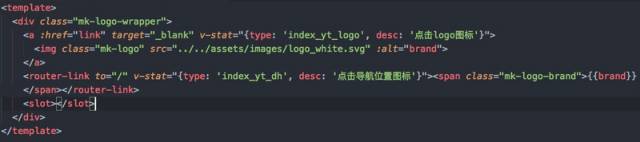
使用过滤器实现展示信息格式化
如下图中奖金数据信息,我们需要将后台返回的奖金格式化为带两位小数点的格式,同时,如果返回的金额是区间类型,需要额外加上 起 字和 ¥ 金额符号
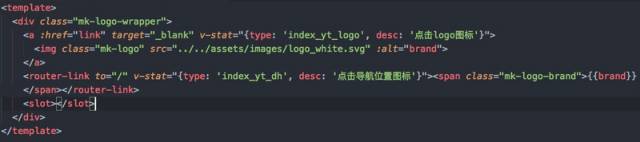
在入口文件 main.js 中配置我们自定义的过滤器
Vue.filter('money', (value, config = { unit: '¥', fixed: 2 }) => {
const moneyStr = `${value}`;
if (moneyStr.indexOf('-') > -1) {
const scope = moneyStr.split('-');
return `${config.unit}${parseFloat(scope[0]).toFixed(config.fixed).toString()} 起`;
} else if (value === 0) {
return value;
}
return `${config.unit}${parseFloat(moneyStr).toFixed(config.fixed).toString()}`;
});
在组件中使用:
<p class="price">{{detail.priceScope | money}}</p>
<div :class="{singleWrapper: isMobile}">
<p class="rate">比率:{{detail.commissionRateScope}}%</p>
<p class="income">奖金:{{detail.expectedIncome | money}}</p>
</div>
axios 使用配置
在项目中,我们使用了 axios 做接口请求
在项目中全局配置 /api/common.js
import axios from 'axios';
import qs from 'qs';
import store from '../store';
// 全局默认配置
// 设置 POST 请求头
axios.defaults.headers.post['Content-Type'] = 'application/x-www-form-urlencoded';
// 配置 CORS 跨域
axios.defaults.withCredentials = true;
axios.defaults.crossDomain = true;
// 请求发起前拦截器
axios.interceptors.request.use((config) => {
// 全局 loading 状态,触发 loading 效果
store.dispatch('updateLoadingStatus', {
isLoading: true
});
// POST 请求参数处理成 axios post 方法所需的格式
if (config.method === 'post') {
config.data = qs.stringify(config.data);
}
// 这句不能省,不然后面的请求就无法成功发起,因为读不到配置参数
return config;
}, () => {
// 异常处理
store.dispatch('updateLoadingStatus', {
isLoading: false
});
});
// 响应拦截
axios.interceptors.response.use((response) => {
// 关闭 loading 效果
store.dispatch('updateLoadingStatus', {
isLoading: false
});
// 全局登录过滤,如果没有登录,直接跳转到登录 URL
if (response.data.code === 300) {
// 未登录
window.location.href = getLoginUrl();
return false;
}
// 这里返回的 response.data 是被 axios 包装过的一成,所以在这里抽取出来
return response.data;
}, (error) => {
store.dispatch('updateLoadingStatus', {
isLoading: false
});
return Promise.reject(error);
});
// 导出
export default axios;
然后我们在接口中使用就方便很多了 /api/xxx.js
import axios from './common';
const baseURL = '/api/profile';
const USER_BASE_INFO = `${baseURL}/getUserBaseInfo.json`;
const UPDATE_USER_INFO = `${baseURL}/saveUserInfo.json`;
// 更新用户实名认证信息
const updateUserInfo = userinfo => axios.post(UPDATE_USER_INFO, userinfo);
// 获取用户基础信息
const getUserBaseInfo = () => axios.get(USER_BASE_INFO);
vuex 状态在响应式页面中的妙用
由于项目是响应式页面,PC 端和移动端在表现成有很多不一致的地方,有时候单单通过 CSS 无法实现交互,这个时候,我们的 vuex 状态就派上用场了,
我们一开始在 App.vue 里面监听了页面的 resize 事件,动态的更新 vuex 里面 isMobile 的状态值
window.onresize = throttle(() => {
this.updatePlatformStatus({
isMobile: isMobile()
});
}, 500);
然后,我们在组件层,就能响应式的渲染不同的 dom 结构了。其中最常见的是 PC 端和移动端加载的图片需要不同的规格的,这个时候我们可以这个做
methods: {
loadImgAssets(name, suffix = '.jpg') {
return require(`../assets/images/${name}${this.isMobile ? '-mobile' : ''}${suffix}`);
},
}
<img class="feed-back" :src="loadImgAssets('feed-back')"
<img v-lazy="{src: isMobile ? detail.imgUrlMobile : detail.imgUrlPc, loading: placeholder}">
// 动态渲染不同规格的 dislog
<el-dialog :visible.sync="dialogVisible" :size="isMobile ? 'full' : 'tiny'" top="30%" custom-class="unCertification-dialog">
</el-dialog>
下图分别是 PC 端和移动短的表现形式,然后配合 CSS 媒体查询实现各种布局
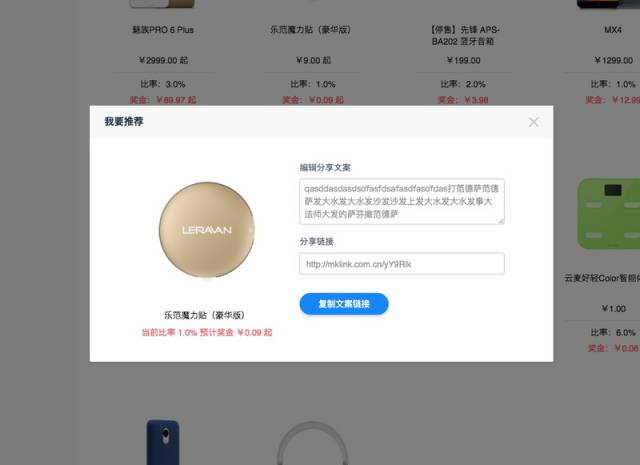

开发相关配置
反向代理
在项目目录的 config 文件下面的 index.js 配置我们的本地反向代理和端口信息
dev: {
env: require('./dev.env'),
port: 80,
autoOpenBrowser: true,
assetsSubDirectory: 'static',
assetsPublicPath: '/',
proxyTable: {
'/api/profile': {
changeOrigin: true,
pathRewrite: {
'^/api/profile': '/profile'
}
}
...
},
nginx 配置
upstream api.xxx.com
{
#ip_hash;
}
server {
...
location ^~ /api/profile {
proxy_redirect off;
proxy_set_header Host $host;
proxy_set_header X-Real-IP $remote_addr;
proxy_set_header X-Forwarded-For $proxy_add_x_forwarded_for;
proxy_pass http://api.xxx.com;
rewrite ^/api/profile/(.*)$ /profile/$1 break;
}
...
}
线上部署
如果路由使用的是 history 模式的话,需要在 nginx 里面配置将所有的请求到转发到 index.html 去
在 nginx.conf 或者对应的站点 vhost 文件下面配置
location / {
try_files $uri $uri/ /index.html;
}
优化
开启静态资源长缓存
location ~ .*\.(gif|jpg|jpeg|png|bmp|swf|woff|ttf|eot|svg)$ {
expires 1y;
}
location ~ .*\.(js|css)$ {
expires 1y;
}
开启静态资源 gzip 压缩
// 找到 nginx.conf 配置文件
vim /data/nginx/conf/nginx.conf
gzip on;
gzip_min_length 1k;
gzip_buffers 4 8k;
gzip_http_version 1.1;
gzip_types text/plain application/javascript application/x-javascript text/javascript text/xml text/css;
开启了 gzip 压缩之后,页面资源请求大小将大大减小,如下图所示,表示已经开启了 gzip 压缩
Q&A
文章到这就结束了,如果有遗漏或者错误的地方,欢迎私信指出。希望这篇文章能带给大家一丝丝收获。
回复“面试题”“ajax”等词,可看文章;
其它功能正在完善,不定期更新....
觉得本文对你有帮助?请分享给更多人
关注「」,提升前端技能
以上是关于vue.js 2.0 项目开发小结的主要内容,如果未能解决你的问题,请参考以下文章