开始学习Vue.js特性--Scoped Slots
Posted 前端手艺人
tags:
篇首语:本文由小常识网(cha138.com)小编为大家整理,主要介绍了开始学习Vue.js特性--Scoped Slots相关的知识,希望对你有一定的参考价值。
什么是scoped slots
A scoped slot is a special type of slot that functions as a reusable template (that can be passed data to) instead of already-rendered-elements.
上面是官方的定义。
简单点说slot就是插槽,它是可以被替换掉的,替换它的内容是可以拿到当前组件的上下文的 (为了简单起见,以下例子以模板为主)
举个简单的例子
//button.vue
<template>
<button class="btn">
<slot></slot> //相当于是占位
</button>
</template>
<script>
export default {
}
</script>
//app.vue
<template>
<div id="app">
<Button>Buton with text</Button>
<Button>
<i class="fa fa-copy"></i>//这里取代了slot的位置
</Button>
<Button>
<i class="fa fa-user"></i>Profile
</Button>
</div>
</template>
<script>
import Button from './components/Button.vue'
export default {
name: 'app',
components: {
Button
}
}
</script>
slot其实就是一个占位,button.vue的slot位置会被app.vue里面的替换了。
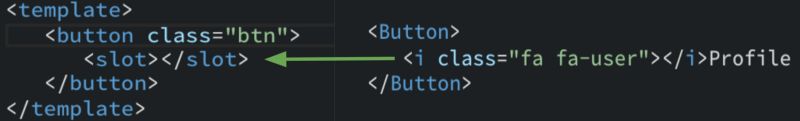
复杂例子1:slot内的东西可以获取父组件的上下文信息
//list.vue
<template>
<div>
<slot v-for="item in items"
:item="item">//这里是slot的占位
</slot>
</div>
</template>
//app.vue
<template>
<div id="app">
<List :items="listItems">
<div slot-scope="row"
class="list-item1">//这里可以获取到item,item原本是属于List组件内部的。也就是说slot获取了父组件的上下文。
{{row.item.text}}
</div>
</List>
</div>
</template>
解释见上面代码注释。注意一点的是slot-scope="row" 这里的名字(row)是可以任意取的。
复杂例子2:slot里面是可以放东西的,是默认的模板,可被替换。
//table.vue
<template>
<table class="table">
<thead>
<slot name="columns">//这里定义了一个slot,名字叫columns,也就是说这里的内容是可以被替换掉的
<th v-for="column in columns">
{{column}}
</th>
</slot>
</thead>
<tbody>
<tr v-for="item in data">
<slot :row="item">//这里slot有一个prop是row
<td v-for="column in columns"
v-if="hasValue(item, column)">
{{itemValue(item, column)}}
</td>
</slot>
</tr>
</tbody>
</table>
</template>
//app.vue
<template>
<div id="app">
<CustomTable :data="tableData"
:columns="tableColumns">
</CustomTable>
<div class="table-separator"></div>
<CustomTable :data="tableData">
<template slot="columns">//这里有一个slot="columns",意思是替换table.vue里面名字叫columns的slot
<th>Title</th>
<th>
<i class="fa fa-images"></i> Image
</th>
<th class="actions-row">
<i class="fab fa-vuejs vue-icon"></i> Actions
</th>
</template>
<template slot-scope="{row}">//这里替换table.vue里面slot为row的内部内容
<td class="bold-row">
{{row.title}}
</td>
<td class="img-row">
<img :src="row.img">
</td>
<td class="actions-row">
<Button @click.native="handleAction('Edit')">
<i class="fa fa-edit"></i>
</Button>
<Button @click.native="handleAction('Delete')" type="danger">
<i class="fa fa-trash"></i>
</Button>
</td>
</template>
</CustomTable>
</div>
</template>
以上就是今天的内容,感谢阅读。欢迎留言交流。
详细代码:https://codesandbox.io/s/pjl4q7xr30?from-embed
原文链接,请点击阅读原文
以上是关于开始学习Vue.js特性--Scoped Slots的主要内容,如果未能解决你的问题,请参考以下文章