mac环境下往码云提交代码出现ex_exchange_identification: read: Connection reset by peer Connection reset by 180.97
Posted 坚果的博客
tags:
篇首语:本文由小常识网(cha138.com)小编为大家整理,主要介绍了mac环境下往码云提交代码出现ex_exchange_identification: read: Connection reset by peer Connection reset by 180.97相关的知识,希望对你有一定的参考价值。
mac环境下往码云提交代码出现ex_exchange_identification: read: Connection reset by peer Connection reset by 180.97.125.228 port 22解决办法。
昨天都好好的,今天突然提交代码突然出现这种问题 kex_exchange_identification: read: Connection reset by peer Connection reset by 180.97.125.228 port 22,在网上找了很多方法,重写生成公钥等都没解决,不过运气还是不错,又找了二十多分钟,终于找到了解决办法。
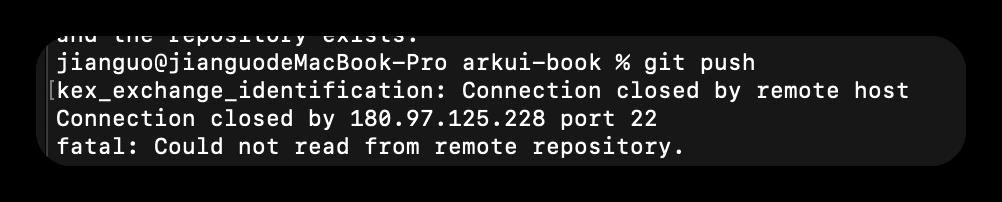
首先找到host文件,hosts 文件就在 /etc/hosts 路径里,我们直接是无法编辑的,需要通过下面的方法来修改我们的 hosts 文件。
进入终端(命令窗口)里,输入 sudo vi /etc/hosts ,回车后再输入密码,再回车就可以打开我们的hosts文件了。
sudo vi /etc/hosts
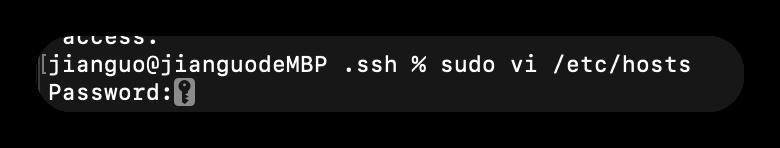
这个时候查看我们的提交代码的时候的报错信息
kex_exchange_identification: read: Connection reset by peer
Connection reset by 180.97.125.228 port 22
fatal: Could not read from remote repository.
我们需要做的就是打开上面的的host文件,将端口22添加。如图所示。
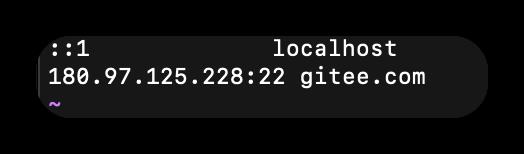
这个时候在提交代码,就可以看到能正常提交了。
jianguo@jianguodeMBP arkui-book % git push origin master
Enumerating objects: 132, done.
Counting objects: 100% (132/132), done.
Delta compression using up to 8 threads
Compressing objects: 100% (99/99), done.
Writing objects: 100% (116/116), 42.50 KiB | 6.07 MiB/s, done.
Total 116 (delta 34), reused 29 (delta 2), pack-reused 0
remote: Resolving deltas: 100% (34/34), completed with 10 local objects.
remote: Powered by GITEE.COM [GNK-6.4]
To gitee.com:jianguo888/arkui-book.git
da05a94..83a2e37 master -> master
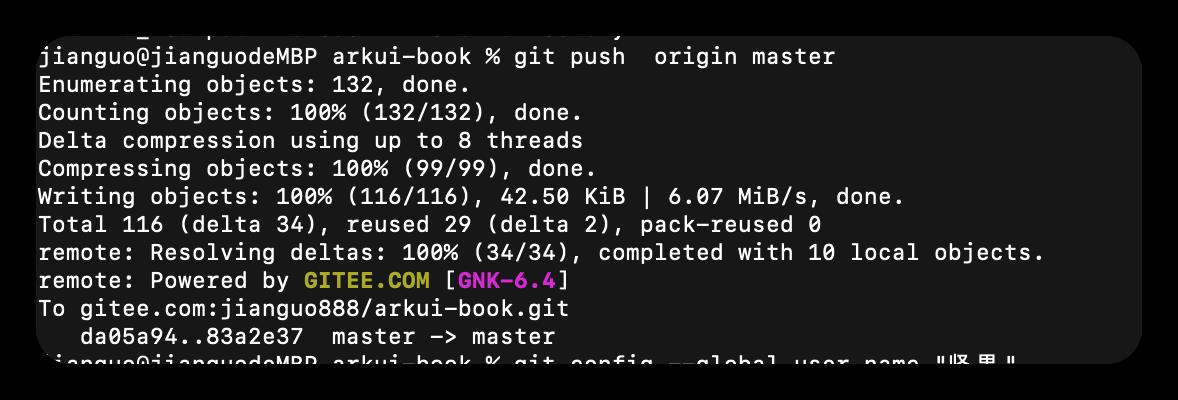
最后真想吐槽一句。
以上是关于mac环境下往码云提交代码出现ex_exchange_identification: read: Connection reset by peer Connection reset by 180.97的主要内容,如果未能解决你的问题,请参考以下文章
mac环境下往码云提交代码出现ex_exchange_identification: read: Connection reset by peer Connection reset by 180.97