QPushButton样式设置
Posted Fu_Lin_
tags:
篇首语:本文由小常识网(cha138.com)小编为大家整理,主要介绍了QPushButton样式设置相关的知识,希望对你有一定的参考价值。
文章目录
无样式的按钮
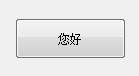
改变字体颜色
color:#ff0000;

改变字体
font-family:Microsoft Yahei;

改变字号
font-size:15pt;

改变背景颜色
background-color:#c3e9e5;

设置上边框为2个像素,样式为实线,颜色为黑色
border-top:2px solid #000000;

设置所有边框为2个像素,样式为实线,颜色为黑色
border:2px solid #000000;

设置左上角圆角为:10px
border-top-left-radius:10px;
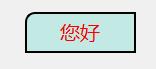
设置圆角都为:10px
border-radius:10px;

设置上内边距为:8px;文字向下移动
padding-top:8px;

文字左对齐
text-align:left;

给文字加,下划线
text-decoration:underline;
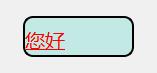
给文字加,删除线
text-decoration:line-through;
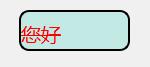
给文字加, 上划线
text-decoration:overline;
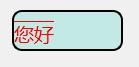
背景渐变色(从上往下线性渐变)
background-color:qlineargradient(x1: 0, y1: 0, x2: 0, y2: 1,
stop: 0 #ff0000, stop: 0.4 #00ff00,
stop: 0.5 #0000ff, stop: 1.0 #ffffff);
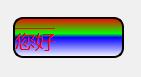
渐变色(从左往右线性渐变)
background-color:qlineargradient(x1: 0, y1: 0, x2: 1, y2: 0,
stop: 0 #ff0000, stop: 0.4 #00ff00,
stop: 0.5 #0000ff, stop: 1.0 #ffffff);

渐变色(从里到外径向渐变)
background-color:qradialgradient(spread:pad, cx:0.5, cy:0.5, radius:0.5,fx:0.5, fy:0.5,
stop:0 #ff0000, stop:0.4 #00ff00,
stop:0.5 #0000ff,stop:1 #ffffff);
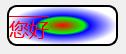
渐变色(角度渐变)
background-color:qconicalgradient(cx:0.5, cy:0.5, angle:0,
stop:0 #ff0000, stop:0.4 #00ff00,
stop:0.5 #0000ff,stop:1 #ffffff);

加图标
image:url(":/delete.png");

加背景图标
background-image:url(":/delete.png");

加边界图标
border-image:url(":/delete.png");

设置轮廓样式
outline: 1px solid #0000ff;/*设置轮廓样式*/
background-color: #cccccc;
color: #ff0000;
border-radius: 4px;
padding: 2px;

按钮禁用时,设置样式
QPushButton:disabled
/*设置禁用时按钮的样式*/
按钮选中时,设置样式
QPushButton:checked:disabled
/*设置选中并且禁用时按钮的样式*/
点击按钮时,设置样式
QPushButton:pressed
/*设置点击按钮时按钮的样式*/
鼠标悬浮在按钮上时,设置样式
QPushButton:hover
问题,设置QPushButton:checked无效果
需要先设置按钮checkable属性为true,然后样式设置checked
如果要设置互斥,需要设置setAutoExclusive为true
以上是关于QPushButton样式设置的主要内容,如果未能解决你的问题,请参考以下文章