Android自动化测试之XPath相关总结.md
Posted Alex_MaHao
tags:
篇首语:本文由小常识网(cha138.com)小编为大家整理,主要介绍了Android自动化测试之XPath相关总结.md相关的知识,希望对你有一定的参考价值。
XPath 是一门在 XML 文档中查找信息的语言。XPath 用于在 XML 文档中通过元素和属性进行导航。
XPath简介
- XPath 是一个 W3C 标准 , XPath 于 1999 年 11 月 16 日 成为 W3C 标准。
- XPath 使用路径表达式来选取 XML 文档中的节点或者节点集。这些路径表达式和我们在常规的电脑文件系统中看到的表达式非常相似。
XPath节点
在 XPath 中,有七种类型的节点:元素、属性、文本、命名空间、处理指令、注释以及文档节点(或称为根节点)。
<?xml version="1.0" encoding="ISO-8859-1"?>
<bookstore> <!-- 文档节点 -->
<book>
<title lang="en">Harry Potter</title> <!-- (元素节点) -->
<!-- lang="en" (属性节点) -->
<author>J K. Rowling</author>
<year>2005</year>
<price>29.99</price>
</book>
</bookstore>
基本值
J K. Rowling
"en"
XPath 语法
路径表达式
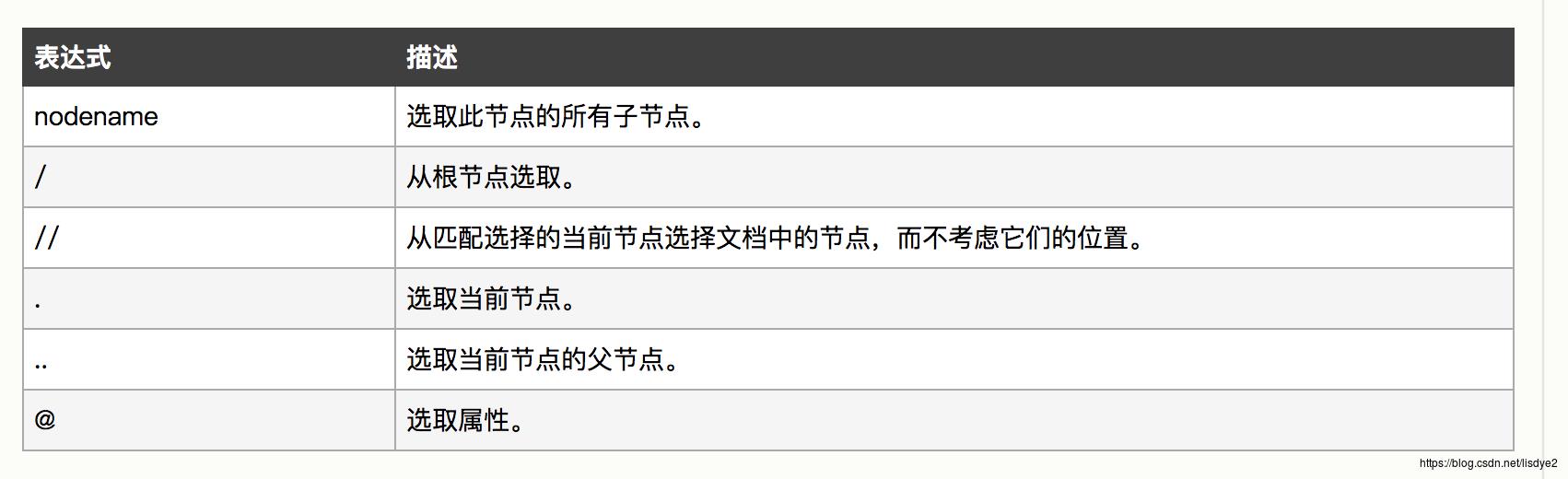
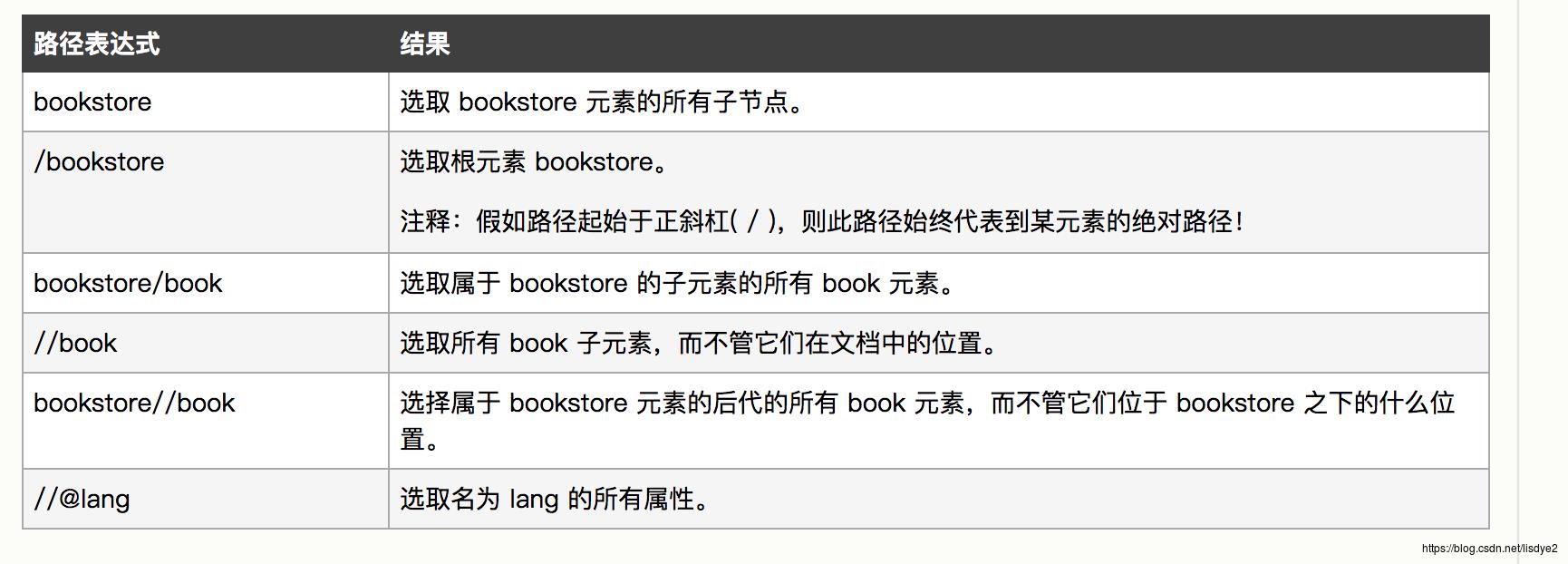
筛选条件
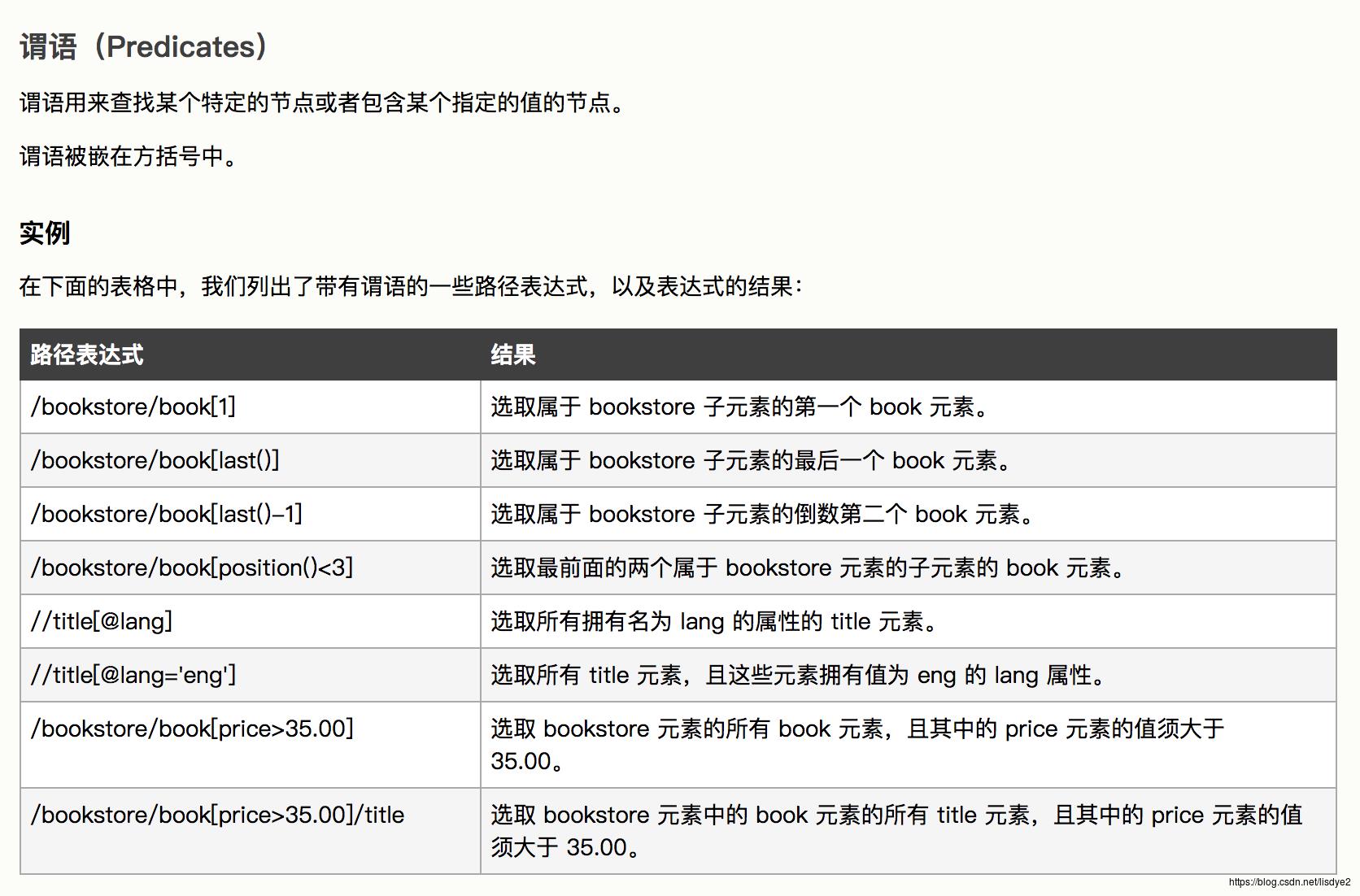
未知节点

多个路径
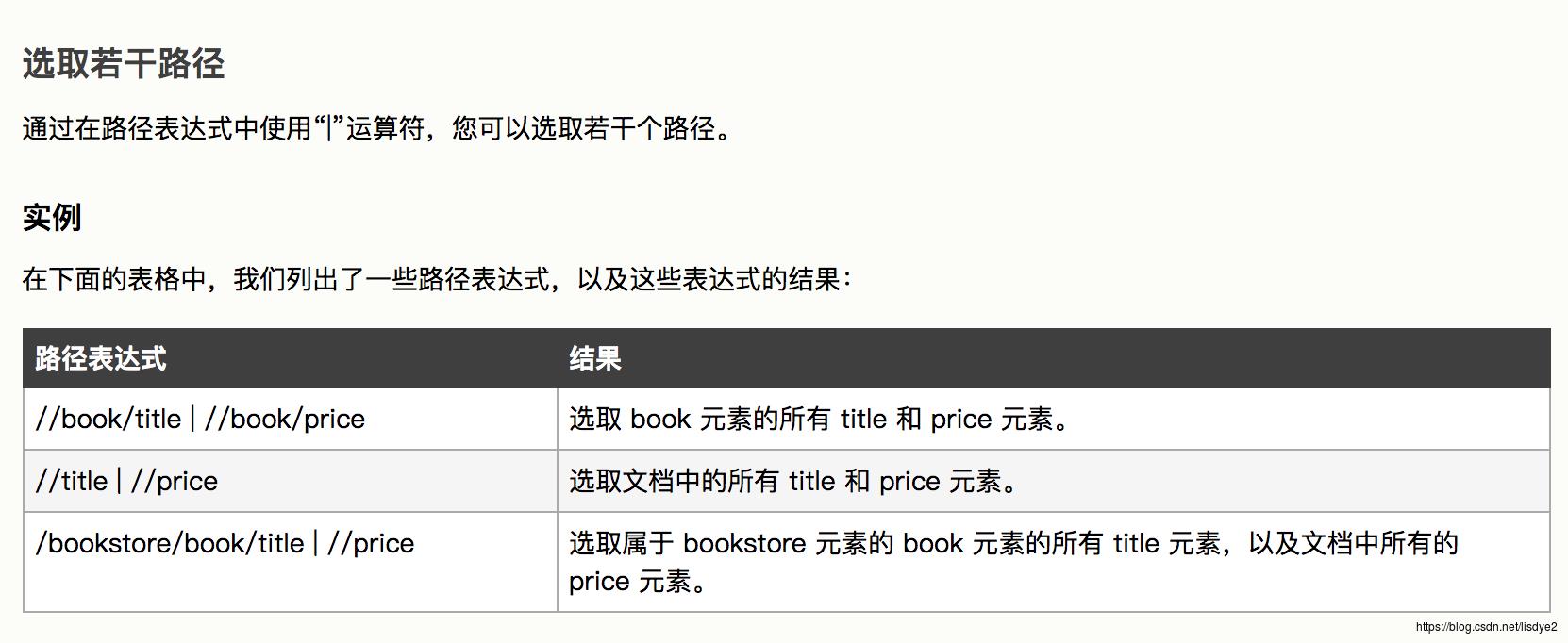
XPath 运算符
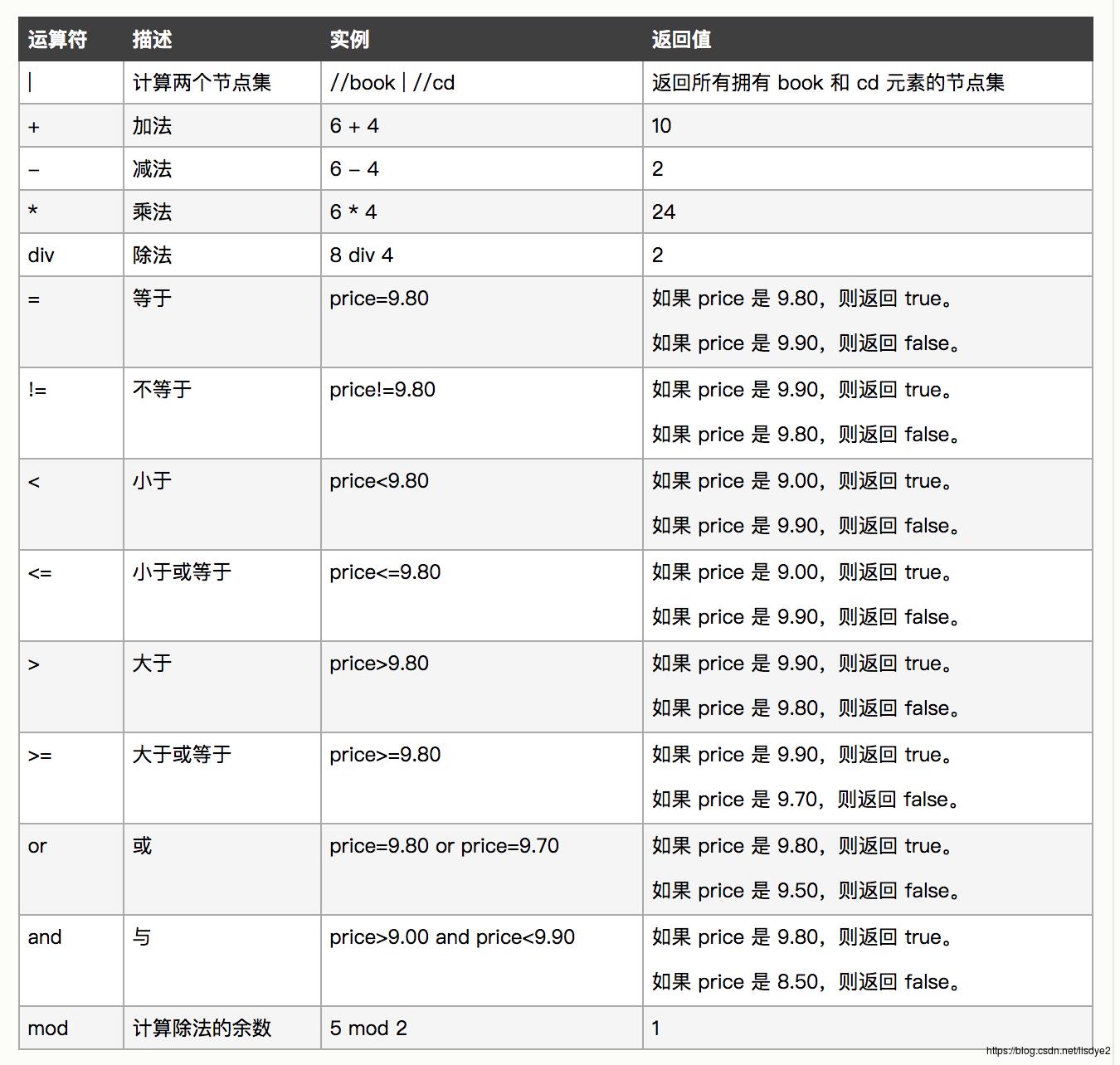
XPath实例
本实例基于java进行编写
xml文件如下
<?xml version="1.0" encoding="utf-8"?>
<bookstore>
<book category="COOKING">
<title lang="en">Everyday Italian</title>
<author>Giada De Laurentiis</author>
<year>2005</year>
<price>30.00</price>
</book>
<book category="CHILDREN">
<title lang="en">Harry Potter</title>
<author>J K. Rowling</author>
<year>2005</year>
<price>29.99</price>
</book>
<book category="WEB">
<title lang="en">XQuery Kick Start</title>
<author>James McGovern</author>
<author>Per Bothner</author>
<author>Kurt Cagle</author>
<author>James Linn</author>
<author>Vaidyanathan Nagarajan</author>
<year>2003</year>
<price>49.99</price>
</book>
<book category="WEB">
<title lang="en">Learning XML</title>
<author>Erik T. Ray</author>
<year>2003</year>
<price>39.95</price>
</book>
</bookstore>
解析xml分为如下几步:
- 加载文档,构造
Document对象 - 构造
xpath表达式 - 通过
xpath表达式查询文档 - 展示查询结果
// 加载文档
DocumentBuilderFactory factory = DocumentBuilderFactory.newInstance();
factory.setNamespaceAware(true); // never forget this!
DocumentBuilder builder = factory.newDocumentBuilder();
Document doc = builder.parse("books.xml");
// 构造xpath
XPathFactory xpathfactory = XPathFactory.newInstance();
XPath xpath = xpathfactory.newXPath();
// 节点表达式 选取所有 title
XPathExpression expr = xpath.compile("/bookstore/book/title");
// 获取结果
Object result = expr.evaluate(doc, XPathConstants.NODESET);
// 显示节点和节点内容
NodeList nodes = (NodeList) result;
for (int i = 0; i < nodes.getLength(); i++)
System.out.println(nodes.item(i).getLocalName() + ":" + nodes.item(i).getTextContent());
运行结果:
title:Everyday Italian
title:Harry Potter
title:XQuery Kick Start
title:Learning XML
选取第一个 book 的 title
表达式
XPathExpression expr = xpath.compile("/bookstore/book[1]/title");
运行结果:
title:Everyday Italian
下面的例子选取 price 节点中的所有文本
表达式
XPathExpression expr = xpath.compile("//price/text()");
运行结果:
null:30.00
null:29.99
null:49.99
null:39.95
选取价格高于 35 的 price 节点
表达式
XPathExpression expr = xpath.compile("//price[text()>35]");
运行结果:
price:49.99
price:39.95
选取价格高于 35 的 title 节点
表达式
XPathExpression expr = xpath.compile("//book[price>35]/title");
运行结果:
title:XQuery Kick Start
title:Learning XML
以上是关于Android自动化测试之XPath相关总结.md的主要内容,如果未能解决你的问题,请参考以下文章