httplib库的安装以及使用
Posted 努力学习的少年
tags:
篇首语:本文由小常识网(cha138.com)小编为大家整理,主要介绍了httplib库的安装以及使用相关的知识,希望对你有一定的参考价值。
目录
安装httplib库
1.进入github,搜索httplib库
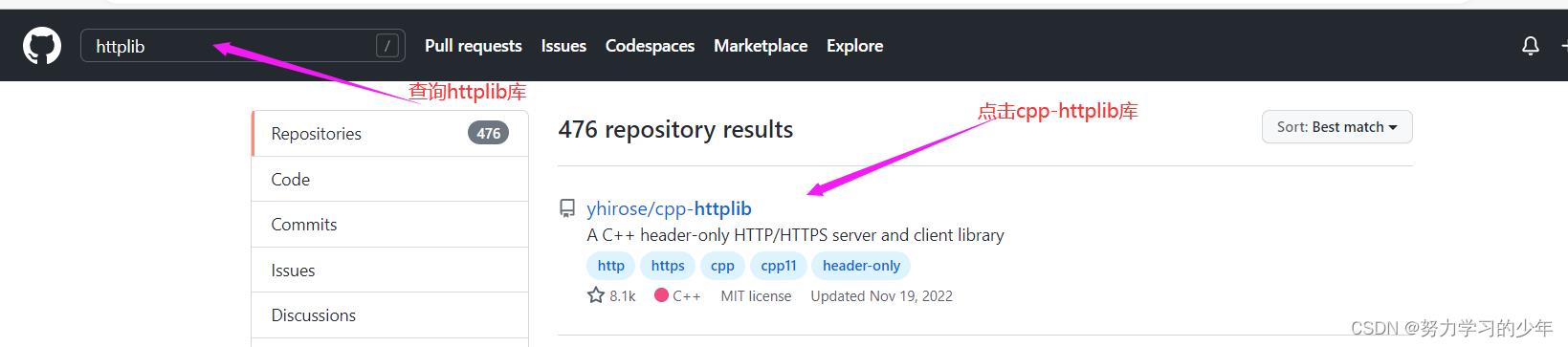
2.下载库
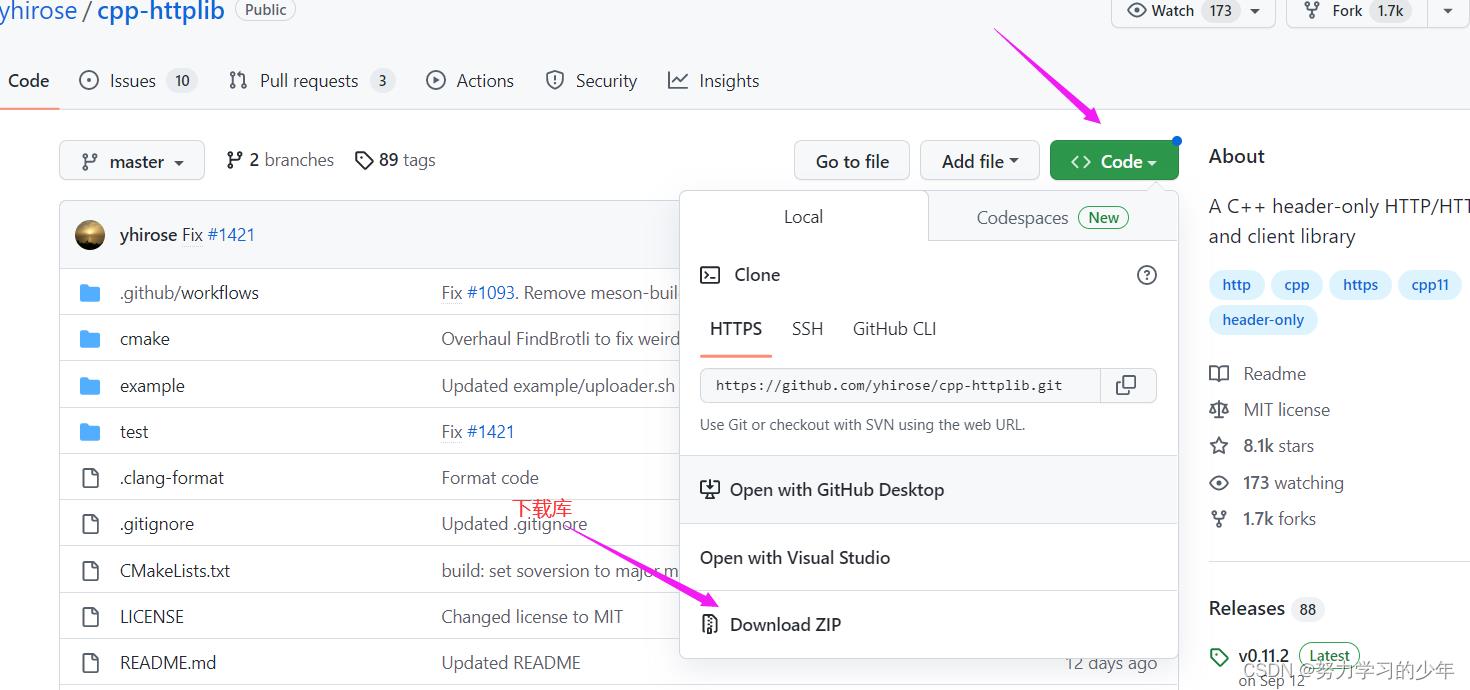
3.下载完毕将库的压缩包传输到linux系统下
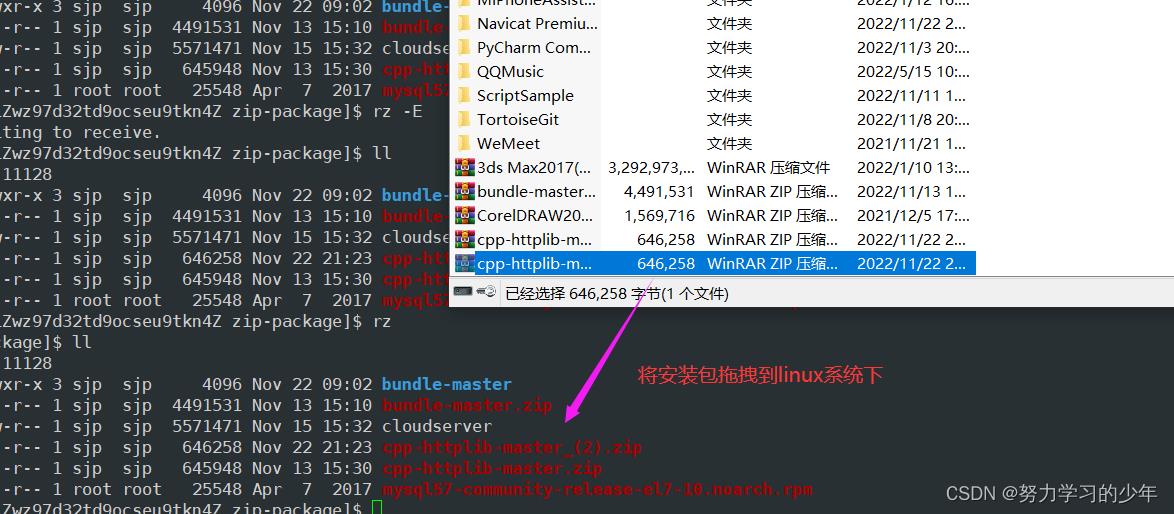
4.解压库
unzip cpp-httplib-master.zip
认识httplib库
- httplib 库,一个 C++11 单文件头的跨平台 HTTP/HTTPS 库。
- httplib 库实际上是用于搭建一个简单的 http 服务器或者客户端的库,这种第三方网络库,可以让我们免去搭建服 务器或客户端的时间,把更多的精力投入到具体的业务处理中,提高开发效率。
httplib请求类
- httplib请求类是它包含了http请求中的请求行的请求方法,url,协议版本以及请求报头中的各个响应报头值
namespace httplib
//文件信息结构体
struct MultipartFormData
std::string name; //字段名称
std::string content; //文件内容
std::string filename; //文件名称
std::string content_type;//文件类型
;
using MultipartFormDataItems = std::vector<MultipartFormData>;
struct Request
std::string method; //请求方法
std::string path; //资源路径
Headers headers; //请求报头
std::string body; //请求正文
// for server
std::string version; //协议版本
Params params; //查询字符串
MultipartFormDataMap files;//保存的是客户端上传的文件信息
Ranges ranges; //
//判断请求报头中有没有 某个字段
bool has_header(const char *key) const;
//获取请求报头中对应的字段值
std::string get_header_value(const char *key, size_t id = 0) const;
//将key-val的字段值设定在http请求中
void set_header(const char *key, const char *val);
//判定是否有对应的文件
bool has_file(const char *key) const;
//获取对应的文件信息
MultipartFormData get_file_value(const char *key) const;
;
httplib响应类
httplib类是将响应行,响应报头,响应正文设定到Response类的对象中,然后将Response对象组织成http响应的形式发送给对方。
struct Response
std::string version; //协议版本号,默认时http1.1
int status = -1; //响应状态码,
std::string reason;
Headers headers; //响应报头
std::string body; //响应正文
std::string location; // 重定向位置
//以key-val将相应的字段设定到响应报头中
void set_header(const char *key, const char *val);
void set_content(const std::string &s, const char *content_type);
;httplib中的Server类
class Server
//Handler一个函数指针名称,它的参数是Request,和Response
using Handler = std::function<void(const Request &, Response &)>;
//Handlers是一个映射表,它映射对应的请求资源和处理函数映射在一起
using Handlers = std::vector<std::pair<std::regex, Handler>>;
//将Get方法的请求资源与处理函数加载到Handlers表中
Server &Get(const std::string &pattern, Handler handler);
Server &Post(const std::string &pattern, Handler handler);
Server &Put(const std::string &pattern, Handler handler);
Server &Patch(const std::string &pattern, Handler handler);
Server &Delete(const std::string &pattern, Handler handler);
Server &Options(const std::string &pattern, Handler handler);
//线程池
std::function<TaskQueue *(void)> new_task_queue;
//搭建并启动http
bool listen(const char *host, int port, int socket_flags = 0);
;Handler表结构:
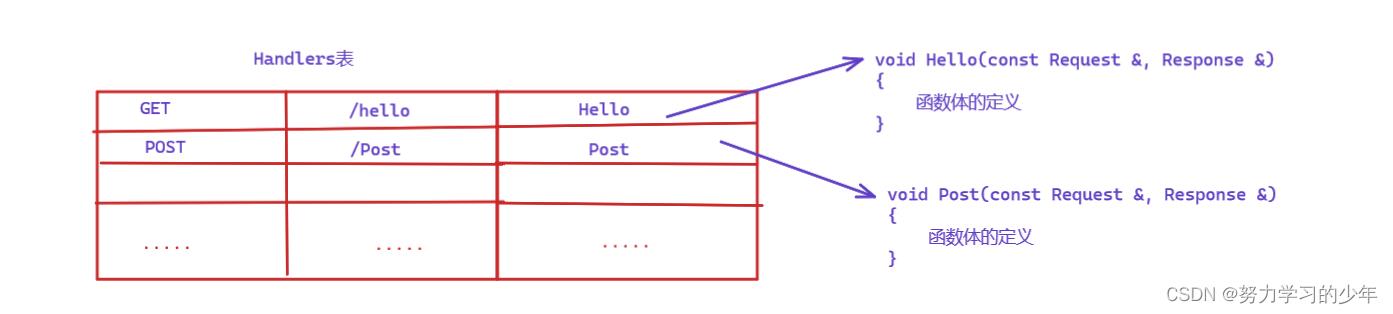
如上面的Handlers表中:
- 如果http请求的请求方法是GET方法,且请求资源是/hello,那么服务器则会调用Hello函数,构建相对应的http响应。
- 如果http请求的请求方法是POST方法,且请求资源是/Post,那么服务器则会调用Post函数. 构建相对应的http响应。
- 如果http请求中的请求方法和请求资源中 只要有一个不存在Handlers表中或者不符合在Handlers表中,则http服务器会返回一个404的http响应。
- Get("/hello",Hello):将请求方为GET,请求资源/hello,与函数Hello 注册 在Handlers表中
- Post("/post",Post):将请求方法POST,请求资源/post,与函数Post 注册 在Handlers表中
线程池的工作
- 当服务器收到一个http请求的时候,就会将该http请求放入到线程池中,线程池中的线程就会调用相对应的函数解析http请求形成Request类。
- 在Handler映射表中,如果有相对应请求方法和请求资源有相对应的映射函数,则会调用相对应的映射函数,并构建好http响应.
- 当处理函数调用完后,则将构建好的http响应发送给客户端。
httplib的client类
class Client
//构造一个客户端对象,传入服务器Ip地址和端口
Client(const std::string &host, int port);
//向服务器发送GET请求
Result Get(const char *path, const Headers &headers);
//向服务器发送Post请求
//path是路径,body是request请求路径
//content_length是正文大小
//content_type是正文的类型
Result Post(const char *path, const char *body, size_t content_length,
const char *content_type);
//以Post方法上传文件
Result Post(const char *path, const MultipartFormDataItems &items);
httplib库搭建简单的服务器
搭建服务器的步骤:
- 利用httplib库定义server对象
- 在Handler表结构中注册 请求资源的处理函数
- 用listen启动服务器
#include<iostream>
#include"httplib.h"
using namespace std;
W>void Hello(const httplib::Request& req,httplib::Response& res)
res.set_content("Hello world","text/plain");
res.status=200;
void File(httplib::Request req,httplib::Response res)
//获取字段为file的文件
const auto& file=req.get_file_value("file");
std::cout<<file.filename<<endl;
std::cout<<file.content<<endl;
int main()
httplib::Server server;//定义sercer对象
//注册处理函数
server.Get("/hi",Hello);
server.Post("/file",File);
server.listen("0.0.0.0",8081);//启动服务器
return 0;
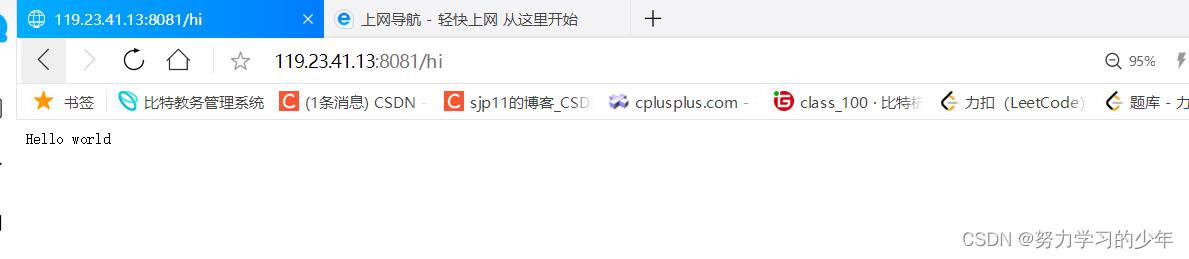
注意:
- 注册处理函数中的Request参数需要定义为const
- 注册处理函数中Request和Response参数都需要是引用,否则浏览器会接受不到正文内容.
httplib库搭建简单的客户端
#include"httplib.h"
#define IP "119.23.41.13"
#define PORT 8081
using namespace std;
int main()
//建立客户端对象
httplib::Client client(IP,PORT);
//单个文件信息组织
httplib::MultipartFormData file;
file.name="file";
file.content="hello world";
file.filename="Hello.txt";
file.content_type="text/plain";
//MultipartFormDataItems对象可以存储多个文件信息
httplib::MultipartFormDataItems item;
item.push_back(file);
//请求服务器上/file资源,发送item文件集合给服务器
auto result=client.Post("/file",item);
return 0;
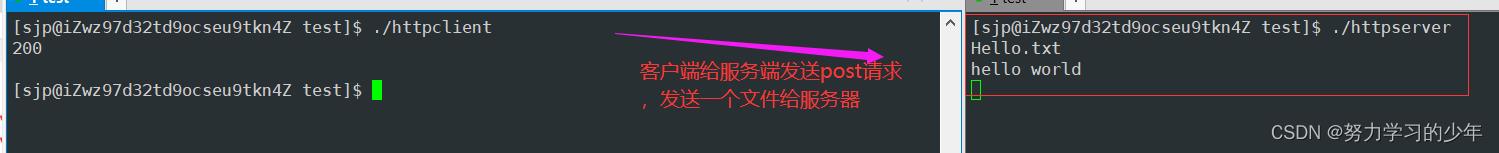
以上是关于httplib库的安装以及使用的主要内容,如果未能解决你的问题,请参考以下文章