spring security调用过程;及自定义改造
Posted 好大的月亮
tags:
篇首语:本文由小常识网(cha138.com)小编为大家整理,主要介绍了spring security调用过程;及自定义改造相关的知识,希望对你有一定的参考价值。
认证/授权概述
一般系统都有登录接口来校验用户是否存在,密码是否正确,然后会颁发一个token给客户端,后续客户端就可以带着这个token来请求,代表自己是合法请求。

spring security责任链
请求->UsernamePasswordAuthenticationFilter(判断用户名密码是否正确)->ExceptionTranslationFilter(认证授权时的异常统一处理)->FilterSecurityInterceptor(判断当前用户是否有访问资源权限)->API接口->响应
调用链路图如下,一般我们会从db中去获取用户,所以我们要自己实现userDetailService接口,去重写loadUserByUsername。同时因为自带的UsernamePasswordAuthenticationFilter认证完了就结束了,但实际上我们在认证之后还要授权,所以这里的入口也需要替换成我们自己的controller。在认证过程中查询用户信息的时候,顺序把用户权限也查出来塞到redis中,后面在拿到token来请求的时候就可以直接从redis中获取权限缓存了。
认证授权完了之后,就可以自己再定义个filter,检查请求头里携带的token,解析之后拿到信息封装成
Authentication对象再塞进SecurityContextHolder里的threadLocal变量中,后面在当前请求线程中就可以直接拿出来用了。
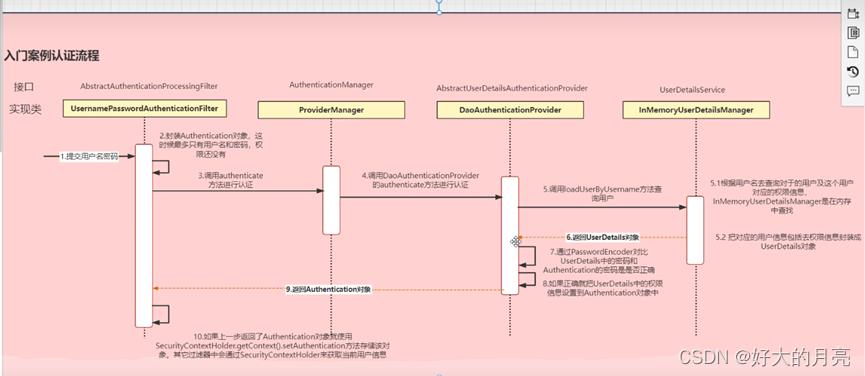
下面来直接上个demo
就拿ruoyi现成的配置来举例了,上面说我们需要自定义登录和用户查询逻辑,所以需要在springsecurity中给我们自己的登录接口开一个口子。
在登录完成之后会返回一个token,所以我们还需要自己写一个token过滤器,解析token,并且把用户信息塞到SecurityContextHolder中给security后面的过滤器使用
配置类
package com.ruoyi.framework.config;
import org.springframework.beans.factory.annotation.Autowired;
import org.springframework.context.annotation.Bean;
import org.springframework.http.HttpMethod;
import org.springframework.security.authentication.AuthenticationManager;
import org.springframework.security.config.annotation.authentication.builders.AuthenticationManagerBuilder;
import org.springframework.security.config.annotation.method.configuration.EnableGlobalMethodSecurity;
import org.springframework.security.config.annotation.web.builders.HttpSecurity;
import org.springframework.security.config.annotation.web.configuration.WebSecurityConfigurerAdapter;
import org.springframework.security.config.annotation.web.configurers.ExpressionUrlAuthorizationConfigurer;
import org.springframework.security.config.http.SessionCreationPolicy;
import org.springframework.security.core.userdetails.UserDetailsService;
import org.springframework.security.crypto.bcrypt.BCryptPasswordEncoder;
import org.springframework.security.web.authentication.UsernamePasswordAuthenticationFilter;
import org.springframework.security.web.authentication.logout.LogoutFilter;
import org.springframework.web.filter.CorsFilter;
import com.ruoyi.framework.config.properties.PermitAllUrlProperties;
import com.ruoyi.framework.security.filter.JwtAuthenticationTokenFilter;
import com.ruoyi.framework.security.handle.AuthenticationEntryPointImpl;
import com.ruoyi.framework.security.handle.LogoutSuccessHandlerImpl;
/**
* spring security配置
*
* @author ruoyi
*/
@EnableGlobalMethodSecurity(prePostEnabled = true, securedEnabled = true)
public class SecurityConfig extends WebSecurityConfigurerAdapter
/**
* 自定义用户认证逻辑
*/
@Autowired
private UserDetailsService userDetailsService;
/**
* 认证失败处理类
*/
@Autowired
private AuthenticationEntryPointImpl unauthorizedHandler;
/**
* 退出处理类
*/
@Autowired
private LogoutSuccessHandlerImpl logoutSuccessHandler;
/**
* token认证过滤器
*/
@Autowired
private JwtAuthenticationTokenFilter authenticationTokenFilter;
/**
* 跨域过滤器
*/
@Autowired
private CorsFilter corsFilter;
/**
* 允许匿名访问的地址
*/
@Autowired
private PermitAllUrlProperties permitAllUrl;
/**
* 解决 无法直接注入 AuthenticationManager
*
* @return
* @throws Exception
*/
@Bean
@Override
public AuthenticationManager authenticationManagerBean() throws Exception
return super.authenticationManagerBean();
/**
* anyRequest | 匹配所有请求路径
* access | SpringEl表达式结果为true时可以访问
* anonymous | 匿名可以访问
* denyAll | 用户不能访问
* fullyAuthenticated | 用户完全认证可以访问(非remember-me下自动登录)
* hasAnyAuthority | 如果有参数,参数表示权限,则其中任何一个权限可以访问
* hasAnyRole | 如果有参数,参数表示角色,则其中任何一个角色可以访问
* hasAuthority | 如果有参数,参数表示权限,则其权限可以访问
* hasIpAddress | 如果有参数,参数表示IP地址,如果用户IP和参数匹配,则可以访问
* hasRole | 如果有参数,参数表示角色,则其角色可以访问
* permitAll | 用户可以任意访问
* rememberMe | 允许通过remember-me登录的用户访问
* authenticated | 用户登录后可访问
*/
@Override
protected void configure(HttpSecurity httpSecurity) throws Exception
// 注解标记允许匿名访问的url
ExpressionUrlAuthorizationConfigurer<HttpSecurity>.ExpressionInterceptUrlRegistry registry = httpSecurity.authorizeRequests();
permitAllUrl.getUrls().forEach(url -> registry.antMatchers(url).permitAll());
httpSecurity
// CSRF禁用,因为不使用session
.csrf().disable()
// 禁用HTTP响应标头
.headers().cacheControl().disable().and()
// 认证失败处理类
.exceptionHandling().authenticationEntryPoint(unauthorizedHandler).and()
// 基于token,所以不需要session
.sessionManagement().sessionCreationPolicy(SessionCreationPolicy.STATELESS).and()
// 过滤请求
.authorizeRequests()
// 对于登录login 注册register 验证码captchaImage 允许匿名访问
.antMatchers("/login", "/register", "/captchaImage").permitAll()
// 静态资源,可匿名访问
.antMatchers(HttpMethod.GET, "/", "/*.html", "/**/*.html", "/**/*.css", "/**/*.js", "/profile/**").permitAll()
.antMatchers("/swagger-ui.html", "/swagger-resources/**", "/webjars/**", "/*/api-docs", "/druid/**").permitAll()
// 除上面外的所有请求全部需要鉴权认证
.anyRequest().authenticated()
.and()
.headers().frameOptions().disable();
// 添加Logout filter
httpSecurity.logout().logoutUrl("/logout").logoutSuccessHandler(logoutSuccessHandler);
// 添加JWT filter
httpSecurity.addFilterBefore(authenticationTokenFilter, UsernamePasswordAuthenticationFilter.class);
// 添加CORS filter
httpSecurity.addFilterBefore(corsFilter, JwtAuthenticationTokenFilter.class);
httpSecurity.addFilterBefore(corsFilter, LogoutFilter.class);
/**
* 强散列哈希加密实现
*/
@Bean
public BCryptPasswordEncoder bCryptPasswordEncoder()
return new BCryptPasswordEncoder();
/**
* 身份认证接口
*/
@Override
protected void configure(AuthenticationManagerBuilder auth) throws Exception
auth.userDetailsService(userDetailsService).passwordEncoder(bCryptPasswordEncoder());
token过滤器
直接拿ruoyi的把
package com.ruoyi.framework.security.filter;
import java.io.IOException;
import javax.servlet.FilterChain;
import javax.servlet.ServletException;
import javax.servlet.http.HttpServletRequest;
import javax.servlet.http.HttpServletResponse;
import org.springframework.beans.factory.annotation.Autowired;
import org.springframework.security.authentication.UsernamePasswordAuthenticationToken;
import org.springframework.security.core.context.SecurityContextHolder;
import org.springframework.security.web.authentication.WebAuthenticationDetailsSource;
import org.springframework.stereotype.Component;
import org.springframework.web.filter.OncePerRequestFilter;
import com.ruoyi.common.core.domain.model.LoginUser;
import com.ruoyi.common.utils.SecurityUtils;
import com.ruoyi.common.utils.StringUtils;
import com.ruoyi.framework.web.service.TokenService;
/**
* token过滤器 验证token有效性
*
* @author ruoyi
*/
@Component
public class JwtAuthenticationTokenFilter extends OncePerRequestFilter
@Autowired
private TokenService tokenService;
@Override
protected void doFilterInternal(HttpServletRequest request, HttpServletResponse response, FilterChain chain)
throws ServletException, IOException
LoginUser loginUser = tokenService.getLoginUser(request);
if (StringUtils.isNotNull(loginUser) && StringUtils.isNull(SecurityUtils.getAuthentication()))
tokenService.verifyToken(loginUser);
//三个参数的构造函数会将一个认证参数 set true,代表是已经认证过的。不然还会进入loadUserByUsername方法
UsernamePasswordAuthenticationToken authenticationToken = new UsernamePasswordAuthenticationToken(loginUser, null, loginUser.getAuthorities());
authenticationToken.setDetails(new WebAuthenticationDetailsSource().buildDetails(request));
SecurityContextHolder.getContext().setAuthentication(authenticationToken);
chain.doFilter(request, response);
退出登录
只需要把redis中的存放的用户信息删除即可,这样在token filter那一层获取不到redis缓存就会报异常。
自定义权限认证
先加上注解开启@EnableGlobalMethodSecurity(prePostEnabled = true, securedEnabled = true)
常用就是@PreAuthorize这个注解了,代表在处理前校验。
自定义一个权限处理类,在权限验证方法中返回boolean值。
package com.fchan.service;
import com.fchan.entity.Role;
import com.fchan.security.model.MyUserDTO;
import org.springframework.security.core.Authentication;
import org.springframework.security.core.context.SecurityContextHolder;
import org.springframework.stereotype.Service;
import java.util.stream.Collectors;
/**
* ClassName: SpringSecurityPermissionService
* Description:
* date: 2022/11/14 20:52
*
* @author fchen
*/
@Service("ss")
public class SpringSecurityPermissionService
public boolean hasPermi(String permission)
Authentication authentication = SecurityContextHolder.getContext().getAuthentication();
MyUserDTO myUserDTO = (MyUserDTO) authentication.getPrincipal();
return myUserDTO.getRoles().stream().map(it -> it.getId().toString()).collect(Collectors.toList()).contains(permission);
在controller中校验,这里的2就是自定义参数,和当前登录用户信息中的参数进行比较,符合要求就进行放行
@GetMapping("test")
@PreAuthorize("@ss.hasPermi('2')")
public Object test()
return "test success";
认证/授权失败异常处理
认证失败:实现org.springframework.security.web.AuthenticationEntryPoint接口可自定义认证失败
授权失败:实现org.springframework.security.web.access.AccessDeniedHandler接口可自定义授权失败
认证失败demo
package com.ruoyi.framework.security.handle;
import java.io.IOException;
import java.io.Serializable;
import javax.servlet.http.HttpServletRequest;
import javax.servlet.http.HttpServletResponse;
import org.springframework.security.core.AuthenticationException;
import org.springframework.security.web.AuthenticationEntryPoint;
import org.springframework.stereotype.Component;
import com.alibaba.fastjson2.JSON;
import com.ruoyi.common.constant.HttpStatus;
import com.ruoyi.common.core.domain.AjaxResult;
import com.ruoyi.common.utils.ServletUtils;
import com.ruoyi.common.utils.StringUtils;
/**
* 认证失败处理类 返回未授权
*
* @author ruoyi
*/
@Component
public class AuthenticationEntryPointImpl implements AuthenticationEntryPoint, Serializable
private static final long serialVersionUID = -8970718410437077606L;
@Override
public void commence(HttpServletRequest request, HttpServletResponse response, AuthenticationException e)
throws IOException
int code = HttpStatus.UNAUTHORIZED;
String msg = StringUtils.format("请求访问:,认证失败,无法访问系统资源", request.getRequestURI());
renderString(response, JSON.toJSONString(AjaxResult.error(code, msg)));
/**
* 将字符串渲染到客户端
*
* @param response 渲染对象
* @param string 待渲染的字符串
*/
public static void renderString(HttpServletResponse response, String string)
try
response.setStatus(200);
response.setContentType("application/json");
response.setCharacterEncoding("utf-8");
response.getWriter().print(string);
catch (IOException e)
e.printStackTrace();
鉴权失败(用户没有权限访问)
同样实现org.springframework.security.web.access.AccessDeniedHandler接口完成方法接口。
最后需要配置生效
httpSecurity
// CSRF禁用,因为不使用session
.csrf().disable()
// 禁用HTTP响应标头
.headers().cacheControl().disable().and()
// 认证失败处理类
.exceptionHandling()
.authenticationEntryPoint(authenticationEntryPointImpl)
//鉴权失败
.accessDeniedHandler(accessDeniedHandlerImpl)
spring security跨域允许
/**
* 跨域配置
*/
@Bean
public CorsFilter corsFilter()
CorsConfiguration config = new CorsConfiguration();
config.setAllowCredentials(true);
// 设置访问源地址
config.addAllowedOriginPattern("*");
// 设置访问源请求头
config.addAllowedHeader("*");
// 设置访问源请求方法
config.addAllowedMethod("*");
// 有效期 1800秒
config.setMaxAge(1800L);
// 添加映射路径,拦截一切请求
UrlBasedCorsConfigurationSource source = new UrlBasedCorsConfigurationSource();
source.registerCorsConfiguration("/**", config);
// 返回新的CorsFilter
return new CorsFilter(source);
//需要添加到sprint security的拦截器之前生效才可以,这里是在自定义的token校验拦截和登出拦以上是关于spring security调用过程;及自定义改造的主要内容,如果未能解决你的问题,请参考以下文章