AsyncTask - 基本原理 后台线程和UI线程的交互
Posted zj510
tags:
篇首语:本文由小常识网(cha138.com)小编为大家整理,主要介绍了AsyncTask - 基本原理 后台线程和UI线程的交互相关的知识,希望对你有一定的参考价值。
前面一个文章大概描述了一下任务是怎么被执行的?http://blog.csdn.net/zj510/article/details/51485120
其实也就是AsyncTask里面的doInBackground怎么通过FutureTask和WorkerRunnable在ThreadPoolExecutor的某个线程里面执行的。
那么执行过程中和执行完毕了总要通知主调线程(主线程)吧?
AsyncTask的事件
基本上,AsyncTask有如下一些事件通知
onPreExecute()
onPostExecute()
onProgressUpdate()
onCancelled()
下面的代码来自AsyncTask。
protected abstract Result doInBackground(Params... params);
/**
* Runs on the UI thread before @link #doInBackground.
*
* @see #onPostExecute
* @see #doInBackground
*/
protected void onPreExecute()
/**
* <p>Runs on the UI thread after @link #doInBackground. The
* specified result is the value returned by @link #doInBackground.</p>
*
* <p>This method won't be invoked if the task was cancelled.</p>
*
* @param result The result of the operation computed by @link #doInBackground.
*
* @see #onPreExecute
* @see #doInBackground
* @see #onCancelled(Object)
*/
@SuppressWarnings("UnusedDeclaration")
protected void onPostExecute(Result result)
/**
* Runs on the UI thread after @link #publishProgress is invoked.
* The specified values are the values passed to @link #publishProgress.
*
* @param values The values indicating progress.
*
* @see #publishProgress
* @see #doInBackground
*/
@SuppressWarnings("UnusedDeclaration")
protected void onProgressUpdate(Progress... values)
/**
* <p>Runs on the UI thread after @link #cancel(boolean) is invoked and
* @link #doInBackground(Object[]) has finished.</p>
*
* <p>The default implementation simply invokes @link #onCancelled() and
* ignores the result. If you write your own implementation, do not call
* <code>super.onCancelled(result)</code>.</p>
*
* @param result The result, if any, computed in
* @link #doInBackground(Object[]), can be null
*
* @see #cancel(boolean)
* @see #isCancelled()
*/
@SuppressWarnings("UnusedParameters")
protected void onCancelled(Result result)
onCancelled();
/**
* <p>Applications should preferably override @link #onCancelled(Object).
* This method is invoked by the default implementation of
* @link #onCancelled(Object).</p>
*
* <p>Runs on the UI thread after @link #cancel(boolean) is invoked and
* @link #doInBackground(Object[]) has finished.</p>
*
* @see #onCancelled(Object)
* @see #cancel(boolean)
* @see #isCancelled()
*/
protected void onCancelled()
那么我们就来看看每个事件回调是怎么被调用的?
onPreExecute()
AsyncTask的调用者需要调用execute来启动一个AsyncTask,如:
AsyncTask<Void, Void, String> asyncTask = new AsyncTask<Void, Void, String>()
@Override
protected String doInBackground(Void... param)
Log.v("AsyncTask", "doInBackground");
return "hello asyncTask";
@Override
public void onPostExecute(String response)
// callback.onSendRequestFinished(JsonUtil.jsonToBean(response, mBeanType));
Toast.makeText(MainActivity.this, "result: " + response, Toast.LENGTH_LONG).show();
;
asyncTask.execute();
public final AsyncTask<Params, Progress, Result> execute(Params... params)
return executeOnExecutor(sDefaultExecutor, params);
/**
* Executes the task with the specified parameters. The task returns
* itself (this) so that the caller can keep a reference to it.
*
* <p>This method is typically used with @link #THREAD_POOL_EXECUTOR to
* allow multiple tasks to run in parallel on a pool of threads managed by
* AsyncTask, however you can also use your own @link Executor for custom
* behavior.
*
* <p><em>Warning:</em> Allowing multiple tasks to run in parallel from
* a thread pool is generally <em>not</em> what one wants, because the order
* of their operation is not defined. For example, if these tasks are used
* to modify any state in common (such as writing a file due to a button click),
* there are no guarantees on the order of the modifications.
* Without careful work it is possible in rare cases for the newer version
* of the data to be over-written by an older one, leading to obscure data
* loss and stability issues. Such changes are best
* executed in serial; to guarantee such work is serialized regardless of
* platform version you can use this function with @link #SERIAL_EXECUTOR.
*
* <p>This method must be invoked on the UI thread.
*
* @param exec The executor to use. @link #THREAD_POOL_EXECUTOR is available as a
* convenient process-wide thread pool for tasks that are loosely coupled.
* @param params The parameters of the task.
*
* @return This instance of AsyncTask.
*
* @throws IllegalStateException If @link #getStatus() returns either
* @link AsyncTask.Status#RUNNING or @link AsyncTask.Status#FINISHED.
*
* @see #execute(Object[])
*/
public final AsyncTask<Params, Progress, Result> executeOnExecutor(Executor exec,
Params... params)
if (mStatus != Status.PENDING)
switch (mStatus)
case RUNNING:
throw new IllegalStateException("Cannot execute task:"
+ " the task is already running.");
case FINISHED:
throw new IllegalStateException("Cannot execute task:"
+ " the task has already been executed "
+ "(a task can be executed only once)");
mStatus = Status.RUNNING;
onPreExecute();
mWorker.mParams = params;
exec.execute(mFuture);
return this;
onPostExecute
onPostExecute这个就有点讲究了,之前也讲到了,AsyncTask的构造函数里面会创建一个WorkerRunnable的子类,重写了call函数。而call函数将在ThreadPoolExecutor的一个线程里面被调用。
public AsyncTask()
mWorker = new WorkerRunnable<Params, Result>()
public Result call() throws Exception
mTaskInvoked.set(true);
Process.setThreadPriority(Process.THREAD_PRIORITY_BACKGROUND);
//noinspection unchecked
Result result = doInBackground(mParams);
Binder.flushPendingCommands();
return postResult(result);
;
mFuture = new FutureTask<Result>(mWorker)
@Override
protected void done()
try
postResultIfNotInvoked(get());
catch (InterruptedException e)
android.util.Log.w(LOG_TAG, e);
catch (ExecutionException e)
throw new RuntimeException("An error occurred while executing doInBackground()",
e.getCause());
catch (CancellationException e)
postResultIfNotInvoked(null);
;
private Result postResult(Result result)
@SuppressWarnings("unchecked")
Message message = sHandler.obtainMessage(MESSAGE_POST_RESULT,
new AsyncTaskResult<Result>(this, result));
message.sendToTarget();
return result;
MESSAGE_POST_RESULT是AsyncTask定义的一个消息ID,如下:
private static final int MESSAGE_POST_RESULT = 0x1;
private static final int MESSAGE_POST_PROGRESS = 0x2; private static final InternalHandler sHandler = new InternalHandler();InternalHandler定义如下:
private static class InternalHandler extends Handler
@SuppressWarnings("unchecked", "RawUseOfParameterizedType")
@Override
public void handleMessage(Message msg)
AsyncTaskResult result = (AsyncTaskResult) msg.obj;
switch (msg.what)
case MESSAGE_POST_RESULT:
// There is only one result
result.mTask.finish(result.mData[0]);
break;
case MESSAGE_POST_PROGRESS:
result.mTask.onProgressUpdate(result.mData);
break;
在case MESSAGE_POST_RESULT里面看到result.mTask.finish(result.mData[0]);
result是由postResult发过来的,它是一个AsyncTaskResult对象,它的定义如下:
private static class AsyncTaskResult<Data>
final AsyncTask mTask;
final Data[] mData;
AsyncTaskResult(AsyncTask task, Data... data)
mTask = task;
mData = data;
finish函数在handler的处理函数里面被调用,而实际上handlerMessage实在handler所在线程被调用,那么finish也将在Asynctask的创建线程里面被调用。
看实现:
private void finish(Result result)
if (isCancelled())
onCancelled(result);
else
onPostExecute(result);
mStatus = Status.FINISHED;
画了个示意图,不是很准确,但大致就这么个意思。
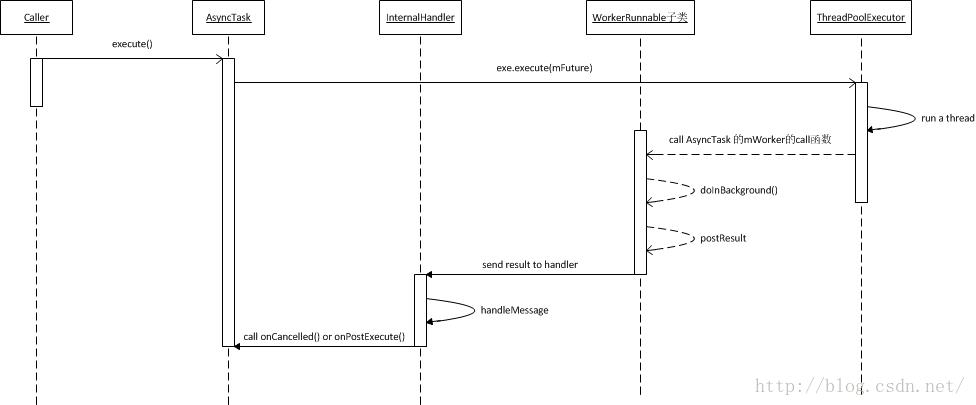
对于onCancelled和onPostExecute,这两个消息响应函数都是通过发送MESSAGE_POST_RESULT给handler,在handler的handleMessage里面被处理的。
onProgressUpdate
对于onProgressUpdate,就得先看看publishProgress了。
protected final void publishProgress(Progress... values)
if (!isCancelled())
sHandler.obtainMessage(MESSAGE_POST_PROGRESS,
new AsyncTaskResult<Progress>(this, values)).sendToTarget();
比如:
AsyncTask<Void, Void, String> asyncTask = new AsyncTask<Void, Void, String>()
@Override
protected String doInBackground(Void... param)
publishProgress(10%);
Log.v("AsyncTask", "doInBackground");
publishProgress(50%);
do something;
publishProgress(100%);
return "hello asyncTask";
@Override
protected onProgressUpdate()
update UI progress bar;
@Override
public void onPostExecute(String response)
// callback.onSendRequestFinished(JsonUtil.jsonToBean(response, mBeanType));
Toast.makeText(MainActivity.this, "result: " + response, Toast.LENGTH_LONG).show();
;
asyncTask.execute();publishProgress其实就是通过handler发送消息,这里发送的是MESSAGE_POST_PROGRESS。然后InternalExecutor会处理这个消息。
private static class InternalHandler extends Handler
@SuppressWarnings("unchecked", "RawUseOfParameterizedType")
@Override
public void handleMessage(Message msg)
AsyncTaskResult result = (AsyncTaskResult) msg.obj;
switch (msg.what)
case MESSAGE_POST_RESULT:
// There is only one result
result.mTask.finish(result.mData[0]);
break;
case MESSAGE_POST_PROGRESS:
result.mTask.onProgressUpdate(result.mData);
break;
本质上onProgressUpdate和onPostExecute,onCancelled一样,都是通过handler从后台线程发送到主调线程的,用了不同的MESSAGE而已。
以上是关于AsyncTask - 基本原理 后台线程和UI线程的交互的主要内容,如果未能解决你的问题,请参考以下文章