node实现静态资源的上传发布
Posted 牛老师讲GIS
tags:
篇首语:本文由小常识网(cha138.com)小编为大家整理,主要介绍了node实现静态资源的上传发布相关的知识,希望对你有一定的参考价值。
概述
需求是这样的:**产品通过axure生成导出的html页面发给开发的时候需要安装插件,很不方便,为方便大家的协同,决定开发一个简单的协同共享工具,实现导出html页面的打包上传,并发布生成可访问的url。**本文将讲述在node环境下如何实现上述的需求。
实现
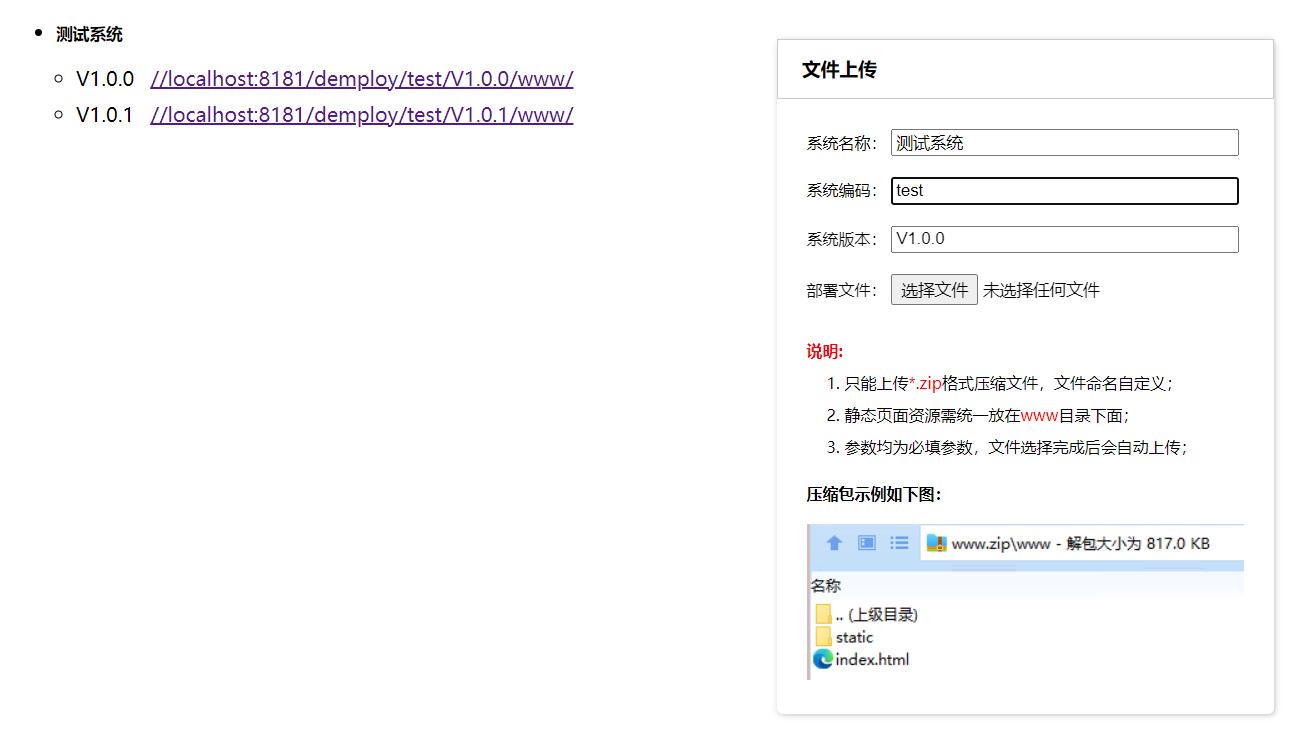
实现思路
- 通过
Express实现上传接口; - 通过
shelljs调用服务器解压命令解压; - 通过
live-server实现解压资源的发布; - 通过
pm2实现node服务的运行与监控;
实现代码
1. 文件上传接口
接口实现文件的上传,并解压到制定目录,返回可访问的url。
router/file.js
const express = require('express')
const fs = require('fs')
const path = require('path');
const os = require('os')
const shell = require('shelljs');
const router = express.Router()
const fileUtils = require('../utils/files')
const config = require('../config')
router.post('/upload', function (req, res)
const code, name, version = req.body
const filePath = path.resolve(__dirname, '../')
const systemUrl = `//$config.url/demploy/$code/$version/www/`
const jsonPath = `$filePath/$config.root/data/system.json`
const json = fileUtils.readJson(jsonPath)
if(!json[code]) json[code] =
json[code]['name'] = name
if(!json[code]['versions']) json[code]['versions'] =
json[code]['versions'][version] = systemUrl
// 将操作记录到JSON
fileUtils.writeJson(jsonPath, json)
const basePath = `$filePath/$config.root/demploy/$code/$version/`
fileUtils.dirExists(basePath).then(() =>
const des_file = basePath + req.files[0].originalname;
fs.readFile(req.files[0].path, function (err, data)
fs.writeFile(des_file, data, function (err)
const platform = os.platform()
let cmd = ''
if(platform === 'win32')
cmd = `7z x $des_file -o$basePath`
else if(platform === 'linux')
cmd = `unzip -O CP936 $des_file -d $basePath`
if(cmd)
shell.exec(cmd, function ()
const response =
code: 200,
url: systemUrl
;
res.end(JSON.stringify(response));
)
else
res.end(JSON.stringify(code: 500));
);
);
)
)
module.exports = router;
app.js
const express = require('express');
const bodyParser = require('body-parser'); // 这个模块是获取post请求传过来的数据。
const multer = require('multer'); //multer - node.js 中间件,用于处理 enctype="multipart/form-data"(设置表单的MIME编码)的表单数据。
const fileRouter= require('./router/file');
const config = require('./config')
const app = express();
// 自定义跨域中间件
const allowCors = function (req, res, next)
res.header('Access-Control-Allow-Origin', req.headers.origin);
res.header('Access-Control-Allow-Methods', 'GET,PUT,POST,DELETE,OPTIONS');
res.header('Access-Control-Allow-Headers', 'Content-Type');
res.header('Access-Control-Allow-Credentials', 'true');
next();
;
app.use(allowCors);//使用跨域中间件
app.use(bodyParser.urlencoded( extended: false )); // 判断请求体是不是json,不是的话把请求体转化为对象
app.use(multer( dest: path.resolve(__dirname, '/www/demploy/')).array('file'));
//文件服务上传服务
app.use('/file', fileRouter);
app.listen(18081, () =>
console.log("接口已启动,访问地址为:http://localhost:18081")
)
2. live-server实现静态资源发布
app.js
liveServer.start(
port: config.port, // Set the server port. Defaults to 8080.
host: config.ip, // Set the address to bind to. Defaults to 0.0.0.0 or process.env.IP.
root: `./$config.root`, // Set root directory that's being served. Defaults to cwd.
open: false, // When false, it won't load your browser by default.
file: "index.html", // When set, serve this file (server root relative) for every 404 (useful for single-page applications)
);
config.js
const config =
ip: '0.0.0.0',
port: '8181',
url: 'localhost:8181',
root: 'www'
module.exports = config ;
3. 前端页面实现
index.html
<!DOCTYPE html>
<html lang="en">
<head>
<meta charset="UTF-8">
<title>原型发布系统</title>
<link rel="stylesheet" href="index.css">
</head>
<body>
<div class="file-upload-panel">
<h3>文件上传</h3>
<div class="upload-box">
<label>系统名称:</label>
<input type="text" id="name" value="">
<br><br>
<label>系统编码:</label>
<input type="text" id="code" value="">
<br><br>
<label>系统版本:</label>
<input type="text" id="version" value="V1.0.0">
<br><br>
<label>部署文件:</label>
<input type="file" id="file" accept="application/zip">
</div>
<ul class="tool-memo">
<li><b style="color: red;">说明:</b></li>
<li>1. 只能上传<span style="color: red;">*.zip</span>格式压缩文件,文件命名自定义; </li>
<li>2. 静态页面资源需统一放在<span style="color: red;">www</span>目录下面; </li>
<li>3. 参数均为必填参数,文件选择完成后会自动上传; </li>
<div style="margin: 1rem 0;"><b>压缩包示例如下图:</b></div>
<img src="demo.png">
</ul>
</div>
<ul class="system-list" id="systemList"></ul>
<script src="index.js"></script>
</body>
</html>
index.css
html, body
font-size: 16px;
.file-upload-panel
position: absolute;
top: 2rem;
right: 2rem;
box-shadow: 1px 1px 5px #ccc;
border-radius: 5px;
font-size: 0.8rem;
.file-upload-panel .upload-box
padding: 1.5rem;
.file-upload-panel h3
padding: 0.8rem 1.2rem;
margin: 0;
border: 1px solid #ccc;
.system-list h5
margin: 0.8rem 0 0.8rem 0;
padding: 0;
.url-list
margin: 0;
padding: 0 1rem;
.url-list li
height: 1.8rem;
line-height: 1.8rem;
.url-list span
margin-right: 0.8rem;
.tool-memo
margin: 0;
padding: 0 1.5rem 1.5rem 1.5rem;
list-style: none;
.tool-memo li
line-height: 2;
.tool-memo li:not(:first-child)
padding-left: 1rem;
.upload-box input
width: calc(100% - 5rem);
index.js
function refreshSystemList()
const url = `data/system.json`
fetch(url).then(res => res.json()).then(res =>
const systemList = document.getElementById('systemList')
for(let sys in res)
const sysData = res[sys]
const li = document.createElement('li')
const h5 = document.createElement('h5')
h5.innerText = sysData.name
const ul = document.createElement('ul')
ul.classList.add('url-list')
const versions = sysData.versions
for(let ver in versions)
const _li = document.createElement('li')
_li.innerHTML = `<span>$ver</span><a href="$versions[ver]" target="_blank">$versions[ver]</a>`
ul.appendChild(_li)
li.appendChild(h5)
li.appendChild(ul)
systemList.appendChild(li)
)
refreshSystemList()
const fileDom = document.getElementById('file')
fileDom.onchange = function (e)
e.stopPropagation()
const formData = new FormData();
const file = fileDom.files[0]
const code = document.getElementById('code').value
const name = document.getElementById('name').value
const version = document.getElementById('version').value
if(!code || !name || !version)
alert('有参数未填写,请填写后再上传!')
fileDom.value = ''
return false
formData.append('file', file);
formData.append('code', code)
formData.append('name', name)
formData.append('version', version)
fetch(`//$window.location.hostname:18081/file/upload`,
method: 'post',
body: formData,
).then(response => response.json())
.then((data) =>
copy_to_clipboard(data.url)
alert('系统发布成功,访问地址已复制,请在浏览器粘贴地址并访问!')
window.location.reload()
);
function copy_to_clipboard(txt_str)
const input = document.createElement('input');
document.body.appendChild(input);
input.setAttribute('value', txt_str);
input.select(以上是关于node实现静态资源的上传发布的主要内容,如果未能解决你的问题,请参考以下文章