:使用ffmpeg进行音频解码
Posted 薛萌
tags:
篇首语:本文由小常识网(cha138.com)小编为大家整理,主要介绍了:使用ffmpeg进行音频解码相关的知识,希望对你有一定的参考价值。
和视频解码前面的套路一毛一样,麻烦的要对音频参数进行配置
#include "com_xuemeng_mylive_utils_XuemengPlayer.h"
#include <stdlib.h>
#include <stdio.h>
#include <unistd.h>
#include <android/log.h>
#define LOGI(FORMAT,...) __android_log_print(ANDROID_LOG_INFO,"xuemeng",FORMAT,##__VA_ARGS__);
#define LOGE(FORMAT,...) __android_log_print(ANDROID_LOG_ERROR,"xuemeng",FORMAT,##__VA_ARGS__);
#include "libyuv.h"
//封装格式
#include "libavformat/avformat.h"
//解码
#include "libavcodec/avcodec.h"
//缩放
#include "libswscale/swscale.h"
#include "libswresample/swresample.h"
JNIEXPORT void JNICALL Java_com_xuemeng_mylive_utils_XuemengPlayer_sound(JNIEnv *env, jobject jthiz, jstring input_jstr,
jstring output_jstr)
const char* input_cstr = (*env)->GetStringUTFChars(env, input_jstr, NULL);
const char* output_cstr = (*env)->GetStringUTFChars(env, output_jstr, NULL);
//1.注册组件
av_register_all();
//封装格式上下文
AVFormatContext *pFormatCtx = avformat_alloc_context();
//2.打开输入音频文件
if (avformat_open_input(&pFormatCtx, input_cstr, NULL, NULL) != 0)
LOGI("%s", "打开输入音频文件失败");
return;
//3.获取音频信息
if (avformat_find_stream_info(pFormatCtx, NULL) < 0)
LOGI("%s", "获取音频信息失败");
return;
//音频解码,需要找到对应的AVStream所在的pFormatCtx->streams的索引位置
int audio_stream_idx = -1;
int i = 0;
for (; i < pFormatCtx->nb_streams; i++)
//根据类型判断是否是音频流
if (pFormatCtx->streams[i]->codec->codec_type == AVMEDIA_TYPE_AUDIO)
audio_stream_idx = i;
break;
//4.获取解码器
//根据索引拿到对应的流,根据流拿到解码器上下文
AVCodecContext *pCodeCtx = pFormatCtx->streams[audio_stream_idx]->codec;
//再根据上下文拿到编解码id,通过该id拿到解码器
AVCodec *pCodec = avcodec_find_decoder(pCodeCtx->codec_id);
if (pCodec == NULL)
LOGI("%s", "无法解码");
return;
//5.打开解码器
if (avcodec_open2(pCodeCtx, pCodec, NULL) < 0)
LOGI("%s", "编码器无法打开");
return;
//编码数据
AVPacket *packet = av_malloc(sizeof(AVPacket));
//解压缩数据
AVFrame *frame = av_frame_alloc();音频这里要进行参数设置
//frame->16bit 44100 PCM 统一音频采样格式与采样率
SwrContext *swrCtx = swr_alloc();
//重采样设置选项-----------------------------------------------------------start
//输入的采样格式
enum AVSampleFormat in_sample_fmt = pCodeCtx->sample_fmt;
//输出的采样格式 16bit PCM
enum AVSampleFormat out_sample_fmt = AV_SAMPLE_FMT_S16;
//输入的采样率
int in_sample_rate = pCodeCtx->sample_rate;
//输出的采样率
int out_sample_rate = 44100;
//输入的声道布局
uint64_t in_ch_layout = pCodeCtx->channel_layout;
//输出的声道布局
uint64_t out_ch_layout = AV_CH_LAYOUT_STEREO;
swr_alloc_set_opts(swrCtx, out_ch_layout, out_sample_fmt, out_sample_rate, in_ch_layout, in_sample_fmt,
in_sample_rate, 0, NULL);
swr_init(swrCtx);
//重采样设置选项-----------------------------------------------------------end
//获取输出的声道个数
int out_channel_nb = av_get_channel_layout_nb_channels(out_ch_layout);为了播放音频,使用C调用Java的方式来调用
在我的java层我初始化了一个AudioTrack对象
该方法在 com.xuemeng.mylive.utils.XuemengPlayer类中,为了获得该方法的签名,进入项目的class目录使用javap命令来获取
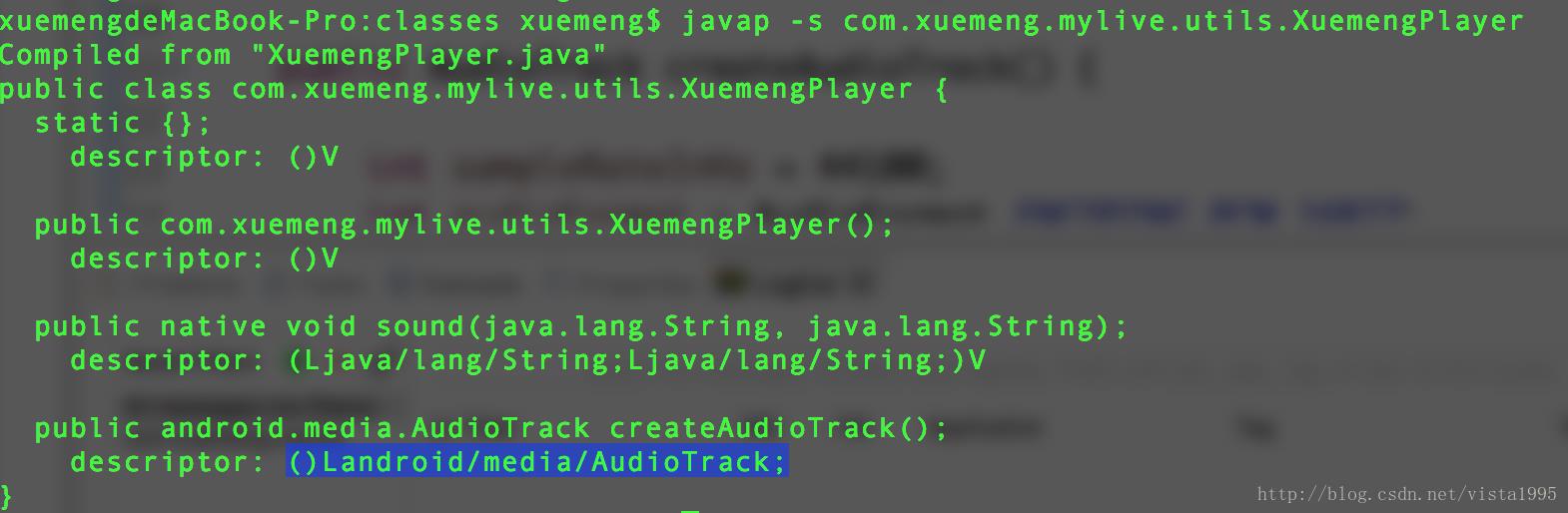
//java层代码
public AudioTrack createAudioTrack()
int sampleRateInHz = 44100;
int audioFormat = AudioFormat.ENCODING_PCM_16BIT;
int channelConfig = android.media.AudioFormat.CHANNEL_OUT_STEREO;
int bufferSizeInBytes = AudioTrack.getMinBufferSize(sampleRateInHz,
channelConfig, audioFormat);
AudioTrack audioTrack = new AudioTrack(AudioManager.STREAM_MUSIC,
sampleRateInHz, channelConfig, audioFormat, bufferSizeInBytes,
AudioTrack.MODE_STREAM);
// audioTrack.write(audioData, offsetInBytes, sizeInBytes);
return audioTrack;
//JNI调用-----------------------------------------------------------------start
//XuemengPlayer
jclass player_class = (*env)->GetObjectClass(env, jthiz);
//AudioTrack对象
jmethodID create_audio_track_mid = (*env)->GetMethodID(env, player_class, "createAudioTrack",
"()Landroid/media/AudioTrack;");
jobject audio_track = (*env)->CallObjectMethod(env, jthiz, create_audio_track_mid);
//调用AudioTrack.play方法
jclass audio_track_class = (*env)->GetObjectClass(env, audio_track);
jmethodID audio_track_play_mid = (*env)->GetMethodID(env, audio_track_class, "play", "()V");
(*env)->CallVoidMethod(env, audio_track, audio_track_play_mid);
//AudioTrack.write
jmethodID audio_track_write_mid = (*env)->GetMethodID(env, audio_track_class, "write", "([BII)I");
//JNI调用-----------------------------------------------------------------end解码音频使用avcodec_decode_audio4方法
//存储pcm数据
uint8_t *out_buffer = (uint8_t *) av_malloc(2 * 44100);
//FILE *fp_pcm = fopen(output_cstr, "wb");
int ret, got_frame, framecount = 0;
//6.一帧一帧读取压缩的音频数据AVPacket
while (av_read_frame(pFormatCtx, packet) >= 0)
if (packet->stream_index == audio_stream_idx)
//解码AVPacket->AVFrame
ret = avcodec_decode_audio4(pCodeCtx, frame, &got_frame, packet);
if (ret < 0)
LOGI("%s", "解码完成");
//非0,正在解码
if (got_frame)
LOGI("解码%d帧", framecount++);
swr_convert(swrCtx, &out_buffer, 2 * 44100, frame->data, frame->nb_samples);
//获取sample的size
int out_buffer_size = av_samples_get_buffer_size(NULL, out_channel_nb, frame->nb_samples,
out_sample_fmt, 1);
//写入文件进行测试
//fwrite(out_buffer, 1, out_buffer_size, fp_pcm);
//out_buffer缓冲区数据转byte数组
jbyteArray audio_sample_array = (*env)->NewByteArray(env, out_buffer_size);
jbyte *sample_bytep = (*env)->GetByteArrayElements(env, audio_sample_array, NULL);
//out_buffer数据复制到sample_bytep
memcpy(sample_bytep, out_buffer, out_buffer_size);
//同步
(*env)->ReleaseByteArrayElements(env, audio_sample_array, sample_bytep, 0);
//AudioTrack.write PCM数据
(*env)->CallIntMethod(env, audio_track, audio_track_write_mid, audio_sample_array, 0, out_buffer_size);
//释放局部引用
(*env)->DeleteLocalRef(env, audio_sample_array);
usleep(1000 * 16);
av_free_packet(packet);
//fclose(fp_pcm);
av_frame_free(&frame);
av_free(out_buffer);
swr_free(&swrCtx);
avcodec_close(pCodeCtx);
avformat_close_input(&pFormatCtx);
(*env)->ReleaseStringUTFChars(env, input_jstr, input_cstr);
(*env)->ReleaseStringUTFChars(env, output_jstr, output_cstr);
以上是关于:使用ffmpeg进行音频解码的主要内容,如果未能解决你的问题,请参考以下文章