安卓讲课笔记5.2 编辑框
Posted howard2005
tags:
篇首语:本文由小常识网(cha138.com)小编为大家整理,主要介绍了安卓讲课笔记5.2 编辑框相关的知识,希望对你有一定的参考价值。
文章目录
零、本讲学习目标
- 熟悉编辑框常用属性
- 能在应用中使用编辑框
一、导入新课
- 在安卓应用中经常需要用户输入信息,比如用户名、密码、电话号码之类,一般采用编辑框来接收用户输入的任何文本信息。
二、新课讲解

(一)继承关系图
- EditText是TextView的子类,用于接收用户输入的数据

- 课后大家可以去玩一玩EditText的子类AutoCompleteTextView
(二)编辑框常用属性
| 属性 | 含义 |
|---|---|
| text | 文本内容 |
| textSize | 文本字号,单位:sp |
| textColor | 文本颜色,#ff0000 - 红色 |
| hint | 提示信息 |
| singleLine | 单行(true or false) |
| layout_height | 高度,单位:dp (wrap_content, match_parent) |
| layout_weight | 宽度,单位:dp (wrap_content, match_parent) |
| inputType | 输入类型(普通文本、密码、邮件……) |
| maxLines | 最大行数 |
| lines | 行数 |
(三)教学案例:用户注册
1、创建安卓应用
- 基于
Empty Activity模板创建安卓应用 -UserRegistration
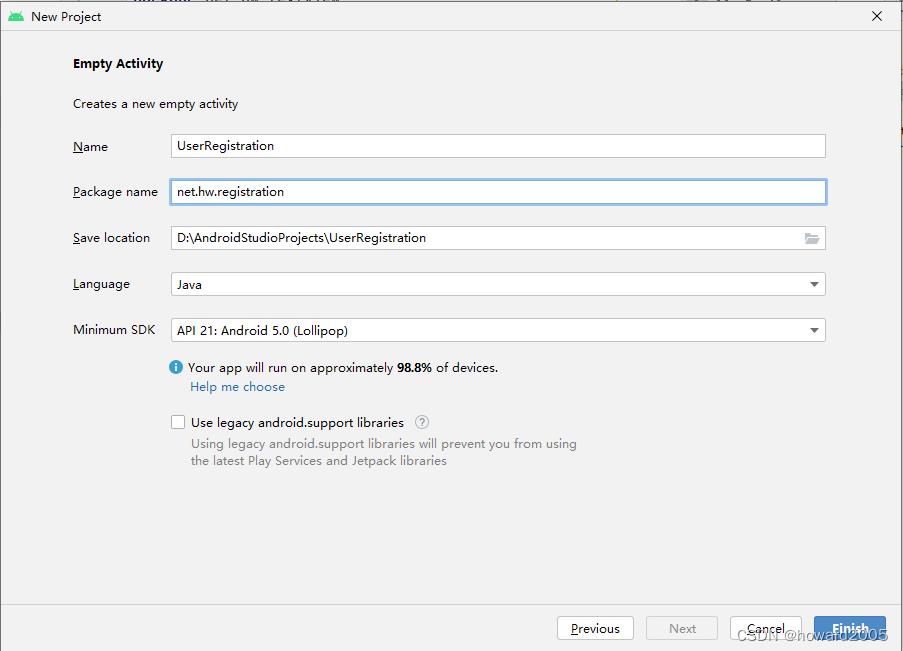
- 单击【Finish】按钮
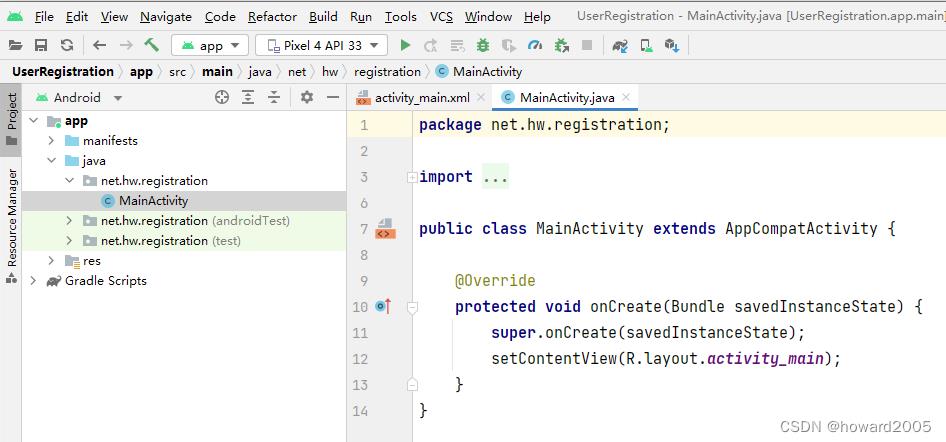
2、准备图片素材
- 将两张背景图片拷贝到
drawable目录
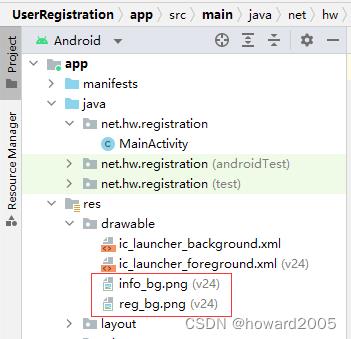
3、主界面与主布局资源文件更名
- 将主界面类
MainActivity更名为注册界面类RegistrationActivity - 将主布局资源文件
activity_main.xml更名为注册布局资源文件activity_registration.xml

4、创建息界面类
- 基于
Empty Activity模板创建信息界面类 -InformationActivity

- 单击【Finish】按钮

5、字符串资源文件
- 字符串资源文件 -
strings.xml

<resources>
<string name="app_name">用户注册</string>
<string name="name">姓名:</string>
<string name="gender">性别:</string>
<string name="age">年龄:</string>
<string name="phone">电话:</string>
<string name="email">邮箱:</string>
<string name="home_page">主页:</string>
<string name="memo">备注:</string>
<string name="register">注册</string>
<string name="cancel">取消</string>
</resources>
6、注册界面布局资源文件
- 注册界面布局资源文件 -
activity_registration.xml

<?xml version="1.0" encoding="utf-8"?>
<LinearLayout xmlns:android="http://schemas.android.com/apk/res/android"
android:layout_width="match_parent"
android:layout_height="match_parent"
android:background="@drawable/reg_bg"
android:gravity="center"
android:orientation="vertical">
<LinearLayout
android:layout_width="match_parent"
android:layout_height="wrap_content"
android:gravity="center">
<TextView
android:id="@+id/tv_name"
android:layout_width="wrap_content"
android:layout_height="wrap_content"
android:text="@string/name"
android:textColor="#000000"
android:textSize="16sp" />
<EditText
android:id="@+id/et_name"
android:layout_width="200dp"
android:layout_height="wrap_content"
android:ems="10"
android:singleLine="true" />
</LinearLayout>
<LinearLayout
android:layout_width="match_parent"
android:layout_height="wrap_content"
android:gravity="center">
<TextView
android:id="@+id/tv_gender"
android:layout_width="wrap_content"
android:layout_height="wrap_content"
android:text="@string/gender"
android:textColor="#000000"
android:textSize="16sp" />
<EditText
android:id="@+id/et_gender"
android:layout_width="200dp"
android:layout_height="wrap_content"
android:ems="10"
android:singleLine="true" />
</LinearLayout>
<LinearLayout
android:layout_width="match_parent"
android:layout_height="wrap_content"
android:gravity="center">
<TextView
android:id="@+id/tv_age"
android:layout_width="wrap_content"
android:layout_height="wrap_content"
android:text="@string/age"
android:textColor="#000000"
android:textSize="16sp" />
<EditText
android:id="@+id/et_age"
android:layout_width="200dp"
android:layout_height="wrap_content"
android:ems="10"
android:inputType="number"
android:singleLine="true" />
</LinearLayout>
<LinearLayout
android:layout_width="match_parent"
android:layout_height="wrap_content"
android:gravity="center">
<TextView
android:id="@+id/tv_phone"
android:layout_width="wrap_content"
android:layout_height="wrap_content"
android:text="@string/phone"
android:textColor="#000000"
android:textSize="16sp" />
<EditText
android:id="@+id/et_phone"
android:layout_width="200dp"
android:layout_height="wrap_content"
android:ems="10"
android:inputType="phone"
android:singleLine="true" />
</LinearLayout>
<LinearLayout
android:layout_width="match_parent"
android:layout_height="wrap_content"
android:gravity="center">
<TextView
android:id="@+id/tv_email"
android:layout_width="wrap_content"
android:layout_height="wrap_content"
android:text="@string/email"
android:textColor="#000000"
android:textSize="16sp" />
<EditText
android:id="@+id/et_email"
android:layout_width="200dp"
android:layout_height="wrap_content"
android:ems="10"
android:inputType="textEmailAddress"
android:singleLine="true" />
</LinearLayout>
<LinearLayout
android:layout_width="match_parent"
android:layout_height="wrap_content"
android:gravity="center">
<TextView
android:id="@+id/tv_home_page"
android:layout_width="wrap_content"
android:layout_height="wrap_content"
android:text="@string/home_page"
android:textColor="#000000"
android:textSize="16sp" />
<EditText
android:id="@+id/et_home_page"
android:layout_width="200dp"
android:layout_height="wrap_content"
android:ems="10"
android:inputType="textUri"
android:singleLine="true" />
</LinearLayout>
<LinearLayout
android:layout_width="match_parent"
android:layout_height="wrap_content"
android:gravity="center">
<TextView
android:id="@+id/tv_memo"
android:layout_width="wrap_content"
android:layout_height="wrap_content"
android:text="@string/memo"
android:textColor="#000000"
android:textSize="16sp" />
<EditText
android:id="@+id/et_memo"
android:layout_width="200dp"
android:layout_height="wrap_content"
android:ems="10"
android:lines="4" />
</LinearLayout>
<LinearLayout
android:layout_width="match_parent"
android:layout_height="wrap_content"
android:gravity="center">
<Button
android:id="@+id/btn_register"
android:layout_width="80dp"
android:layout_height="wrap_content"
android:onClick="doRegister"
android:layout_marginRight="15dp"
android:text="@string/register" />
<Button
android:id="@+id/btn_cancel"
android:layout_width="80dp"
android:layout_height="wrap_content"
android:onClick="doCancel"
android:text="@string/cancel" />
</LinearLayout>
</LinearLayout>
- 查看预览效果

7、信息界面布局资源文件
- 信息界面布局资源文件 -
activity_information.xml
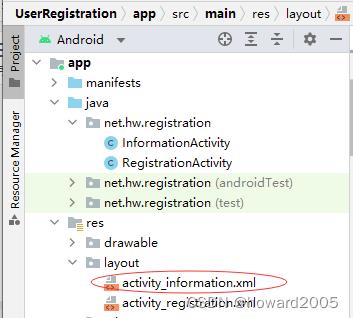
<?xml version="1.0" encoding="utf-8"?>
<LinearLayout xmlns:android="http://schemas.android.com/apk/res/android"
android:layout_width="match_parent"
android:layout_height="match_parent"
android:background="@drawable/info_bg"
android:orientation="vertical"
android:padding="20dp" >
<TextView
android:id="@+id/tv_name"
android:layout_width="wrap_content"
android:layout_height="wrap_content"
android:layout_marginTop="10dp"
android:textColor="#0000ff"
android:textSize="18sp" />
<TextView
android:id="@+id/tv_gender"
android:layout_width="wrap_content"
android:layout_height="wrap_content"
android:layout_marginTop="10dp"
android:textColor="#0000ff"
android:textSize="18sp" />
<TextView
android:id="@+id/tv_age"
android:layout_width="wrap_content"
android:layout_height="wrap_content"
android:layout_marginTop="10dp"
android:textColor="#0000ff"
android:textSize="18sp" />
<TextView
android:id="@+id/tv_phone"
android:layout_width="wrap_content"
android:layout_height="wrap_content"
android:layout_marginTop="10dp"
android:autoLink="phone"
android:textColor="#0000ff"
android:textSize="18sp" />
<TextView
android:id="@+id/tv_email"
android:layout_width="wrap_content"
android:layout_height="wrap_content"
android:layout_marginTop="10dp"
android:autoLink="email"
android:textColor="#0000ff"
android:textSize="18sp" />
以上是关于安卓讲课笔记5.2 编辑框的主要内容,如果未能解决你的问题,请参考以下文章