Android 在命令行使用 adb shell dumpsys 相关命令
Posted 花姓-老花
tags:
篇首语:本文由小常识网(cha138.com)小编为大家整理,主要介绍了Android 在命令行使用 adb shell dumpsys 相关命令相关的知识,希望对你有一定的参考价值。
在平常开发中,为了更了解app使用栈相关情况,是不是使用到了adb shell dumpsys命令【注:操作系统是window】。
在cmd 输入adb提示
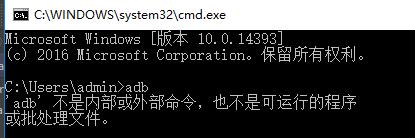
这时需要配置其环境变量,需要在环境变量path中配置下载好sdk的platform-tools目录路径:比如G:\\androidSdk\\platform-tools即可
命令:
1、adb shell dumpsys activity [包名]
查看指定app activity相关信息,如图:
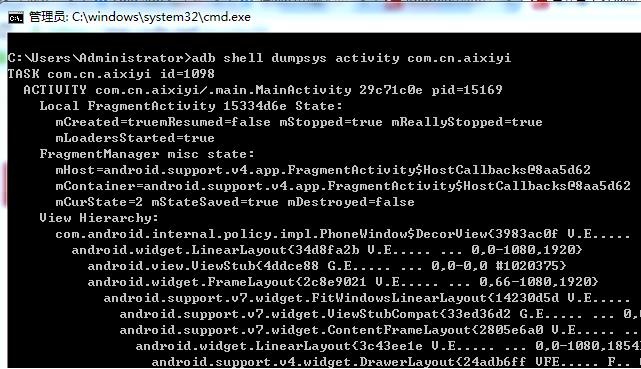
2、adb shell dumpsys batterystats [包名]
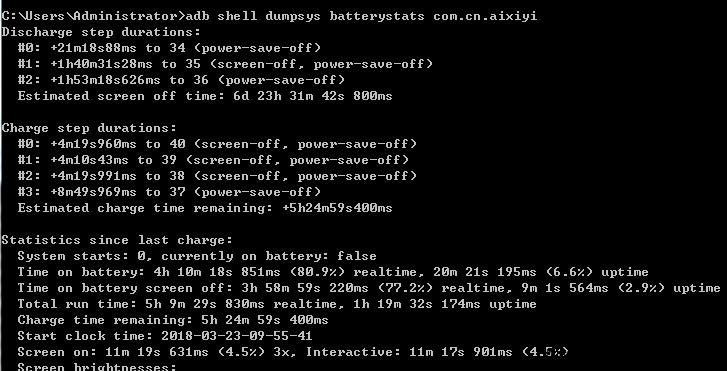
查看battery(电池)使用相关信息
3、adb shell dumpsys location
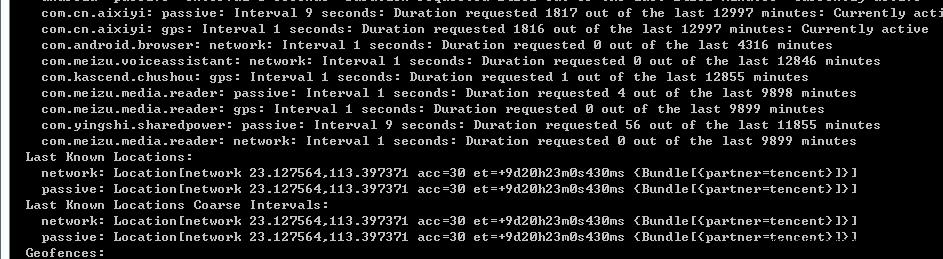
查看location相关信息
4、adb shell dumpsys 查看内存
Android程序内存被分为2部分:native和dalvik
dalvik就是Java堆,创建对象就在这里分配的
bitmap是直接在native上分配的
app内存大小=native+dalvik 不能超过最大限制值
app内存使用情况 adb shell dumpsys + 包名

想知道 adb shell dumpsys 有哪些命令可以用,可以使用adb shell service list来查看
C:\\Users\\Administrator>adb shell service list
Found 130 services:
0 flyme_novccusagestats: [android.nonvccUsageStats.INonVccStatsInterfaces]
1 sip: [android.net.sip.ISipService]
2 phone_ext: [android.telephony.ITelephonyExt]
3 phoneEx: [com.mediatek.internal.telephony.ITelephonyEx]
4 phone: [com.android.internal.telephony.ITelephony]
5 IIccPhoneBookMz: [com.android.internal.telephony.meizu.IIccPhoneBookMz]
6 isms: [com.android.internal.telephony.ISms]
7 iphonesubinfo: [com.android.internal.telephony.IPhoneSubInfo]
8 simphonebook: [com.android.internal.telephony.IIccPhoneBook]
9 telecom: [com.android.internal.telecom.ITelecomService]
10 isub: [com.android.internal.telephony.ISub]
11 alphame_server: [com.meizu.common.alphame.IAlphaMe]
12 flyme_splitmode: [meizu.splitmode.IFlymeSplitModeService]
13 flyme_packagemanager: [android.content.pm.IFlymePackageManager]
14 flyme_wallpaper: [meizu.wallpaper.IFlymeWallpaper]
15 device_states: [meizu.os.IDeviceStateService]
16 flyme_theme_service: [android.content.res.flymetheme.IFlymeThemeManager]
17 hips_service: [meizu.hips.IFlymeHipsService]
18 flyme_permission: [meizu.security.IFlymePermissionService]
19 gesture_manager: [android.view.IGestureManager]
20 access_control: [meizu.security.IAccessControlManager]
21 move_window: [meizu.view.IMoveWindow]
22 imms: [com.android.internal.telephony.IMms]
23 media_projection: [android.media.projection.IMediaProjectionManager]
24 mtk-perfservice: [com.mediatek.perfservice.IPerfService]
25 launcherapps: [android.content.pm.ILauncherApps]
26 fingerprint: [android.service.fingerprint.IFingerprintService]
27 trust: [android.app.trust.ITrustManager]
28 media_router: [android.media.IMediaRouterService]
29 media_session: [android.media.session.ISessionManager]
30 restrictions: [android.content.IRestrictionsManager]
31 print: [android.print.IPrintManager]
32 dreams: [android.service.dreams.IDreamManager]
33 commontime_management: []
34 samplingprofiler: []
35 diskstats: []
36 voiceinteraction: [com.android.internal.app.IVoiceInteractionManagerServi
37 appwidget: [com.android.internal.appwidget.IAppWidgetService]
38 backup: [android.app.backup.IBackupManager]
39 jobscheduler: [android.app.job.IJobScheduler]
40 uimode: [android.app.IUiModeManager]
41 serial: [android.hardware.ISerialManager]
42 usb: [android.hardware.usb.IUsbManager]
43 DockObserver: []
44 audio: [android.media.IAudioservice]
45 wallpaper: [android.app.IWallpaperManager]
46 dropbox: [com.android.internal.os.IDropBoxManagerService]
47 search_engine: [com.mediatek.search.ISearchEngineManagerService]
48 search: [android.app.ISearchManager]
49 country_detector: [android.location.ICountryDetector]
50 location: [android.location.ILocationManager]
51 devicestoragemonitor: []
52 notification: [android.app.INotificationManager]
53 updatelock: [android.os.IUpdateLock]
54 servicediscovery: [android.net.nsd.INsdManager]
55 samba_client: [meizu.samba.client.ISambaClientManager]
56 samba_server: [meizu.samba.server.ISambaServerManager]
57 pppoe: [android.net.pppoe.IPppoeManager]
58 connectivity: [android.net.IConnectivityManager]
59 rttmanager: [android.net.wifi.IRttManager]
60 wifiscanner: [android.net.wifi.IWifiScanner]
61 wifi: [android.net.wifi.IWifiManager]
62 wifip2p: [android.net.wifi.p2p.IWifiP2pManager]
63 netpolicy: [android.net.INetworkPolicyManager]
64 netstats: [android.net.INetworkStatsService]
65 network_score: [android.net.INetworkScoreService]
66 textservices: [com.android.internal.textservice.ITextServicesManager]
67 networkmanagement_service_flyme: [android.os.INetworkManagementServiceFly
68 network_management: [android.os.INetworkManagementService]
69 clipboard: [android.content.IClipboard]
70 flyme_statusbar: [meizu.statusbar.IFlymeStatusBarService]
71 statusbar: [com.android.internal.statusbar.IStatusBarService]
72 device_policy: [android.app.admin.IDevicePolicyManager]
73 lock_settings: [com.android.internal.widget.ILockSettings]
74 mount: [IMountService]
75 accessibility: [android.view.accessibility.IAccessibilityManager]
76 input_method: [com.android.internal.view.IInputMethodManager]
77 bluetooth_manager: [android.bluetooth.IBluetoothManager]
78 input: [android.hardware.input.IInputManager]
79 window: [android.view.IWindowManager]
80 alarm: [android.app.IAlarmManager]
81 consumer_ir: [android.hardware.IConsumerIrService]
82 vibrator: [android.os.IVibratorService]
83 mobile: [com.mediatek.common.mom.IMobileManagerService]
84 content: [android.content.IContentService]
85 account: [android.accounts.IAccountManager]
86 entropy: []
87 telephony.registry: [com.android.internal.telephony.ITelephonyRegistry]
88 scheduling_policy: [android.os.ISchedulingPolicyService]
89 webviewupdate: [android.webkit.IWebViewUpdateService]
90 usagestats: [android.app.usage.IUsageStatsManager]
91 battery: []
92 hardware: [android.os.IHardwareService]
93 flyme_error_report_manager: [android.app.IFlymeErrorReportManager]
94 anrmanager: [android.app.IANRManager]
95 permission: [android.os.IPermissionController]
96 cpuinfo: []
97 dbinfo: []
98 gfxinfo: []
99 meminfo: []
100 procstats: [com.android.internal.app.IProcessStats]
101 activity: [android.app.IActivityManager]
102 user: [android.os.IUserManager]
103 package: [android.content.pm.IPackageManager]
104 media.mmsdk: [com.mediatek.mmsdk.IMMSdkService]
105 media.sound_trigger_hw: [android.hardware.ISoundTriggerHwService]
106 media.audio_policy: [android.media.IAudioPolicyService]
107 media.camera: [android.hardware.ICameraService]
108 recovery: [com.mediatek.recovery.IRecoveryManagerService]
109 display: [android.hardware.display.IDisplayManager]
110 power: [android.os.IPowerManager]
111 appops: [com.android.internal.app.IAppOpsService]
112 batterystats: [com.android.internal.app.IBatteryStats]
113 sensorservice: [android.gui.SensorServer]
114 device_control: [meizu.os.IDeviceControlService]
115 meizu.camera: [meizu.camera.ICameraService]
116 memory_dumper: [android.memory.IMemoryDumper]
117 media.player: [android.media.IMediaPlayerService]
118 SurfaceFlinger: [android.ui.ISurfaceComposer]
119 drm.drmManager: [drm.IDrmManagerService]
120 media.audio_flinger: [android.media.IAudioFlinger]
121 program_binary: []
122 batteryproperties: [android.os.IBatteryPropertiesRegistrar]
123 mtk.codecservice: []
124 GuiExtService: [GuiExtService]
125 android.security.keystore: [android.security.keystore]
126 DmAgent: []
127 GoogleOtaBinder: [GoogleOtaBinder]
128 NvRAMAgent: [NvRAMAgent]
129 PPLAgent: []
有兴趣可以执行一下 adb shell dumpsys + 上面打印service
比如下面
// 查看Activity相关信息
adb shell dumpsys activity
// 查看CPU相关信息
adb shell dumpsys cpuinfo
// 查看电池使用信息
adb shell dumpsys battery
//查看Window的相关信息,最后部分可以看到分辨率的信息
adb shell dumpsys window想更了解更多用法,上面有些service还支持额外参数,可以在其后面使用 -h 查看帮助信息,如:
// 查看package这个service的帮助信息
adb shell dumpsys package -h
// 查看activity这个service的帮助信息
adb shell dumpsys activity -h以上是关于Android 在命令行使用 adb shell dumpsys 相关命令的主要内容,如果未能解决你的问题,请参考以下文章