使用 prometheus 监控 MySQL
Posted 渔夫数据库笔记
tags:
篇首语:本文由小常识网(cha138.com)小编为大家整理,主要介绍了使用 prometheus 监控 MySQL相关的知识,希望对你有一定的参考价值。
1. 下载
https://prometheus.io/download/
wget https://github.com/prometheus/mysqld_exporter/releases/download/v0.14.0/mysqld_exporter-0.14.0.linux-amd64.tar.gz2.安装 mysqld_exporter
tar -xvf mysqld_exporter-0.14.0.linux-amd64.tar.gz -C /usr/local
cd /usr/local
mv mysqld_exporter-0.14.0.linux-amd64 mysqld_exporter3. 创建mysql 监控账号
CREATE USER 'prometheus'@'%' IDENTIFIED BY 'root' WITH MAX_USER_CONNECTIONS 10;
GRANT PROCESS, REPLICATION CLIENT, REPLICATION SLAVE, SELECT ON *.* TO 'prometheus';4.创建 mysqld_exporter 用的mysql登录文件
vi /usr/local/mysqld_exporter/my.cnf
[client]
host=127.0.0.1
port=3306
user=prometheus
password=root5.启动 mysqld_exporter 进程
./mysqld_exporter --help
nohup ./mysqld_exporter \\
--collect.info_schema.processlist.processes_by_user \\
--collect.info_schema.processlist.processes_by_host \\
--collect.mysql.user.privileges \\
--collect.info_schema.processlist \\
--collect.mysql.user \\
--collect.info_schema.tables \\
--collect.info_schema.innodb_tablespaces \\
--collect.info_schema.innodb_metrics \\
--collect.global_status \\
--collect.global_variables \\
--collect.slave_status \\
--collect.perf_schema.indexiowaits \\
--collect.perf_schema.tablelocks \\
--collect.perf_schema.eventsstatements \\
--collect.perf_schema.eventsstatementssum \\
--collect.perf_schema.eventswaits \\
--collect.auto_increment.columns \\
--collect.binlog_size \\
--collect.perf_schema.tableiowaits \\
--collect.perf_schema.replication_group_members \\
--collect.perf_schema.replication_group_member_stats \\
--collect.perf_schema.replication_applier_status_by_worker \\
--collect.info_schema.userstats \\
--collect.info_schema.clientstats \\
--collect.perf_schema.file_events \\
--collect.perf_schema.file_instances \\
--collect.perf_schema.memory_events \\
--collect.info_schema.innodb_cmpmem \\
--collect.info_schema.query_response_time \\
--collect.engine_innodb_status \\
--collect.info_schema.tablestats \\
--collect.info_schema.schemastats \\
--collect.info_schema.innodb_cmp \\
--collect.slave_hosts \\
--collect.info_schema.replica_host \\
--config.my-cnf=/usr/local/mysqld_exporter/my.cnf &
#注意 \\ 前后不能多空格6.检查是否有监控数据
http://119.8.238.94:9104/metrics7. prometheus 中添加mysql监控
1)创建MySQL监控动态配置文件
创建 prd_mysql.json vi /usr/local/prometheus/sd_config/prd_mysql.json ,添加如下内容
[
"targets": [ "119.8.238.94:9104" ],
"labels":
"env": "订单库",
"job": "mysqld"
]2)修改 prometheus 配置文件
修改 prometheus 配置文件 prometheus.yml scrape_configs: 部分添加如下内容
- job_name: "prd_mysql"
file_sd_configs:
- files: ['/usr/local/prometheus/sd_config/prd_mysql.json']
refresh_interval: 120s
3)检查 prometheus 配置文件是否能正常读取
./promtool check config prometheus.yml
Checking prometheus.yml
SUCCESS: prometheus.yml is valid prometheus config file syntax4)动态调整 prometheus 配置
##启动时加上 --web.enable-lifecycle 参数,后期可以通过如下方式动态调整prometheus配置,动态调整方式如下:
curl -v --request POST 'http://localhost:9090/-/reload'
curl -X POST http://localhost:9090/-/reload
#如果启动时没有使用--web.enable-lifecycle,可以使用 kill -HUP pid 方案热加载8.查看 prometheus 中是否成功添加了该 instance
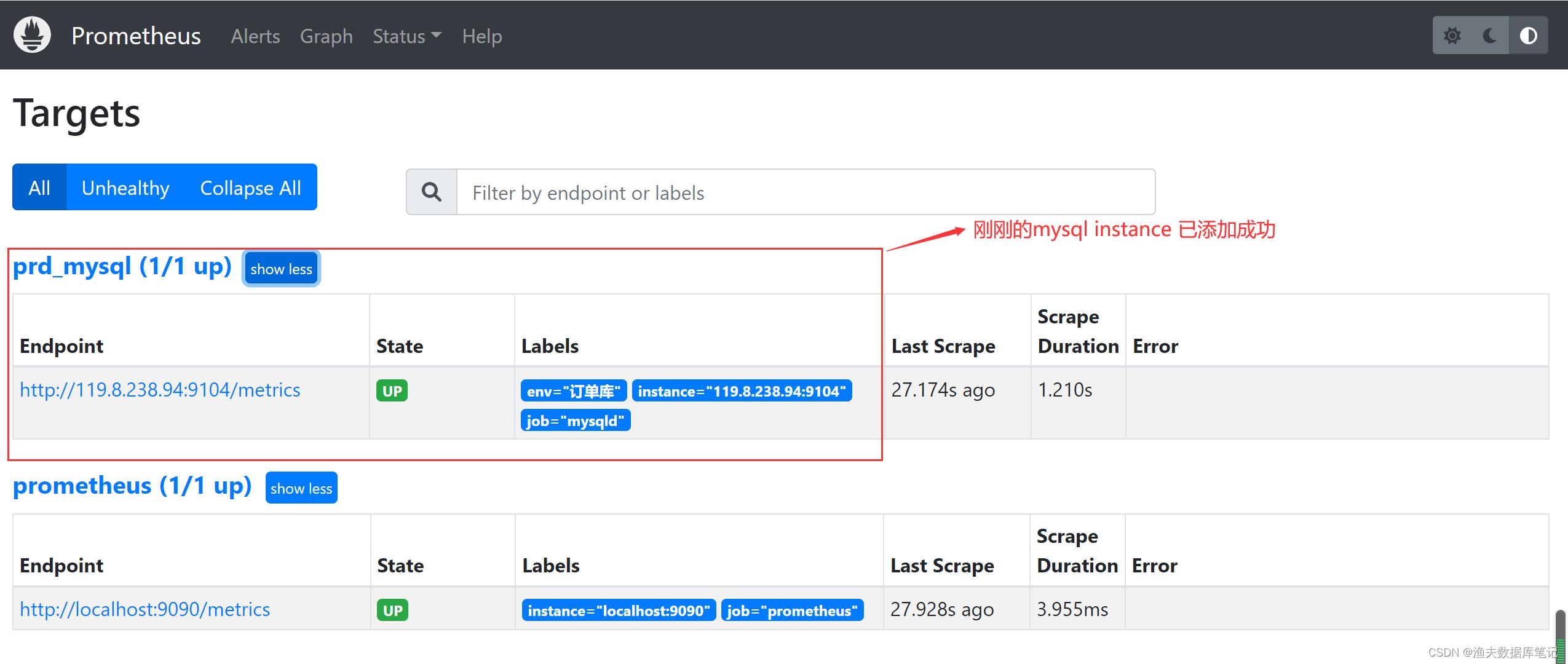
9. grafana 中查看刚刚添加的mysql
1)在 grafana 中添加相应prometheus 数据源(如果该数据源也添加过忽略该步)
grafana 添加 prometheus 数据源方法请见
(7条消息) 通过 Grafana 对prometheus 监控做可视化_渔夫数据库笔记的博客-CSDN博客
2)给该数据源添加 dashboard(如果已添加则忽略该步)
采集配置好,正常采集有了数据之后,还需要为 Grafana 添加监控面板进行展示,如果只是看 MySQL 或 MariaDB 的一些概览情况,可以导入grafana.com
的这个面板:https://grafana.com/grafana/dashboards/7362
如果需要更丰富的面板,可以导入 percona 开源的一些面板,地址: https://github.com/percona/grafana-dashboards/tree/master/dashboards (导入 MySQL_
开头的 json 文件中的内容即可)。
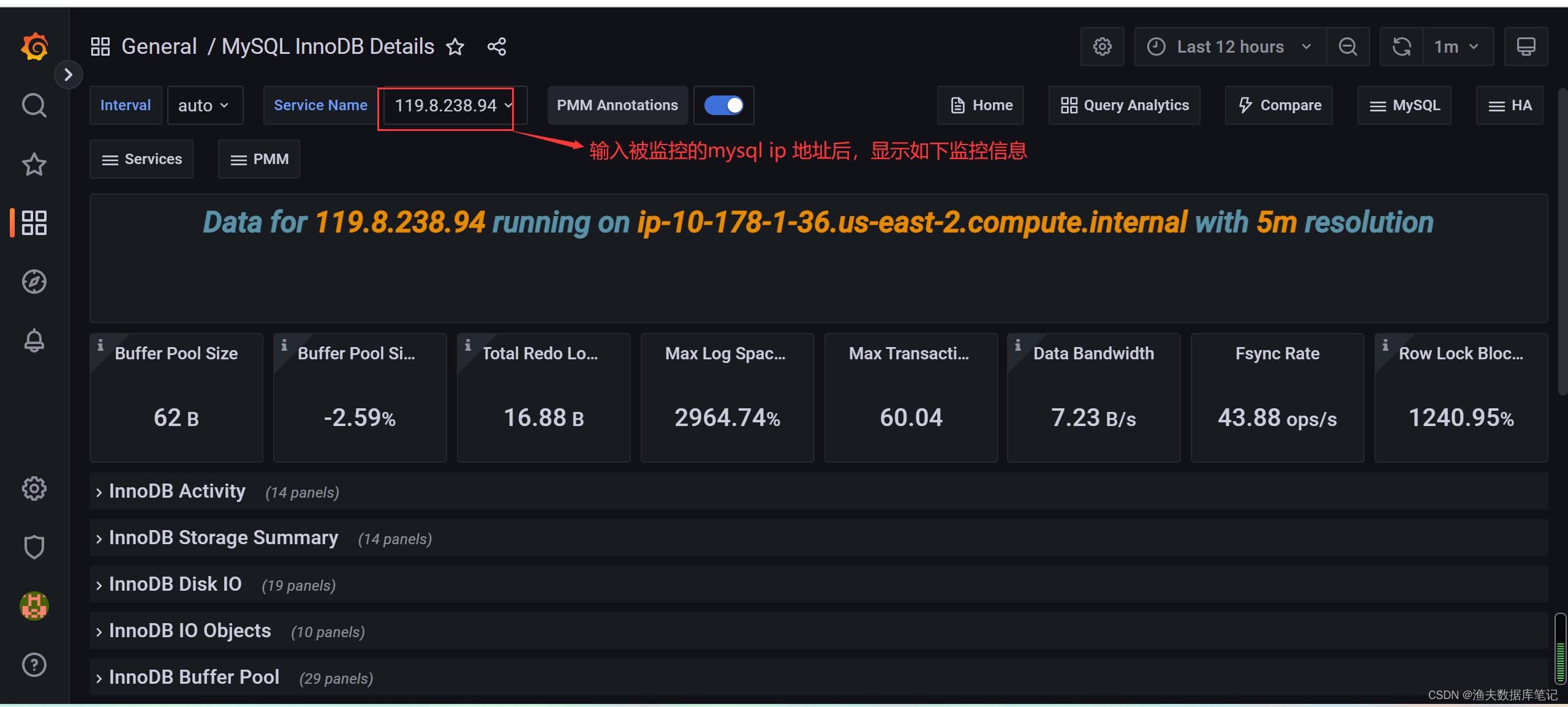
以上是关于使用 prometheus 监控 MySQL的主要内容,如果未能解决你的问题,请参考以下文章