查询ElasticSearch 大量数据场景迭代器模式
Posted java_wxid
tags:
篇首语:本文由小常识网(cha138.com)小编为大家整理,主要介绍了查询ElasticSearch 大量数据场景迭代器模式相关的知识,希望对你有一定的参考价值。
文章目录
创建design-demo项目
项目代码:https://gitee.com/java_wxid/java_wxid/tree/master/demo/design-demo
项目结构如下(示例):
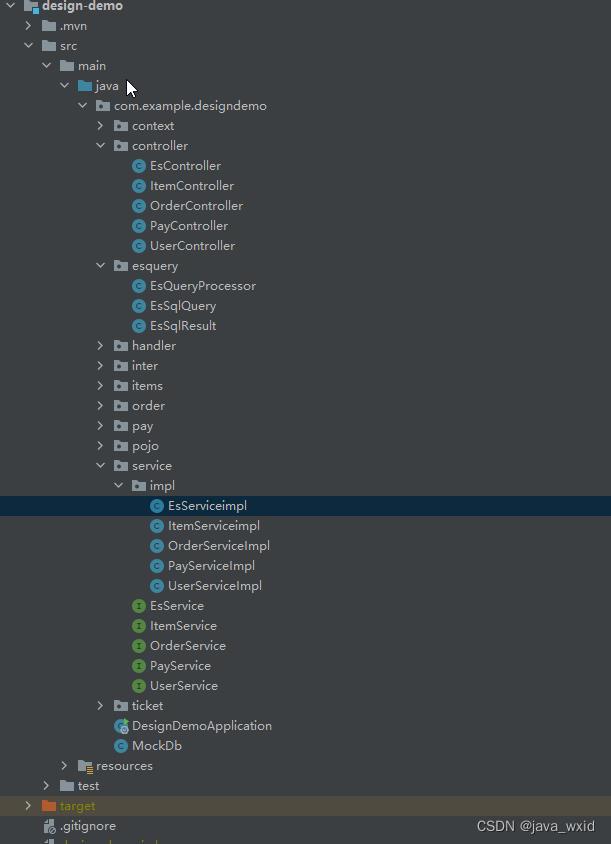
创建EsController
代码如下(示例):
package com.example.designdemo.controller;
import com.example.designdemo.service.EsService;
import org.springframework.beans.factory.annotation.Autowired;
import org.springframework.web.bind.annotation.PostMapping;
import org.springframework.web.bind.annotation.RequestParam;
import org.springframework.web.bind.annotation.RestController;
@RestController
public class EsController
@Autowired
private EsService esService;
@PostMapping("es")
public Boolean query(@RequestParam String query, Long fetchSize)
return esService.query(query, fetchSize);
创建EsService
代码如下(示例):
package com.example.designdemo.service;
/**
* @author zhiwei Liao
* @Description
* @Date create in 2022/9/12 0012 21:03
*/
public interface EsService
Boolean query(String query, Long fetchSize);
创建EsServiceimpl
代码如下(示例):
package com.example.designdemo.service.impl;
import com.example.designdemo.esquery.EsQueryProcessor;
import com.example.designdemo.service.EsService;
import org.springframework.beans.factory.annotation.Autowired;
import org.springframework.stereotype.Service;
import java.util.Map;
import java.util.stream.Stream;
@Service
public class EsServiceimpl implements EsService
@Autowired
private EsQueryProcessor esQueryProcessor;
public Boolean query(String query, Long fetchSize)
Stream<Map<String, Object>> mapStream = esQueryProcessor
.scrollEsStream(query, fetchSize);
mapStream.forEach(x -> System.out.println(x));
return true;
创建EsQueryProcessor
代码如下(示例):
package com.example.designdemo.esquery;
import org.springframework.stereotype.Component;
import org.springframework.web.client.RestTemplate;
import java.util.*;
import java.util.stream.Collectors;
import java.util.stream.Stream;
import java.util.stream.StreamSupport;
/**
* @Author: zhiwei Liao
* @Date: 2022/9/29 21:29
* @Description:
*/
@Component
public class EsQueryProcessor
//1. 我们要用stream 返回 为了节省内存
public Stream<Map<String, Object>> scrollEsStream(String query, Long fetchSize)
return StreamSupport.stream(Spliterators
.spliteratorUnknownSize(new ScrollIterator(query, fetchSize), 0), false);
//2. 我们要 迭代器
private class ScrollIterator implements Iterator<Map<String, Object>>
private String scrollId;
private List<String> columns;
Iterator<Map<String, Object>> iterator;
RestTemplate restTemplate = new RestTemplate(); // 真是项目中使用resttemplate的时候
//一定是进行过我们的 bean 配置注入的。这里边直接用new关键字是为了访问我们的es 接口。
//构造函数进行第一次查询,并且初始化我们后续需要使用的 columns 和 iterator 和 scroll
public ScrollIterator(String query, Long fetchSize)
EsSqlResult esSqlResult = restTemplate.postForObject("http://localhost:9200/_sql?format=json",
new EsSqlQuery(query, fetchSize), EsSqlResult.class);//第一次访问的结果出来了
this.scrollId = esSqlResult.getCursor();
this.columns = esSqlResult.getColumns()
.stream().map(x->x.get("name"))
.collect(Collectors.toList());
this.iterator = convert(columns, esSqlResult).iterator();
// hasNext 根据 是否 scrollId 为null进行后续的 第二次,第三次,,,的访问,直到 scrollId 为null
@Override
public boolean hasNext()
return iterator.hasNext() || scrollNext();
private boolean scrollNext()
if(iterator == null || this.scrollId == null)
return false;
EsSqlResult esSqlResult = restTemplate.postForObject("http://localhost:9200/_sql?format=json",
new EsSqlQuery(this.scrollId), EsSqlResult.class);//第二次访问的结果出来了
this.scrollId = esSqlResult.getCursor();
this.iterator = convert(columns, esSqlResult).iterator();
return iterator.hasNext();
@Override
public Map<String, Object> next()
return iterator.next();
//3. 返回结果传统一点 List<map>
private List<Map<String, Object>> convert(List<String> columns, EsSqlResult esSqlResult)
List<Map<String, Object>> results = new ArrayList<>();
for(List<Object> row : esSqlResult.getRows())
Map<String, Object> map = new HashMap<>();
for(int i = 0; i < columns.size(); i++)
map.put(columns.get(i), row.get(i));
results.add(map);
return results;
创建EsSqlQuery
代码如下(示例):
package com.example.designdemo.esquery;
import com.fasterxml.jackson.annotation.JsonIgnoreProperties;
/**
* @Author: zhiwei Liao
* @Date: 2022/9/29 21:29
* @Description:
*/
@JsonIgnoreProperties
public class EsSqlQuery
private String query;
private Long fetchSize;
private String cursor;
public EsSqlQuery(String cursor)
this.cursor = cursor;
public EsSqlQuery(String query, Long fetchSize)
this.query = query;
this.fetchSize = fetchSize;
public String getQuery()
return query;
public void setQuery(String query)
this.query = query;
public Long getFetchSize()
return fetchSize;
public void setFetchSize(Long fetchSize)
this.fetchSize = fetchSize;
public String getCursor()
return cursor;
public void setCursor(String cursor)
this.cursor = cursor;
创建EsSqlResult
代码如下(示例):
package com.example.designdemo.esquery;
import java.util.List;
import java.util.Map;
/**
* @Author: zhiwei Liao
* @Date: 2022/9/29 21:29
* @Description:
*/
public class EsSqlResult
private List<Map<String, String>> columns;
private List<List<Object>> rows;
private String cursor;
public List<Map<String, String>> getColumns()
return columns;
public void setColumns(List<Map<String, String>> columns)
this.columns = columns;
public List<List<Object>> getRows()
return rows;
public void setRows(List<List<Object>> rows)
this.rows = rows;
public String getCursor()
return cursor;
public void setCursor(String cursor)
this.cursor = cursor;
以上是关于查询ElasticSearch 大量数据场景迭代器模式的主要内容,如果未能解决你的问题,请参考以下文章