ReactNative真机上无法调试 could not connect to development server
Posted Teng的世界
tags:
篇首语:本文由小常识网(cha138.com)小编为大家整理,主要介绍了ReactNative真机上无法调试 could not connect to development server相关的知识,希望对你有一定的参考价值。
ReactNative 版本 0.27.2 真机调试,一直红屏,报错
could not connect to development server
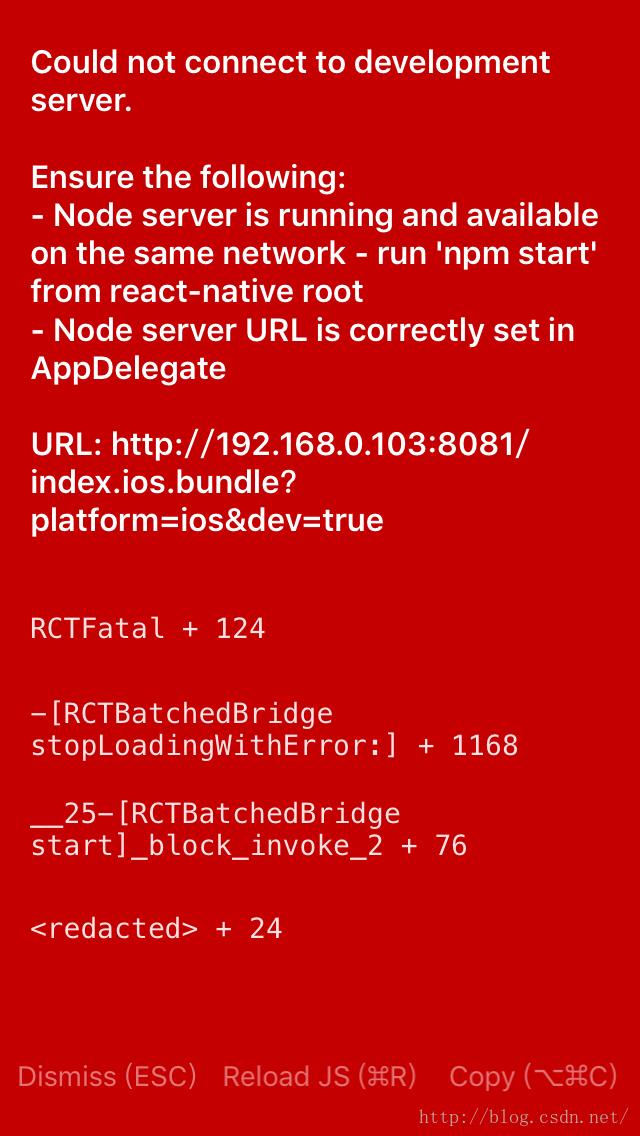
检测流程:
1.工程目录npm start OK
2.AppDelegate.m的localhost换成PC上的IP地址 192.168.0.103,且PC上的地址和手机上的同一局域网 OK
3.xcode提示
WebSocket connection failed with error Error Domain=NSPOSIXErrorDomain表示连接超时,解决方法RCTWebSocketExecutor.m中的localhost换成PC地址,据说新版本不用换了
Connection to http://localhost:8081/debugger-proxy timed out. Are you running node proxy? If you are running on the device, check if you have the right IP address in RCTWebSocketExecutor.m.这个世界安静了...
以上是关于ReactNative真机上无法调试 could not connect to development server的主要内容,如果未能解决你的问题,请参考以下文章