Android移动应用开发之ViewPager
Posted Icy Hunter
tags:
篇首语:本文由小常识网(cha138.com)小编为大家整理,主要介绍了Android移动应用开发之ViewPager相关的知识,希望对你有一定的参考价值。
文章目录
ViewPager的实现效果如下:
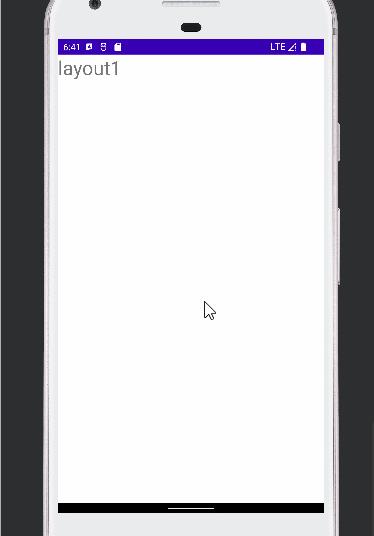
就是实现左滑右滑实现布局页面的跳转
话不多说,上代码。
主要文件目录

MainActivity
package zufe.scq.hunter;
import androidx.appcompat.app.AppCompatActivity;
import androidx.viewpager.widget.ViewPager;
import android.animation.Animator;
import android.animation.AnimatorListenerAdapter;
import android.animation.ObjectAnimator;
import android.animation.ValueAnimator;
import android.app.AlertDialog;
import android.content.DialogInterface;
import android.graphics.drawable.AnimationDrawable;
import android.os.Bundle;
import android.util.Log;
import android.view.LayoutInflater;
import android.view.View;
import android.view.ViewGroup;
import android.view.animation.Animation;
import android.view.animation.AnimationUtils;
import android.widget.Button;
import android.widget.ImageView;
import android.widget.PopupWindow;
import android.widget.RelativeLayout;
import java.util.ArrayList;
import java.util.List;
public class MainActivity extends AppCompatActivity
@Override
protected void onCreate(Bundle savedInstanceState)
super.onCreate(savedInstanceState);
setContentView(R.layout.activity_main);
LayoutInflater lf = getLayoutInflater().from(this);
View view1 = lf.inflate(R.layout.layout1, null);
View view2 = lf.inflate(R.layout.layout2, null);
View view3 = lf.inflate(R.layout.layout3, null);
List<View> viewList = new ArrayList<>();
viewList.add(view1);
viewList.add(view2);
viewList.add(view3);
ViewPager viewPager = findViewById(R.id.vp);
MyAdapter myAdapter = new MyAdapter(viewList);
viewPager.setAdapter(myAdapter);
MyAdapter
package zufe.scq.hunter;
import android.view.View;
import android.view.ViewGroup;
import androidx.annotation.NonNull;
import androidx.viewpager.widget.PagerAdapter;
import java.util.List;
public class MyAdapter extends PagerAdapter
private List<View> mListView;
public MyAdapter(List<View> mListView)
this.mListView = mListView;
@NonNull
@Override
// 将给定位置的view添加到ViewGroup容器中,创建并显示出来
public Object instantiateItem(@NonNull ViewGroup container, int position)
container.addView(mListView.get(position), 0);
return mListView.get(position);
@Override
public int getCount()
return mListView.size();
@Override
// 判断视图是否是同一个
public boolean isViewFromObject(@NonNull View view, @NonNull Object object)
return view == object;
@Override
// 销毁视图
public void destroyItem(@NonNull ViewGroup container, int position, @NonNull Object object)
container.removeView(mListView.get(position));
activity_main.xml
<?xml version="1.0" encoding="utf-8"?>
<LinearLayout xmlns:android="http://schemas.android.com/apk/res/android"
android:layout_width="match_parent"
android:layout_height="match_parent"
>
<androidx.viewpager.widget.ViewPager
android:id="@+id/vp"
android:layout_width="match_parent"
android:layout_height="match_parent"/>
</LinearLayout>
layout1.xml
<?xml version="1.0" encoding="utf-8"?>
<LinearLayout xmlns:android="http://schemas.android.com/apk/res/android"
android:layout_width="match_parent"
android:layout_height="match_parent"
>
<TextView
android:layout_width="wrap_content"
android:layout_height="wrap_content"
android:text="layout1"
android:textSize="30sp"
/>
</LinearLayout>
layout2.xml和layout3.xml和上面雷同,复制粘贴改个名字就好了。
运行
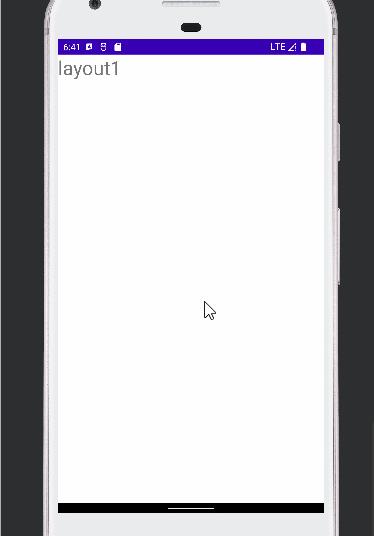
能够实现页面滑动跳转。
以上是关于Android移动应用开发之ViewPager的主要内容,如果未能解决你的问题,请参考以下文章