升级到XCode 10.0 原来的程序报错误:library not found for -lstdc++.6.0.9
Posted Eric博客
tags:
篇首语:本文由小常识网(cha138.com)小编为大家整理,主要介绍了升级到XCode 10.0 原来的程序报错误:library not found for -lstdc++.6.0.9相关的知识,希望对你有一定的参考价值。
升级到XCode 10.0 原来的程序报错误如下:
ld: library not found for -lstdc++.6.0.9
clang: error: linker command failed with exit code 1 (use -v to see invocation)
解决方法:
1、找到error,然后单击右键,选择弹出框中的Reveal in Log查看错误,发现是Xcode升级到10.0版本,原有的stdc++.6.0.9废弃了。
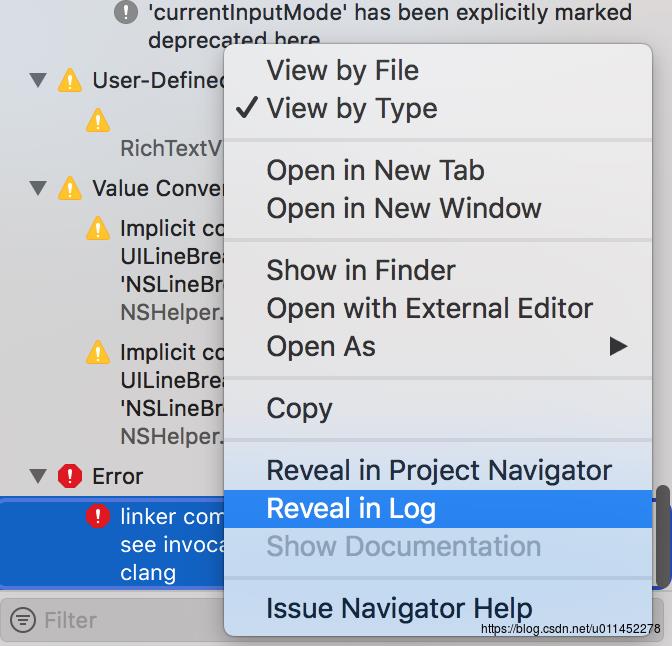
2、查找包含stdc++.6.0.9的文件字段,然后删除。
使用pod管理sdk的,需要在xxxxx.debug.xcconfig,xxxxx.release.xcconfig文件中将字段 -l"stdc++.6.0.9" 删除即可。
以上是关于升级到XCode 10.0 原来的程序报错误:library not found for -lstdc++.6.0.9的主要内容,如果未能解决你的问题,请参考以下文章