iOS xcrun: error: invalid active developer path (/Library/Developer/CommandLineTools), missing xcrun
Posted 卡卡西Sensei
tags:
篇首语:本文由小常识网(cha138.com)小编为大家整理,主要介绍了iOS xcrun: error: invalid active developer path (/Library/Developer/CommandLineTools), missing xcrun相关的知识,希望对你有一定的参考价值。
1.问题描述
今天执行一个shell脚本的时候报错,我脚本里面有使用到git的一些操作,错误信息如下:
xcrun: error: invalid active developer path
(/Library/Developer/CommandLineTools), missing xcrun at:
/Library/Developer/CommandLineTools/usr/bin/xcrun
我也是第一次遇到这种问题,就去网上查了一下,基本都是说执行以下命令的
xcode-select --install
这个命令是下载xcode组件的,执行该命令会弹出如下:
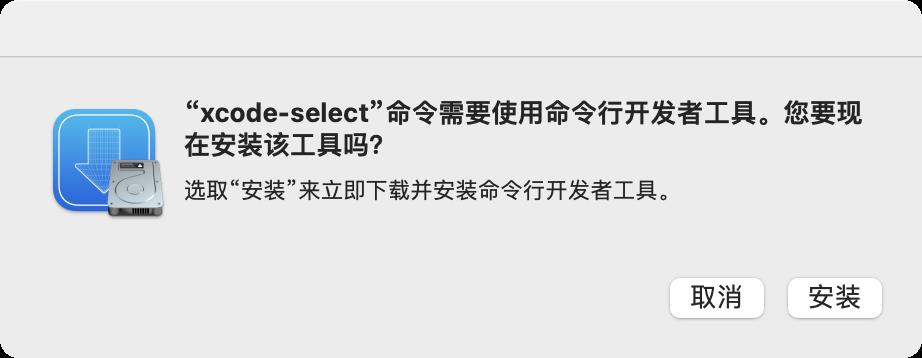

公司的龟速网,我直接放弃了,左思右想,也感觉不对劲,之前都是可以的,怎么我安装了新的Xcode就不行了呢?我安装新的Xcode14,不是覆盖安装的,是开发者官网下载的,直接解压的,也就是说我本地有2个Xcode。

2. 解决办法
后来在同事的帮助下,终于解决了。
解决方法如下:
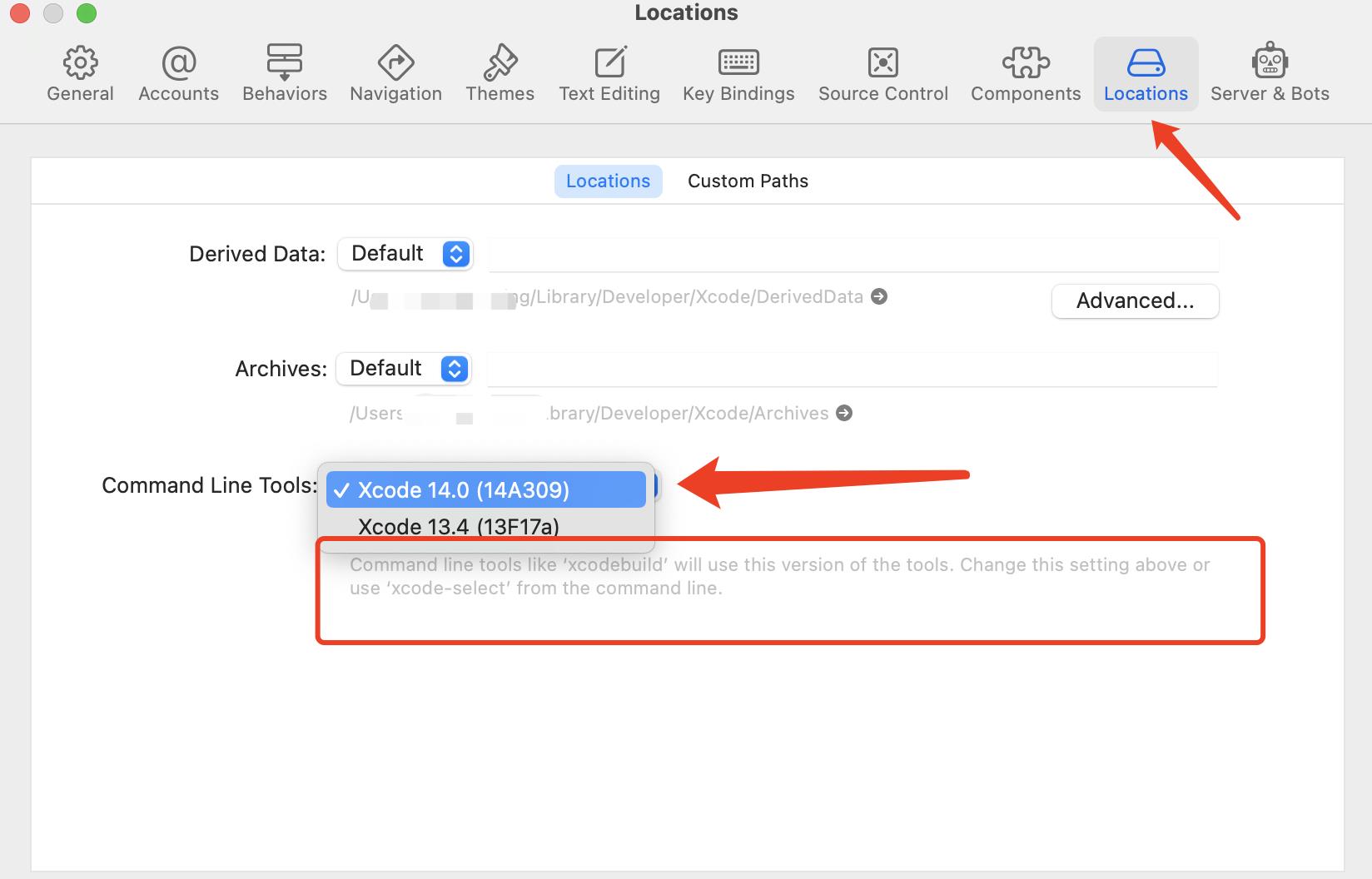
在Xcode的设置里面Location下面的Command Line Tools的选项里面,下拉选择一个命令行工具的版本,由于电脑是安装了2个Xcode,这里默认是没有选择的,所以必须手动去指定一个命令行工具,由此就可以解决问题了。
以上是关于iOS xcrun: error: invalid active developer path (/Library/Developer/CommandLineTools), missing xcrun的主要内容,如果未能解决你的问题,请参考以下文章