wmi_exporter+Prometheus+Grafana准备阶段-环境搭建
Posted 涂涂努力ing
tags:
篇首语:本文由小常识网(cha138.com)小编为大家整理,主要介绍了wmi_exporter+Prometheus+Grafana准备阶段-环境搭建相关的知识,希望对你有一定的参考价值。
wmi_exporter + Prometheus + Grafana实战
第一步: 安装准备
1. 下载安装wmi_exporter
wmi_exporter(Windows) / node_exporter (Linux) 是用来做数据采集的
下载地址:https://github.com/martinlindhe/wmi_exporter/releases
Windows 默认 9182 端口。访问 http://127.0.0.1:9182/metrics 显示以下数据说明数据采集器安装成功。
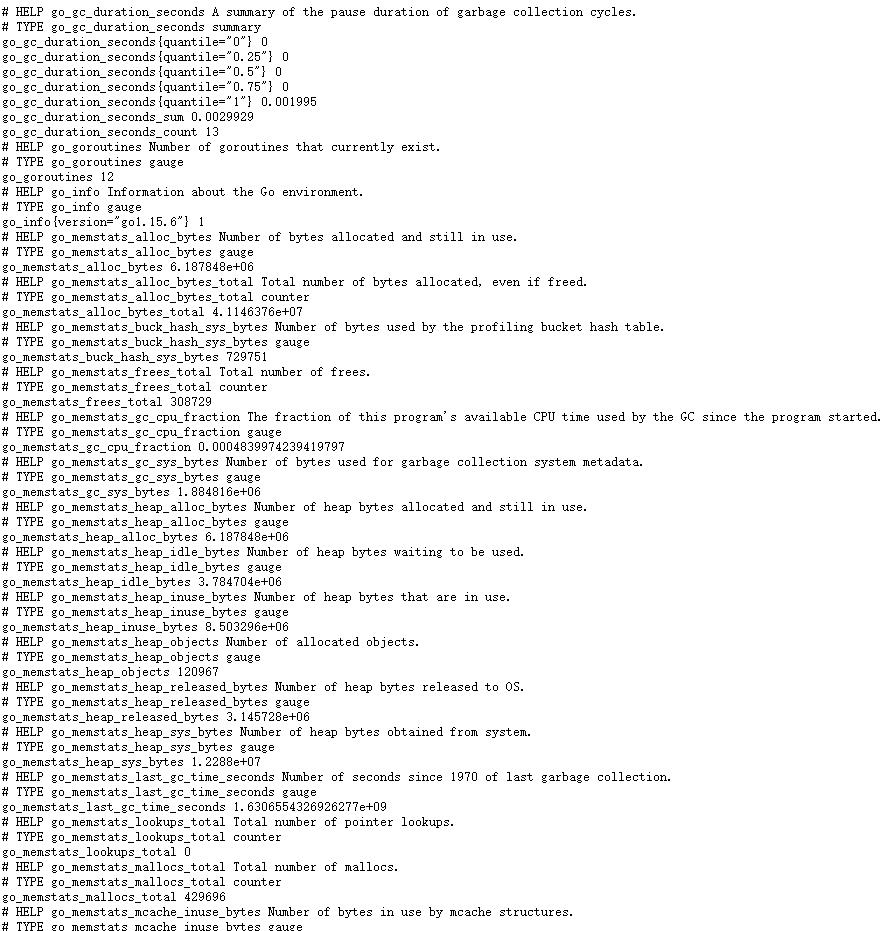
2. 下载安装Prometheus
下载地址:https://prometheus.io/download/

下载解压之后,在prometheus.yml中配置exporter参数

检验是否配置成功,访问http://localhost:9090

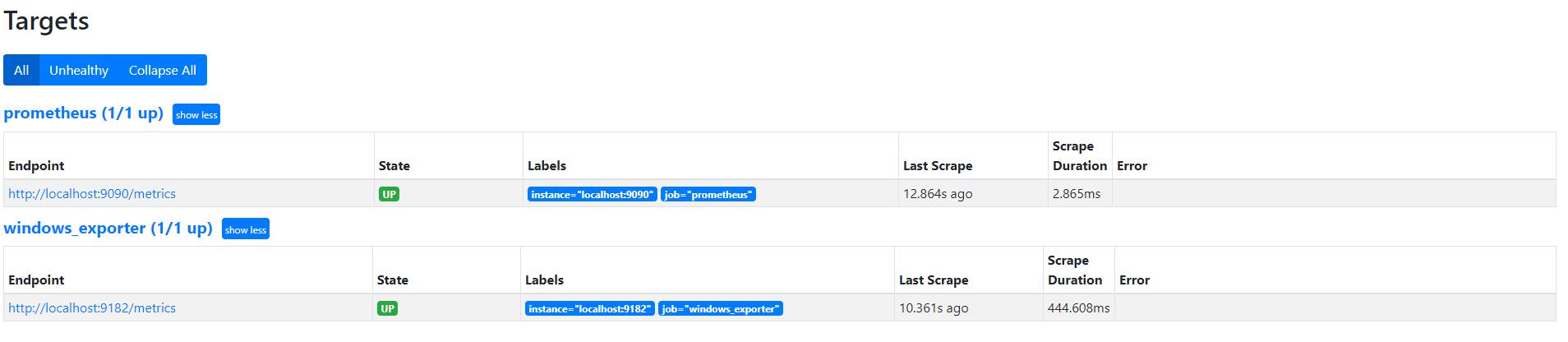
2. 下载安装Grafana
关于Grafana的下载安装,请参考我以前的文章,这里就不再详细展开了。
继续愉快学习
涂涂努力ing
以上是关于wmi_exporter+Prometheus+Grafana准备阶段-环境搭建的主要内容,如果未能解决你的问题,请参考以下文章