分享一个好看的个人主页源码
Posted 明金同学
tags:
篇首语:本文由小常识网(cha138.com)小编为大家整理,主要介绍了分享一个好看的个人主页源码相关的知识,希望对你有一定的参考价值。
效果:
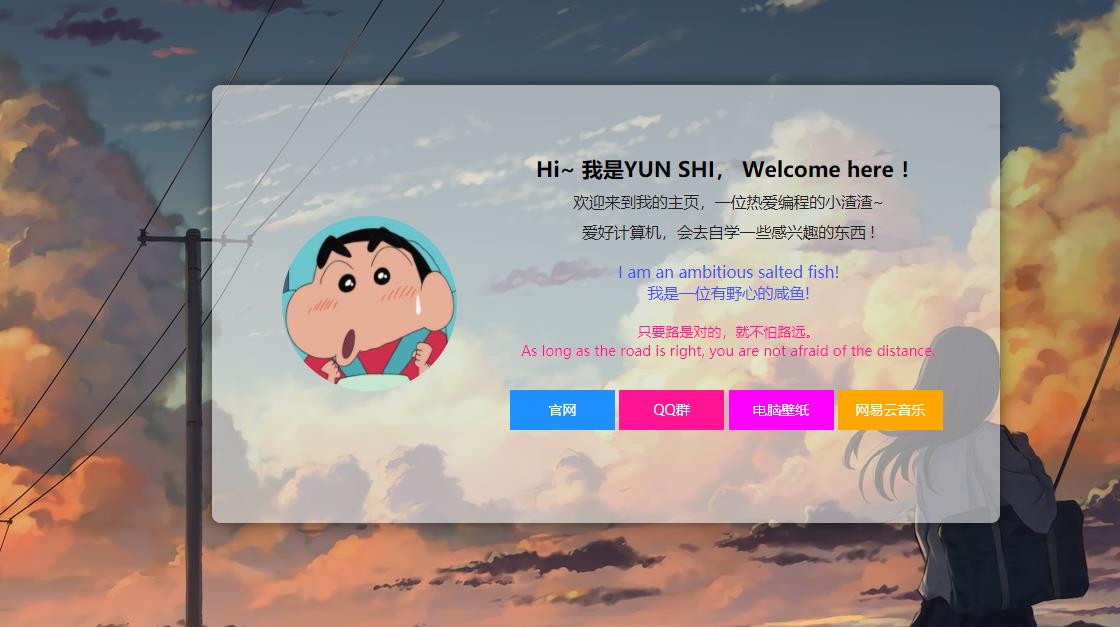
代码:
<!doctype html>
<html>
<head>
<meta charset="utf-8">
<title>明金同学个人网页</title>
<style type="text/css">
/* CSS Document */
*
margin: 0;
padding: 0;
a
text-decoration: none;
.clearfix:after
content: "";
display: block;
height: 0;
visibility: hidden;
clear: both;
.clearfix
*zoom: 1;
body
background: url(https://gitee.com/vmu/cimg/raw/master/img/bg.jpg) no-repeat;
background-size: cover;
background-attachment: fixed;
.content
width: 900px;
height: 500px;
margin: 200px auto 0 auto;
border-radius: 10px;
background-color: rgba(236, 236, 236, 0.59);
transition: all 1.0s;
/*box-shadow: 0px 0px 20px rgba(0,0,0,0.3);*/
.content img
float: left;
width: 200px;
height: 200px;
margin: 150px 0 0 80px;
border-radius: 100px;
.content:hover
box-shadow: 0px 0px 20px rgba(0, 0, 0, 0.52);
.content_r
float: right;
width: 500px;
margin: 80px 60px 0 0;
/* background-color: pink;*/
.content_l
float: left;
width: 100%;
text-align: center;
.content_l h5
font-size: 17px;
.cc
margin-top: 10px;
color: #1F2023;
font-size: 18px;
.color_1
color: #4855EC;
font-size: 18px;
.deeppink
color: deeppink;
.link
margin-top: 30px;
.link a
display: block;
float: left;
width: 120px;
height: 45px;
margin: 5px 5px 0 0;
/* padding: 0 15px;*/
color: #fff;
line-height: 45px;
transition: all 0.8s;
/* background-color: deeppink;*/
.link a:hover
background-color: rgba(0, 201, 243, 0.35);
.deeppink_1
background-color: deeppink;
.dodgerblue
background-color: dodgerblue;
.magenta
background-color: magenta;
.orange
background-color: orange;
</style>
</head>
<body>
<div class="content">
<img src="https://gitee.com/vmu/cimg/raw/master/img/ch.jpg" alt="">
<div class="content_r clearfix">
<div class="content_l clearfix">
<h2>Hi~ 我是明金同学, Welcome here !</h2>
<p class="cc">欢迎来到我的主页,一位热爱编程的小渣渣~</p>
<p class="cc">爱好计算机,会去自学一些感兴趣的东西 !</p>
<br>
<p class="color_1">I am an ambitious salted fish!</p>
<p class="color_1">我是一位有野心的咸鱼!</p>
<br>
<p class="deeppink">只要路是对的,就不怕路远。</p>
<p class="deeppink">As long as the road is right, you are not afraid of the distance.</p>
<div class="link">
<a href="#" class="dodgerblue" target="_blank">官网</a>
<a href="https://ymjin.blog.csdn.net/" class="deeppink_1" target="_blank">QQ群</a>
<a href="https://ymjin.blog.csdn.net/" class="magenta" target="_blank">个人博客</a>
<a href="https://ymjin.blog.csdn.net/" class="orange" target="_blank">网易云音乐</a>
</div>
</div>
</div>
</div>
</body>
</html>
素材:


以上是关于分享一个好看的个人主页源码的主要内容,如果未能解决你的问题,请参考以下文章