早期的Haar Cascade 哈尔级联人脸识别
Posted 月疯
tags:
篇首语:本文由小常识网(cha138.com)小编为大家整理,主要介绍了早期的Haar Cascade 哈尔级联人脸识别相关的知识,希望对你有一定的参考价值。
Haar Cascade 哈尔级联
1、核心原理
1、使用Haar-like特征监测
2、Integral Image:积分图加速特征计算
3、AdaBoost:选择关键特征,进行人脸和非人脸分类
4、Cascade:级联,弱分类器称为强分类器论文:Rapid Object Derection using a Boosted Cascade of Simple Features
OpenCV源码 :GitHub - opencv/opencv: Open Source Computer Vision Library
Haar-like特征检测,就是用白色矩形像素减去黑色矩形像素,作为一个特征点
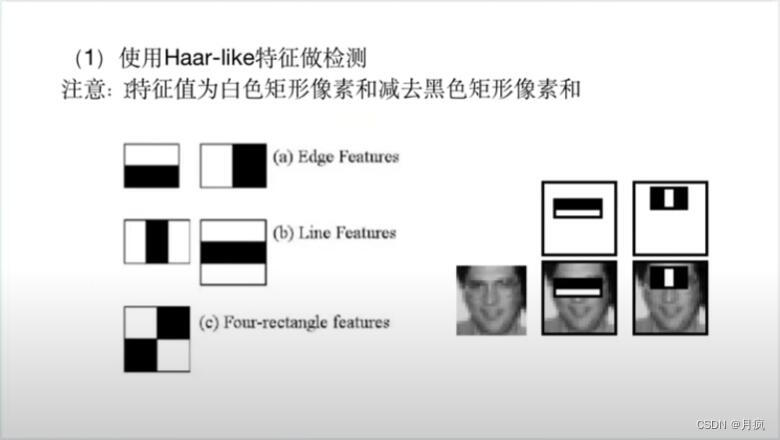

先下载OpenCv源码:解压打开

复制到目录下:
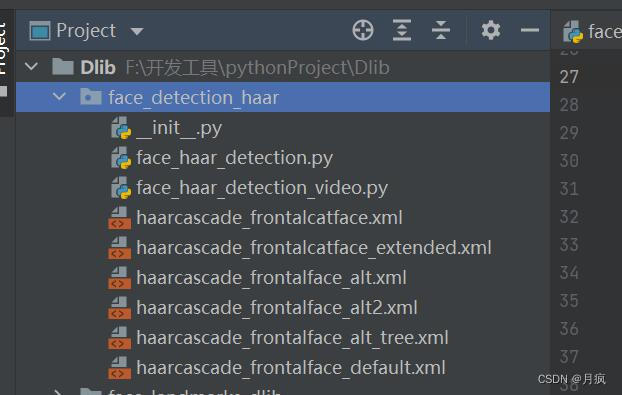
开始编码:识别图像的人脸
#1、导入库
import cv2
import numpy as np
import matplotlib.pyplot as plt
#2、显示图片
def show_image(image,title,pos):
#BGR 转换RGB
img_RGB = image[:,:,::-1]
plt.subplot(2,2,pos)
plt.title(title)
plt.imshow(img_RGB)
plt.axis("off")
#3、绘制图片中检测到的人脸
def plot_rectangle(image,faces):
#拿到检测到的人脸数据,返回4搁置:坐标(x,y),宽高width,height
for(x,y,w,h) in faces:
cv2.rectangle(image,(x,y),(x+w,y+h),(255,0,0),3)
return image
#4、主函数
def main():
# 5、读取一张图片
image = cv2.imread("../images/chenqiaoen.jpg")
# 6、转换成一张灰度图片
gray = cv2.cvtColor(image,cv2.COLOR_BGR2GRAY)
# 7、通过OpenCv自带方法CV2.CascadeClassifier()加载级联分类器
face_alt2 = cv2.CascadeClassifier("haarcascade_frontalface_alt2.xml")
# 8、分类器对图片中人脸进行检测
face_alt2_detect = face_alt2.detectMultiScale(gray)
# 9、绘制图片中检测到的人脸
face_alt2_result = plot_rectangle(image.copy(),face_alt2_detect)
# 10、创建画布
plt.figure(figsize=(9,6))
plt.suptitle("Face detection with haar Cascade ",fontsize = 14,fontweight="bold")
# 11、显示整个检测效果
show_image(face_alt2_result,"face_alt2",1) #表示显示到第一的位置
plt.show()
if __name__ == "__main__":
main()
效果:
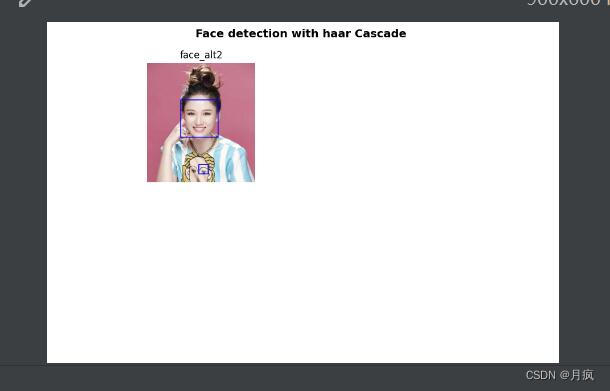
不准确,有些可能还是别不出来。
视频的人脸识别代码:
#摄像头读取
#1、导入库
import cv2
import numpy as np
import matplotlib.pyplot as plt
#2、显示图片
def show_image(image,title,pos):
#BGR 转换RGB
img_RGB = image[:,:,::-1]
plt.subplot(2,2,pos)
plt.title(title)
plt.imshow(img_RGB)
plt.axis("off")
#3、绘制图片中检测到的人脸
def plot_rectangle(image,faces):
#拿到检测到的人脸数据,返回4搁置:坐标(x,y),宽高width,height
for(x,y,w,h) in faces:
cv2.rectangle(image,(x,y),(x+w,y+h),(255,0,0),3)
return image
#4、主函数
def main():
# 5、读取摄像头
capture = cv2.VideoCapture(0)
#判断摄像头是否正常工作
if capture.isOpened() is False:
print("Camera Error")
while True:
#通过摄像头读取每一帧
ret,frame = capture.read() # ret表示是否可以读取到图片,ret是true和false,true表示可以读取照片,false表示不能读取图片
if ret:
# 6、转换成一张灰度图片
gray = cv2.cvtColor(frame,cv2.COLOR_BGR2GRAY)
# 7、通过OpenCv自带方法CV2.CascadeClassifier()加载级联分类器
face_alt2 = cv2.CascadeClassifier("haarcascade_frontalface_alt2.xml")
# 8、分类器对图片中人脸进行检测
face_alt2_detect = face_alt2.detectMultiScale(gray)
# 9、绘制图片中检测到的人脸
face_alt2_result = plot_rectangle(frame.copy(),face_alt2_detect)
cv2.imshow("face detection" ,face_alt2_result)
if cv2.waitKey(10) & 0xFF == ord('q'):
break
if __name__ == "__main__":
main()
以上是关于早期的Haar Cascade 哈尔级联人脸识别的主要内容,如果未能解决你的问题,请参考以下文章