使用power bi 部署到本地
Posted _iorilan
tags:
篇首语:本文由小常识网(cha138.com)小编为大家整理,主要介绍了使用power bi 部署到本地相关的知识,希望对你有一定的参考价值。
本文介绍如何将power bi desktop创建好的report部署在reportserver(如果不想使用power bi cloud来托管)1. 下载PowerBI Desktop RS
https://www.microsoft.com/en-us/download/details.aspx?id=56136
PBIDesktopRS.msi (the 32-bit version) 或
PBIDesktopRS_x64.msi (the 64-bit version).
2. 下载PowerBI Report Server :
https://www.microsoft.com/en-us/download/details.aspx?id=56137
3. 配置portal和database
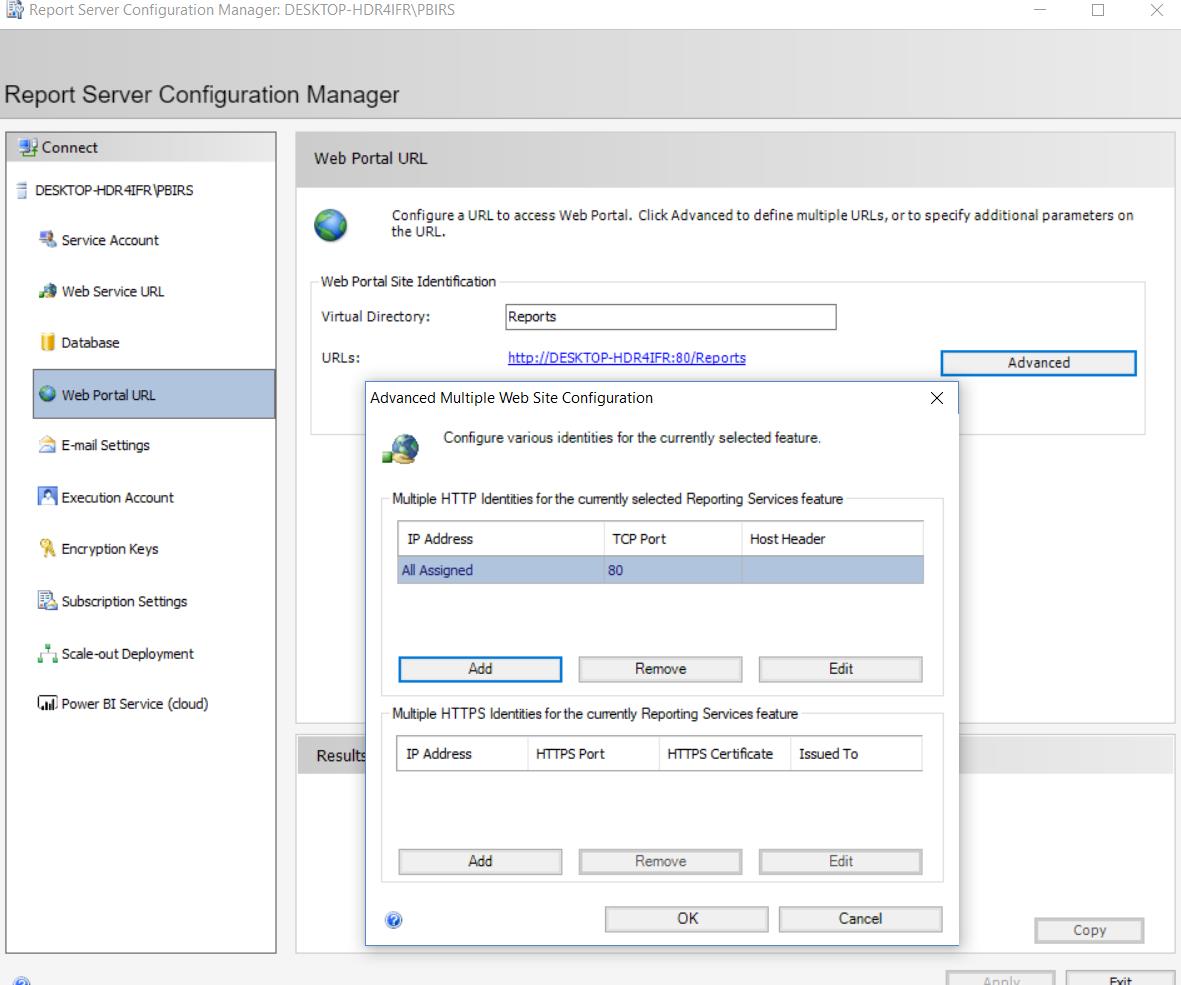
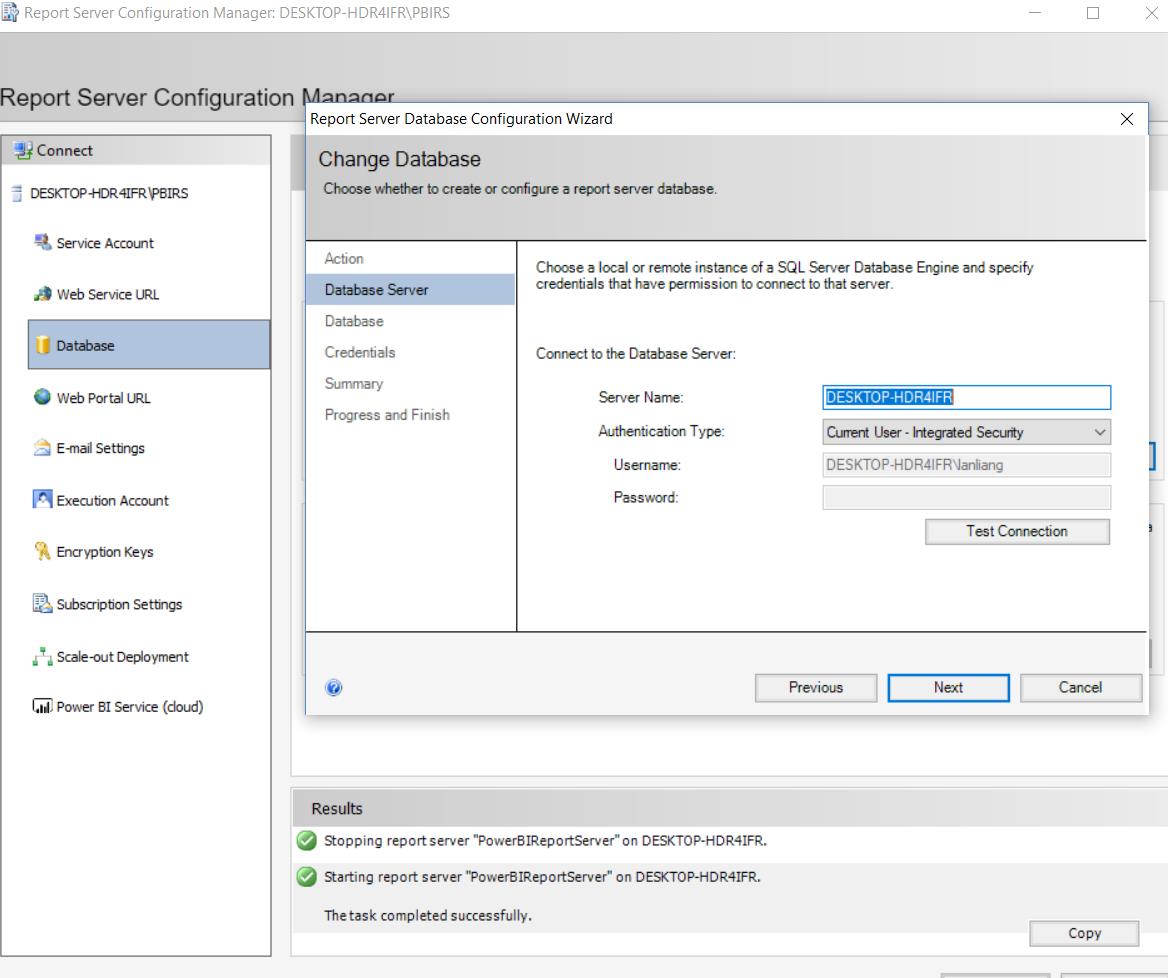
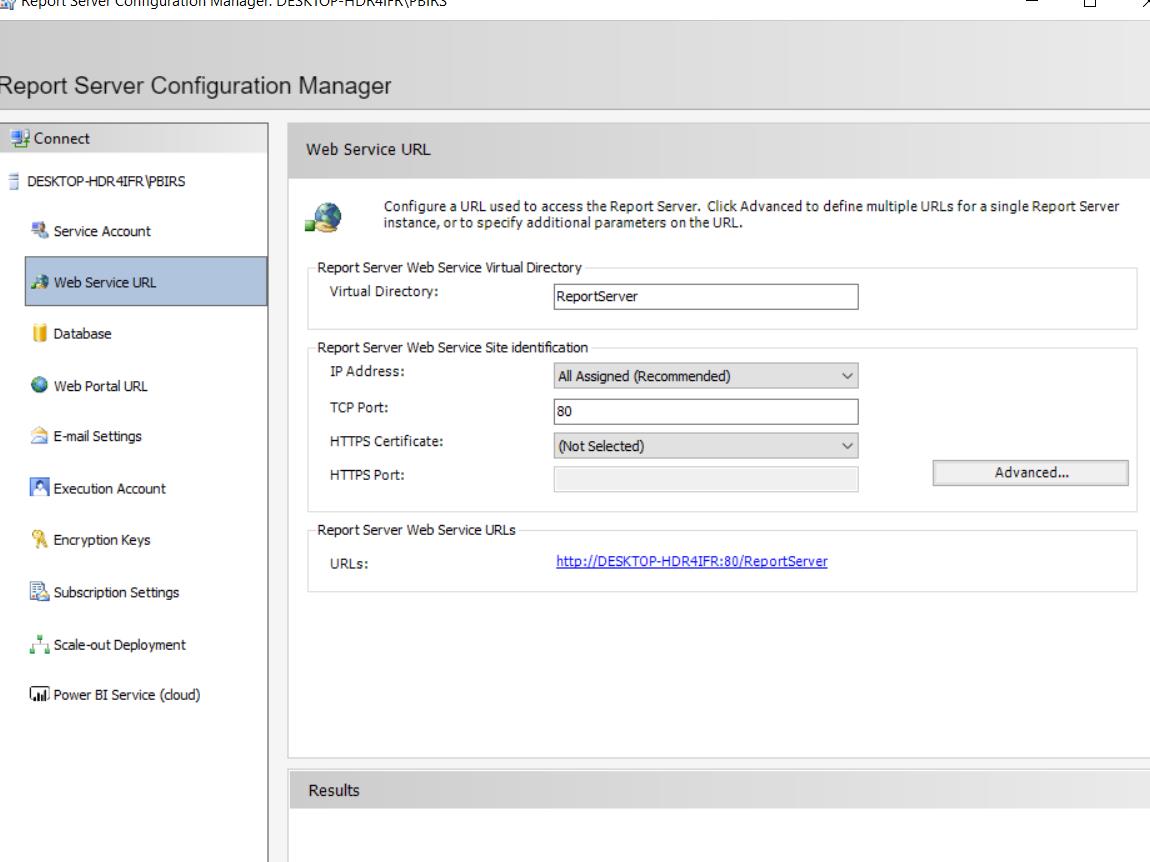
4. 打开desktop power bi创建好的report
保存->另存为->Report Server
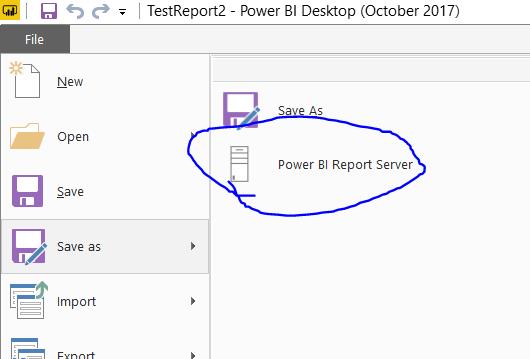
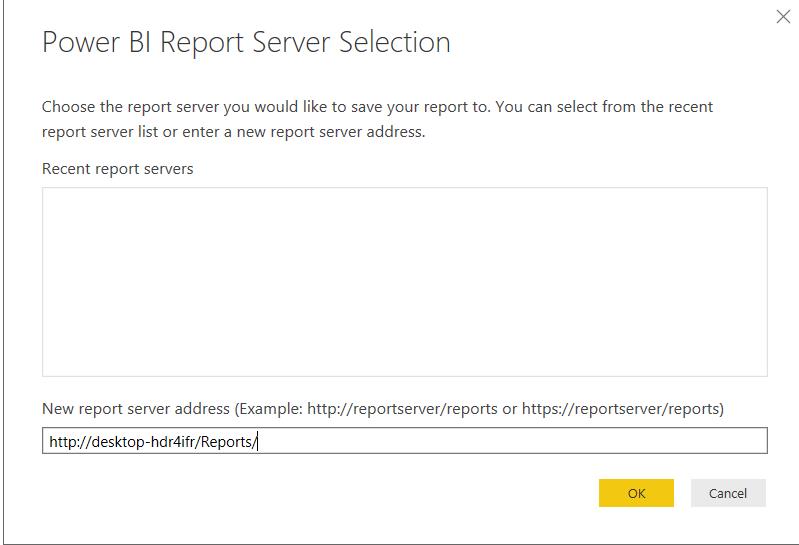
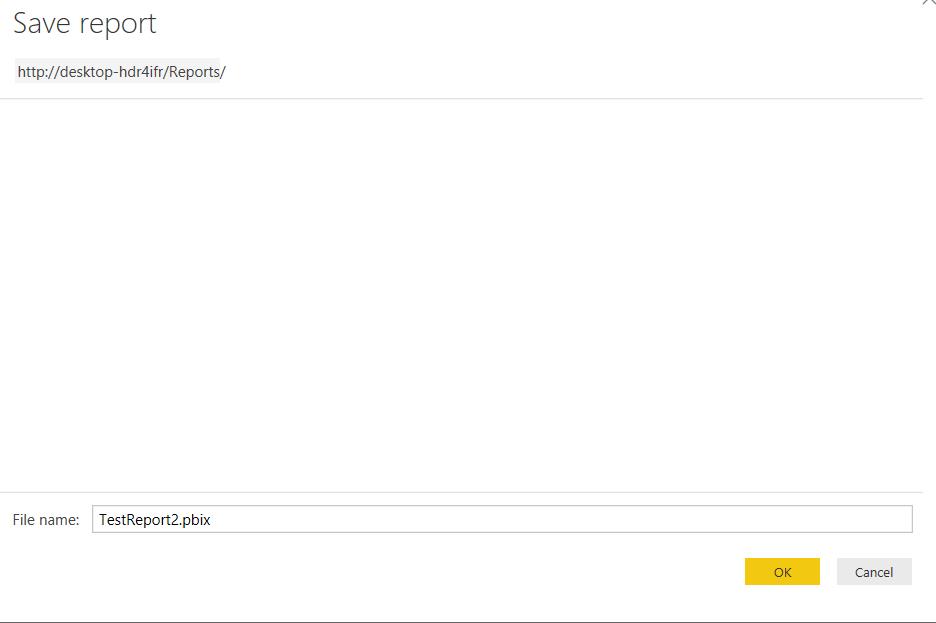
完成
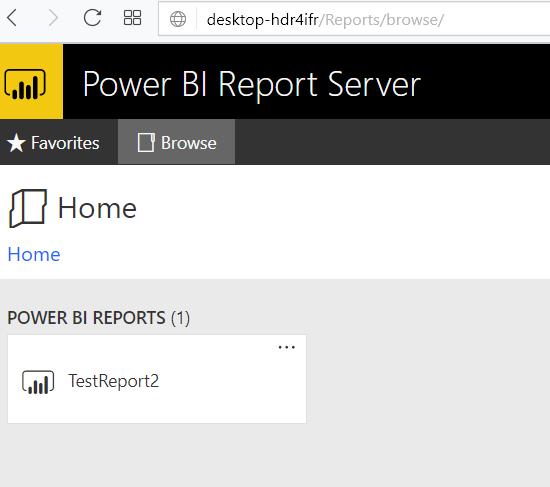
以上是关于使用power bi 部署到本地的主要内容,如果未能解决你的问题,请参考以下文章