SpringBoot--列表添加详情功能
Posted 时光-ing
tags:
篇首语:本文由小常识网(cha138.com)小编为大家整理,主要介绍了SpringBoot--列表添加详情功能相关的知识,希望对你有一定的参考价值。
功能介绍: 点击table中的某一行数据,在下方以表单的形式将其具体数据列出来。
1、IDEA进行相关的配置,并且创建SpringBoot项目,目录如下:
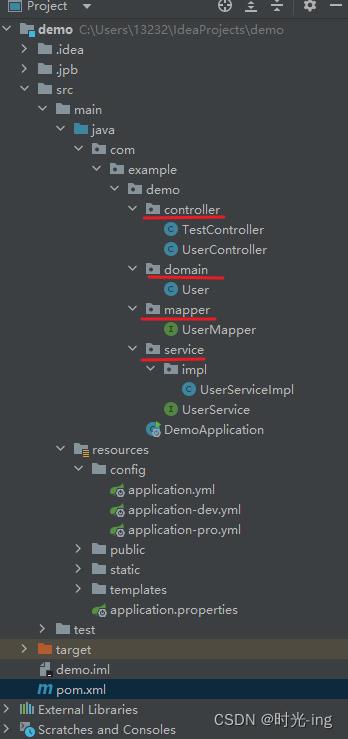
2、domain中创建实体类,用于和数据库中的数据表关联起来,User。
package com.example.demo.domain;
public class User
// 对应数据表user中的各字段
private String uuid;
private String username;
private String gender;
private int age;
private String phone;
private String address;
private String email;
private float salary;
// 鼠标右键选择generate,接着选择setter and getter,选中所有字段,然后点击Ok,便会自动为我们自动生成get和set方法。
public String getUuid()
return uuid;
public void setUuid(String uuid)
this.uuid = uuid;
public String getUsername()
return username;
public void setUsername(String username)
this.username = username;
public String getGender()
return gender;
public void setGender(String gender)
this.gender = gender;
public int getAge()
return age;
public void setAge(int age)
this.age = age;
public String getPhone()
return phone;
public void setPhone(String phone)
this.phone = phone;
public String getAddress()
return address;
public void setAddress(String address)
this.address = address;
public String getEmail()
return email;
public void setEmail(String email)
this.email = email;
public float getSalary()
return salary;
public void setSalary(float salary)
this.salary = salary;
3、mapper中创建接口(interface),如:UserMapper。
package com.example.demo.mapper;
import com.example.demo.domain.User;
import org.apache.ibatis.annotations.*;
import java.util.List;
public interface UserMapper
// 与数据库相关的操作,通过注解来实现
// 查询框内搜索功能
@Select("select * from user where uuid = #uuid")
public User findById(String uuid);
4、service中创建服务(对应着mapper中的接口),如:UserService。
package com.example.demo.service;
import com.example.demo.domain.User;
import com.github.pagehelper.PageInfo;
import java.util.List;
// 查
User findById(String uuid);
5、service-impl中创建接口服务的实现(对应着service中的接口),如:UserServiceImpl。
package com.example.demo.service.impl;
import com.example.demo.domain.User;
import com.example.demo.mapper.UserMapper;
import com.example.demo.service.UserService;
import com.github.pagehelper.PageHelper;
import com.github.pagehelper.PageInfo;
import org.springframework.beans.factory.annotation.Autowired;
import org.springframework.stereotype.Service;
import javax.annotation.Resource;
import java.util.List;
// 查询
@Override
public User findById(String uuid)
// 为了避免为空,前面加了一个option用于封装
return userMapper.findById(uuid);
6、controller中创建控制器,如:UserController。
package com.example.demo.controller;
import com.alibaba.fastjson.JSONObject;
import com.example.demo.domain.User;
import com.example.demo.service.UserService;
import com.github.pagehelper.PageInfo;
import netscape.javascript.JSObject;
import org.springframework.stereotype.Controller;
import org.springframework.ui.Model;
import org.springframework.web.bind.annotation.*;
import javax.annotation.Resource;
import java.util.*;
@Controller // ①返回JSON或XML数据;②页面模板
@RequestMapping("/user") // 这个类的路径,定义为/user
public class UserController
@Resource(name = "UserService")
private UserService csi;
// 查询功能(根据uuid查询)
@GetMapping("/findById")
@ResponseBody
public User findById(@RequestParam String uuid)
User user = csi.findById(uuid);
return user;
效果展示:

点击table中的任意一行数据后的效果如下:
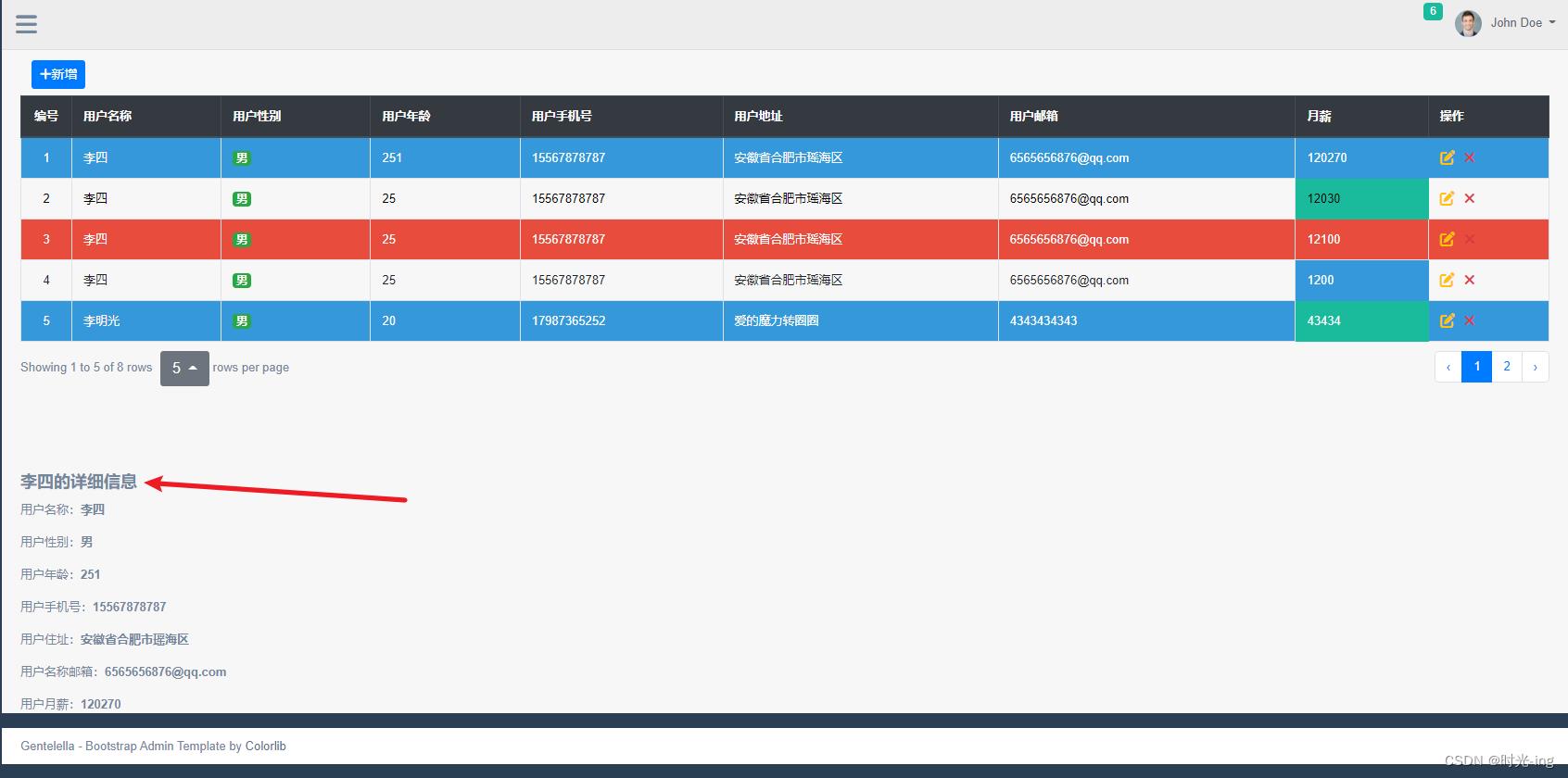
以上是关于SpringBoot--列表添加详情功能的主要内容,如果未能解决你的问题,请参考以下文章