SwiftUI 4.0为Toggle视图在iOS 16中增加属性多选功能
Posted 大熊猫侯佩
tags:
篇首语:本文由小常识网(cha138.com)小编为大家整理,主要介绍了SwiftUI 4.0为Toggle视图在iOS 16中增加属性多选功能相关的知识,希望对你有一定的参考价值。

概览
Toggle是SwiftUI中我们最常用的视图之一,我们用它来启用和禁用某些属性的值。
在SwiftUI 4.0中,Apple为Toggle增加了属性多选的支持,我们不仅支持单个属性的设置,同样支持多个属性值的同时设置:
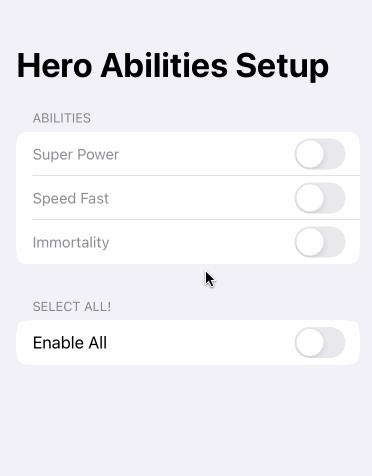
如上图所示:不管上方有多少单个选项存在,在ios 16中实现下方的Enable All 选项只需一行代码!
废话少叙,Let’s do it! 😉
SwiftUI 4.0 中的实现
在SwiftUI 4.0中,Toggle视图增加了一个新的多选构造器,用它我们可以轻松实现属性多选的功能:
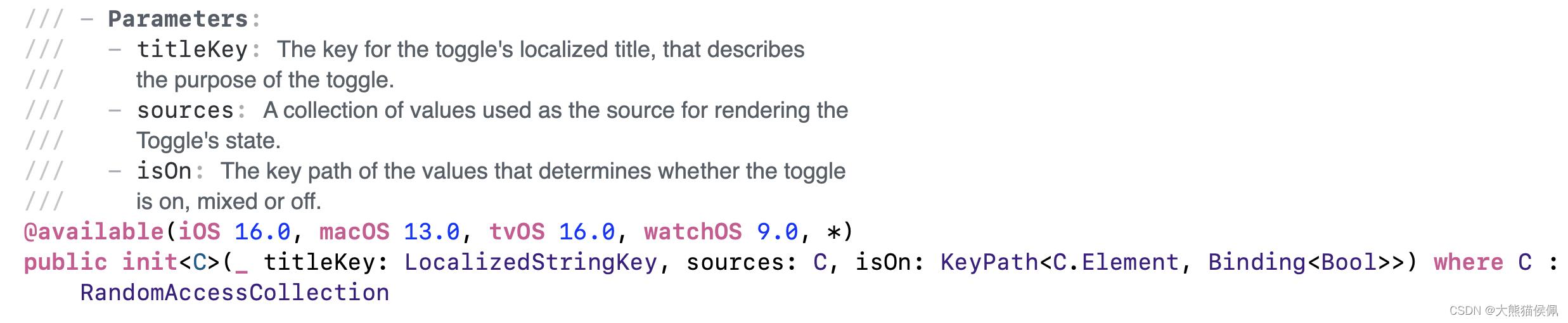
注意其中最后一个参数,它是KeyPath类型,并且需要键对应值的类型为Binding<Bool>,这意味着我们必须为中间的sources参数传递数组的绑定:
struct Item: Identifiable
let id: String
var enable = false
@State var items = [
Item(id: "Super Power"),
Item(id: "Speed Fast"),
Item(id: "Immortality"),
]
Toggle("Enable All", sources: $items, isOn: \\.enable)
我们甚至可以有条件的选择部分属性:
struct Item: Identifiable
let id: String
var value: Int
var enable = false
@State var items = [
Item(id: "Super Power", value: 5),
Item(id: "Speed Fast", value: 3),
Item(id: "Immortality", value: 5),
Item(id: "Transparency", value: 2),
Item(id: "Something like Ant-Man", value: 4)
]
Toggle("Enable All", sources: $items.filter $0.wrappedValue.value > 3, isOn: \\.enable)
执行效果如下图所示:
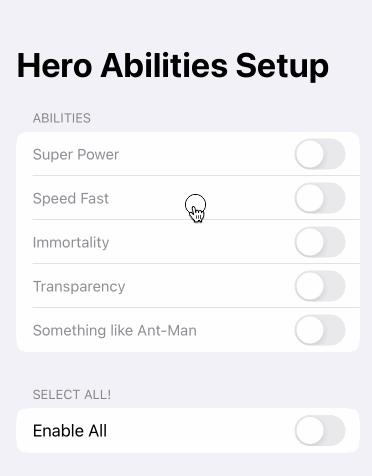
现在,我们在iOS16中想要实现全部或部分属性的启用或禁用功能,只需一行代码了,棒棒哒💯
全部源代码
注意,下面的代码需要在Xcode 14beta中编译运行:
import SwiftUI
import PlaygroundSupport
PlaygroundPage.current.needsIndefiniteExecution = true
struct Item: Identifiable
let id: String
var value: Int
var enable = false
struct MainView: View
@State var items = [
Item(id: "Super Power", value: 5),
Item(id: "Speed Fast", value: 3),
Item(id: "Immortality", value: 5),
Item(id: "Transparency", value: 2),
Item(id: "Something like Ant-Man", value: 4)
]
var body: some View
NavigationStack
Form
Section(content:
ForEach($items) $item in
Toggle(item.id, isOn: $item.enable)
.foregroundColor(item.enable ? .green : .gray)
.font(item.enable ? .headline : .subheadline)
.animation(.interactiveSpring(), value: item.enable)
, header:
Text("Abilities")
)
Section(content:
Toggle("Enable All", sources: $items.filter $0.wrappedValue.value > 3, isOn: \\.enable)
, header:
Text("Select All!")
)
.navigationTitle("Hero Abilities Setup")
PlaygroundPage.current.liveView = UIHostingController(rootView: MainView())
总结
在本篇博文中,我们介绍了SwiftUI 4.0中Toggle的多选功能,这样在iOS 16中可以大幅度精简原先的代码了,nice!
感谢观赏,再会 😎
以上是关于SwiftUI 4.0为Toggle视图在iOS 16中增加属性多选功能的主要内容,如果未能解决你的问题,请参考以下文章