AJAX实现登录界面
Posted
tags:
篇首语:本文由小常识网(cha138.com)小编为大家整理,主要介绍了AJAX实现登录界面相关的知识,希望对你有一定的参考价值。
使用php跳转界面和AJAX都可实现登录界面的跳转的登录失败对的提醒。但是,php跳转的方式
需要额外加载其他界面,用户体验差。AJAX可实现当前页面只刷新需要的数据,不对当前网页进行
重新加载或者是跳转。
做一个简单的登录界面:
<div id=""> 用户名 : <input type="text" name="" id="uid" value="" /> </div> <div id=""> 密 码 : <input type="text" name="" id="pwd" value="" /> </div> <div id=""> <input type="button" name="" id="denglu" value="登录" /> </div>
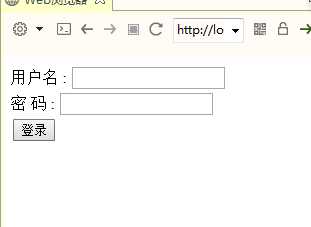
然后是js代码,使用jq比较简单,所以要先引入jq文件包。
其次获取用户名和密码的值:
var uid = $("#uid").val();
var pwd = $("#pwd").val();
设置好之后就可以进行AJAX的设置了:
$.ajax({
type: "post",
url: "dengluchuli.php",
data: {
u: uid,
p: pwd
},
dataType: "TEXT",
success: function(r) { //r为返回值
if(r.trim() == "y") { //y为 url跳转网页中传回的值。
window.location.href = "跳转界面";
} else {
alert("用户名或密码错误");
}
}
});
dengluchuli.php:
<?php
include("AJAXLOGIN.class.php");
$dd = new LoGin($_POST["u"],$_POST["p"]);
$ae = $dd::logi("login","username","password","name"); //分别是数据库中的 表名,表中的用户名,密码,姓名(数据从数据库中导入)
?>

这里我引入了一个登录类(AJAXLOGIN.class.php),是为了以后方便使用:
<?php
class DBDA
{
public $host="localhost";
public $uid = "root";
public $pwd = "";
public $dbname = "12345";
//成员方法
public function Query($sql,$type=1)
{
$db = new mysqli($this->host,$this->uid,$this->pwd,$this->dbname);
$r = $db->query($sql);
if($type==1)
{
return $r->fetch_all();
}
else
{
return $r;
}
}
}
class LoGin
{
public static $uid ;
public static $pwd ;
function __construct($x,$y)
{
self::$uid = $x;
self::$pwd = $y;
}
static function logi ($table,$username,$password,$name){
$db = new DBDA();
$nnn = self::$uid;
$sql = " select $name,$password from $table where $username=‘$nnn ‘" ;
$at = $db->Query($sql);
$p = self::$pwd;
if(!empty($p) && $p==$at[0][1])
{
$_SESSION["uid"]= $at[0][0];
echo "y";
}
else{
echo "n";
}
}
}
?>
登录界面完整代码:
<!doctype html> <html lang="en"> <head> <meta charset="UTF-8" /> <title>Document</title> <script src="../jquery-1.11.2.min.js" type="text/javascript" charset="utf-8"></script> </head> <body> <div id=""> 用户名 : <input type="text" name="" id="uid" value="" /> </div> <div id=""> 密 码 : <input type="text" name="" id="pwd" value="" /> </div> <div id=""> <input type="button" name="" id="denglu" value="登录" /> </div> </body> <script type="text/javascript"> $("#denglu").click(function() { var uid = $("#uid").val(); var pwd = $("#pwd").val(); $.ajax({ type: "post", url: "dengluchuli.php", data: { u: uid, p: pwd }, dataType: "TEXT", success: function(r) { if(r.trim() == "y") { window.location.href = "ppp.php"; } else { alert("用户名或密码错误"); } } }); })</script> </html>
以上是关于AJAX实现登录界面的主要内容,如果未能解决你的问题,请参考以下文章