Java实现下载文件功能到本地电脑中,附源码和截图
Posted 秋9
tags:
篇首语:本文由小常识网(cha138.com)小编为大家整理,主要介绍了Java实现下载文件功能到本地电脑中,附源码和截图相关的知识,希望对你有一定的参考价值。
实现下载文件功能到本地电脑的完整源码
package com.example.springbootdownloadfile.file;
import org.slf4j.Logger;
import org.slf4j.LoggerFactory;
import java.io.File;
import java.io.FileOutputStream;
import java.io.IOException;
import java.io.InputStream;
import java.net.HttpURLConnection;
import java.net.URL;
public class DownFileBaiduPic
private static Logger logger = LoggerFactory.getLogger(DownFileBaiduPic.class);
public static void main(String[] args)
String filerootpath="E:\\\\resource";
String url="https://t7.baidu.com/it/u=3569419905,626536365&fm=193&f=GIF";
String fileName="demo.png";
download(url,filerootpath+"\\\\"+fileName);
/**
* 文件下载
*
* @param fileUrl
* 文件url,如:<code></code>
* @param fileName
* 存放路径,如: /opt/img/douban/my.webp
*/
public static void download(String fileUrl, String fileName)
// 判断存储文件夹是否已经存在或者创建成功
if(!createFolderIfNotExists(fileName))
return;
InputStream in = null;
FileOutputStream out = null;
try
URL url = new URL(fileUrl);
HttpURLConnection conn = (HttpURLConnection) url.openConnection();
conn.setRequestMethod("GET");
// 2s
conn.setConnectTimeout(10000);
in = conn.getInputStream();
out = new FileOutputStream(fileName);
int len;
byte[] arr = new byte[1024 * 1000];
while (-1 != (len = in.read(arr)))
out.write(arr, 0, len);
out.flush();
conn.disconnect();
catch (Exception e)
e.printStackTrace();
finally
try
if (null != out)
out.close();
if (null != in)
in.close();
catch (Exception e)
// do nothing
/**
* 创建文件夹,如果文件夹已经存在或者创建成功返回true
*
* @param path
* 路径
* @return boolean
*/
private static boolean createFolderIfNotExists(String path)
File folder = new File(path);
if (!folder.exists())
try
return folder.createNewFile();
catch (IOException e)
e.printStackTrace();
return true;
运行效果:
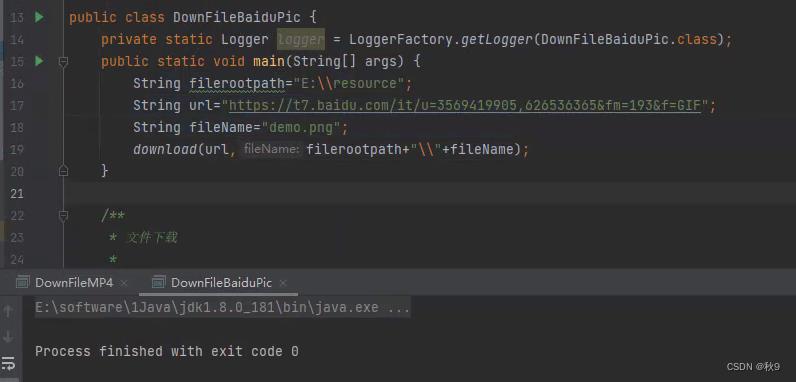
以上是关于Java实现下载文件功能到本地电脑中,附源码和截图的主要内容,如果未能解决你的问题,请参考以下文章