解决Laragon的nginx/apache重启后网站配置文件被修改的问题 - This file has been modified by another program - 文件auto.conf
Posted Rudon滨海渔村
tags:
篇首语:本文由小常识网(cha138.com)小编为大家整理,主要介绍了解决Laragon的nginx/apache重启后网站配置文件被修改的问题 - This file has been modified by another program - 文件auto.conf相关的知识,希望对你有一定的参考价值。
效果图

然后自定于的配置会被还原,例如:
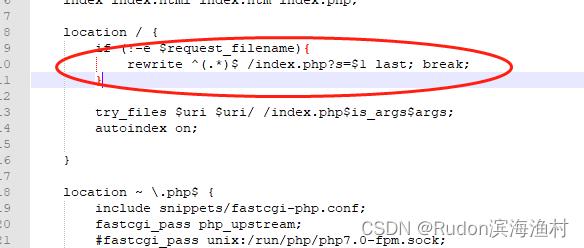
问题所在
Laragon会自动管理”\\laragon\\etc\\nginx\\sites-enabled\\auto.xxx.conf“配置文件,
只要是"auto."开头的,都会自动管理,用户自己修改无效。
官方说明:

解决办法
跑到 \\laragon\\etc\\nginx\\sites-enabled\\ 和 \\laragon\\etc\\apache\\sites-enabled\\ 下面,
把需要修改的部分网站的conf文件重命名一下就好了,删掉开头的"auto.",ok!
重启Laragon,大功告成!

感谢
laragon this file has been modified by another program > in G00GLE
Each project has each own Virtual Host file located in:
For Apache: LARAGON_ROOT\\etc\\apache2\\sites-enabled\\auto.project.test.conf
For Nginx: LARAGON_ROOT\\etc\\nginx\\sites-enabled\\auto.project.test.conf
Content of a .conf file is auto generated. If you have a specific project which has modified content, just remove the auto. prefix, Laragon will keep the content of the .conf file intact.
Virtual Host content is configurable, you can change it by modifying the template in:
LARAGON_ROOT\\usr\\tpl\\VirtualHost.tpl
以上是关于解决Laragon的nginx/apache重启后网站配置文件被修改的问题 - This file has been modified by another program - 文件auto.conf的主要内容,如果未能解决你的问题,请参考以下文章
win7/win8/win10 php5.6 redis扩展(适用于iis/nginx/apache),亲测
 https://stackoverflow.com/questions/70350158/laragon-auto-vartual-host-file-gets-reset-on-refresh
https://stackoverflow.com/questions/70350158/laragon-auto-vartual-host-file-gets-reset-on-refresh