Centos7.9系统yum安装mysql5.7版本
Posted シ゛甜虾
tags:
篇首语:本文由小常识网(cha138.com)小编为大家整理,主要介绍了Centos7.9系统yum安装mysql5.7版本相关的知识,希望对你有一定的参考价值。
CentOS中默认安装有MariaDB,安装mysql会覆盖掉MariaDB;
环境说明:
centos7.9 64位系统
下载mysql社区版本源并安装
wget https://dev.mysql.com/get/mysql57-community-release-el7-10.noarch.rpm
yum install -y mysql57-community-release-el7-10.noarch.rpm安装之后 #yum repolist 会更新mysql repo源
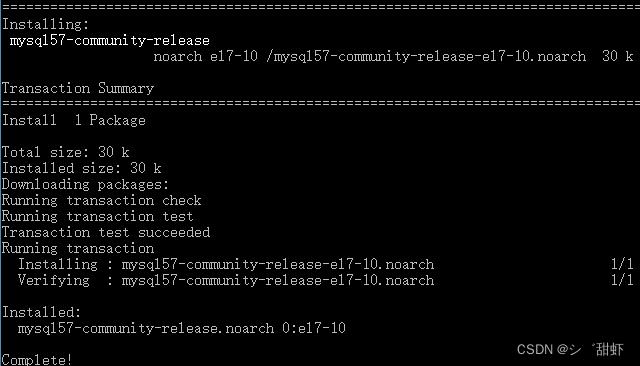
yum安装mysql server
yum install -y mysql-community-server出现如下错误
Retrieving key from file:///etc/pki/rpm-gpg/RPM-GPG-KEY-mysql
The GPG keys listed for the "MySQL 5.7 Community Server" repository are already installed but they are not correct for this package.
Check that the correct key URLs are configured for this repository.
GPG对于包的源key的验证没有通过
解决办法
在yum install 版本后面加上 --nogpgcheck,即可绕过GPG验证成功安装。
yum install mysql-community-server --nogpgcheck启动mysql服务
systemctl start mysqld查看版本
mysql --versionmysql Ver 14.14 Distrib 5.7.38, for Linux (x86_64) using EditLine wrapper
Mysql的使用和授权
查找mysql的登陆临时密码
grep 'password' /var/log/mysqld.log
使用临时密码登陆mysql,登陆后第一件事需要修改密码,必须符合密码复杂度 大小写字母数字加特殊字符组合;
mysql -uroot -p
mysql> alter user root@'localhost' identified by '密码';测试1:创建一个新用户,只能从本地访问mysql,只授权mysql数据库下的所有表的select权限;
mysql> grant select on mysql.* to guo@localhost identified by '密码';使用新用户登陆并测试删除表,提示没有权限;
mysql -u guo -h localhost -p
mysql> use mysql;
mysql> drop table user;
ERROR 1142 (42000): DROP command denied to user 'guo'@'localhost' for table 'user'测试2:
授权star用户限制只能从172.16.0.21 地址访问,拥有最高权限,可以访问所有库所有表;
mysql> grant all privileges on *.* to 'star'@'172.16.0.21' identified by '密码';
mysql> flush privileges;
mysql> select user,host from mysql.user;
+---------------+--------------+
| user | host |
+---------------+--------------+
| star | 172.16.0.21 |
| mysql.session | localhost |
| mysql.sys | localhost |
| root | localhost |
| guo | localhost |
+---------------+--------------+使用新用户star本地登陆,提示访问拒绝,使用密码正确;
mysql -ustar -p
Enter password:
ERROR 1045 (28000): Access denied for user 'star'@'localhost' (using password: YES)登陆172.16.0.21 服务器指定 -h mysql服务器IP访问成功(只安装mysql client客户端即可)
wget https://dev.mysql.com/get/mysql57-community-release-el7-10.noarch.rpm
yum install -y mysql57-community-release-el7-10.noarch.rpm
yum install -y mysql-community-client
mysql -ustar -p -h 172.16.0.22密码策略
在命令行模式使用-e 参数,查看密码执行策略:
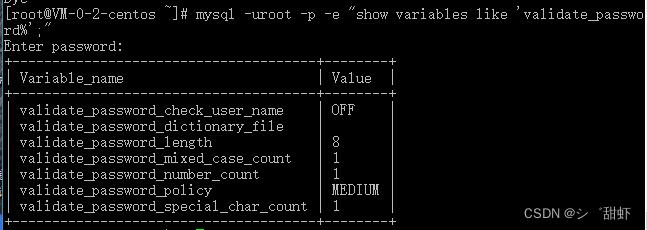
修改密码策略级别:
mysql -uroot -p -e "set global validate_password_policy=LOW;"修改密码策略长度:
mysql -uroot -p -e "set global validate_password_length=6;"编辑mysql配置文件,添加以下代码,设置字符集为utf8
vi /etc/my.cnf
[client]
default-character-set=utf8
[mysqld]
character-set-server=utf8
collation-server=utf8_general_ci重启mysql生效
systemctl restart mysqld再次登录数据库查看status状态,已更改为utf8
mysql -uroot -p设置root远程访问,生产环境请不要这样使用,非常危险
GRANT ALL PRIVILEGES ON *.* TO 'root'@'%' IDENTIFIED BY '密码' 以上是关于Centos7.9系统yum安装mysql5.7版本的主要内容,如果未能解决你的问题,请参考以下文章