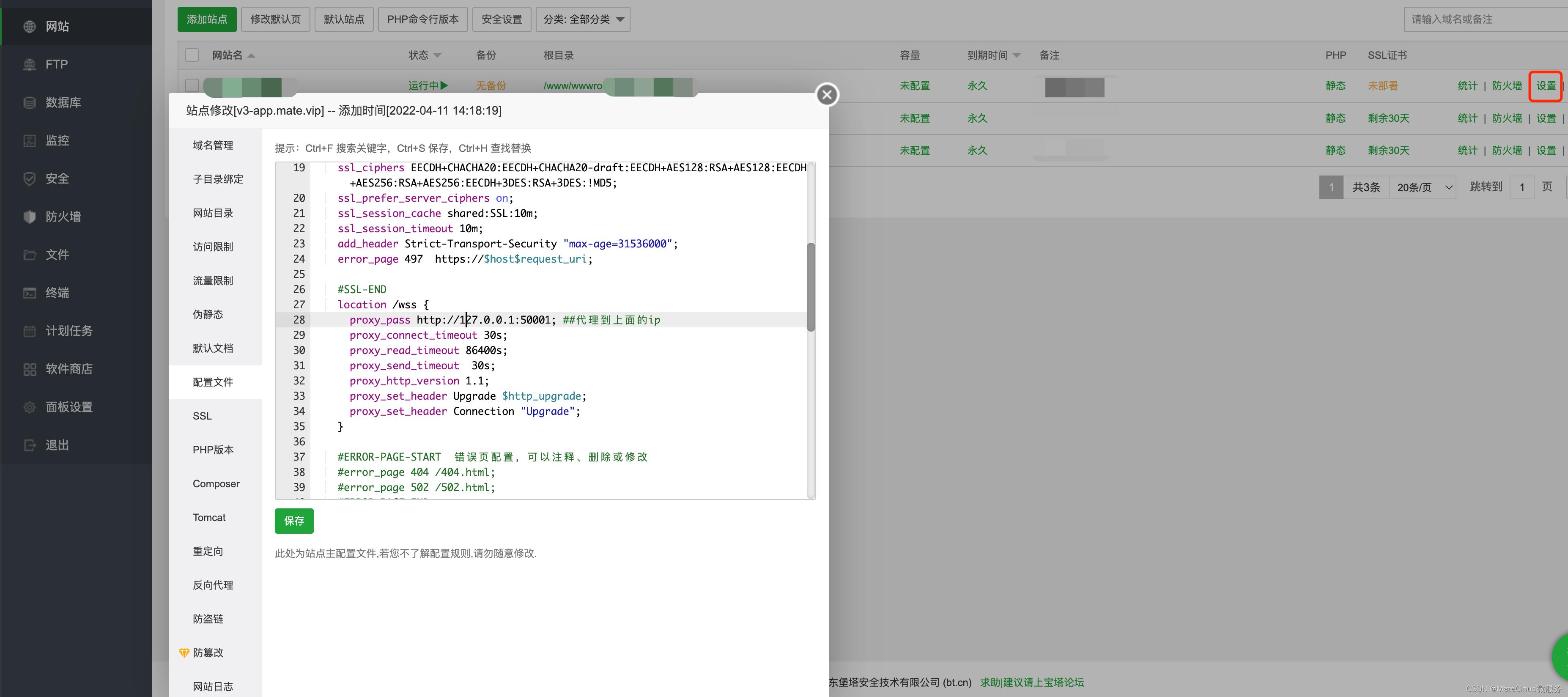宝塔中的nginx配置websocket,采用ws/wss方式配置
Posted MateCloud微服务
tags:
篇首语:本文由小常识网(cha138.com)小编为大家整理,主要介绍了宝塔中的nginx配置websocket,采用ws/wss方式配置相关的知识,希望对你有一定的参考价值。
项目描述
项目直接用了宝塔家的nginx,做的反向代理,后来有了websocket的配置需求,经过一番探索,得以解决,记录备忘。
Nginx自定义路径的方式
网站——设置——配置文件

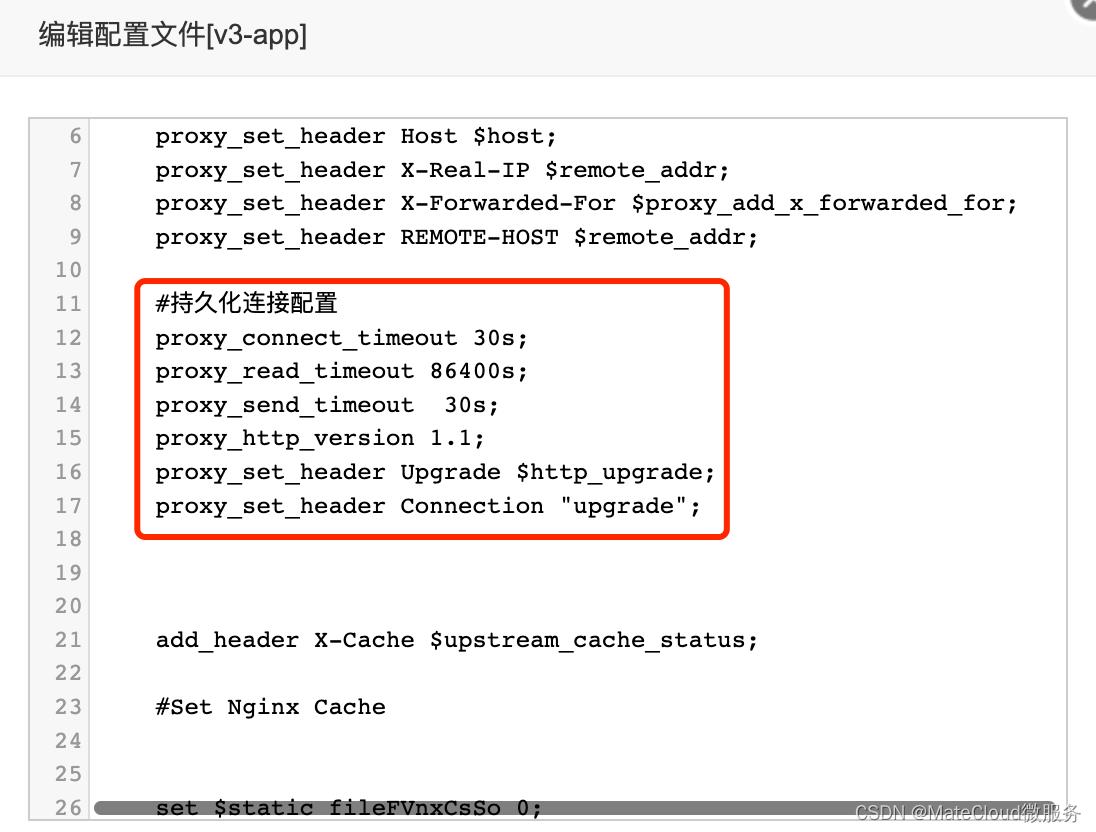
配置代码
#持久化连接配置
proxy_connect_timeout 30s;
proxy_read_timeout 86400s;
proxy_send_timeout 30s;
proxy_http_version 1.1;
proxy_set_header Upgrade $http_upgrade;
proxy_set_header Connection "upgrade";
这时候就可以使用websocket愉快地畅游了。
友情提醒
宝塔面板里——安全设置需要把相关端口放行
另外如果阿里云的ecs也需要进行放行操作
微服务项目
https://gitee.com/matevip/matecloud
以上是关于宝塔中的nginx配置websocket,采用ws/wss方式配置的主要内容,如果未能解决你的问题,请参考以下文章