hbase启动master挂掉解决的几种办法 | base 和 Hadoop版本问题
Posted TaliesinYang
tags:
篇首语:本文由小常识网(cha138.com)小编为大家整理,主要介绍了hbase启动master挂掉解决的几种办法 | base 和 Hadoop版本问题相关的知识,希望对你有一定的参考价值。
0.版本信息
hadoop3.1.3
hbase2.0.5
1.错误描述
启动HBase后,master过了几秒就挂了.去log中看发现
java.lang.IllegalStateException: The procedure WAL relies on the ability to hsync for proper operation during component failures, but the underlying filesystem does not support doing so. Please check the config value of 'hbase.procedure.store.wal.use.hsync' to set the desired level of robustness and ensure the config value of 'hbase.wal.dir' points to a FileSystem mount that can provide it.
at org.apache.hadoop.hbase.procedure2.store.wal.WALProcedureStore.rollWriter(WALProcedureStore.java:1083)
at org.apache.hadoop.hbase.procedure2.store.wal.WALProcedureStore.recoverLease(WALProcedureStore.java:421)
at org.apache.hadoop.hbase.procedure2.ProcedureExecutor.init(ProcedureExecutor.java:611)
at org.apache.hadoop.hbase.master.HMaster.createProcedureExecutor(HMaster.java:1407)
at org.apache.hadoop.hbase.master.HMaster.finishActiveMasterInitialization(HMaster.java:853)
at org.apache.hadoop.hbase.master.HMaster.startActiveMasterManager(HMaster.java:2241)
at org.apache.hadoop.hbase.master.HMaster.lambda$run$0(HMaster.java:567)
at java.lang.Thread.run(Thread.java:748)
2022-05-16 00:17:15,618 ERROR [Thread-14] master.HMaster: ***** ABORTING master hadoop102,16000,1652631432898: Unhandled exception. Starting shutdown. *****
java.lang.IllegalStateException: The procedure WAL relies on the ability to hsync for proper operation during component failures, but the underlying filesystem does not support doing so. Please check the config value of 'hbase.procedure.store.wal.use.hsync' to set the desired level of robustness and ensure the config value of 'hbase.wal.dir' points to a FileSystem mount that can provide it.
at org.apache.hadoop.hbase.procedure2.store.wal.WALProcedureStore.rollWriter(WALProcedureStore.java:1083)
at org.apache.hadoop.hbase.procedure2.store.wal.WALProcedureStore.recoverLease(WALProcedureStore.java:421)
at org.apache.hadoop.hbase.procedure2.ProcedureExecutor.init(ProcedureExecutor.java:611)
at org.apache.hadoop.hbase.master.HMaster.createProcedureExecutor(HMaster.java:1407)
at org.apache.hadoop.hbase.master.HMaster.finishActiveMasterInitialization(HMaster.java:853)
at org.apache.hadoop.hbase.master.HMaster.startActiveMasterManager(HMaster.java:2241)
at org.apache.hadoop.hbase.master.HMaster.lambda$run$0(HMaster.java:567)
at java.lang.Thread.run(Thread.java:748)
查看官网
https://hbase.apache.org/book.html#trouble.master.startup.hsync
146.1.3. Master fails to become active due to lack of hsync for filesystem
HBase’s internal framework for cluster operations requires the ability to durably save state in a write ahead log. When using a version of Apache Hadoop Common’s filesystem API that supports checking on the availability of needed calls, HBase will proactively abort the cluster if it finds it can’t operate safely.
For Master roles, the failure will show up in logs like this:
2018-04-05 11:18:44,653 ERROR [Thread-21] master.HMaster: Failed to become active master
java.lang.IllegalStateException: The procedure WAL relies on the ability to hsync for proper operation during component failures, but the underlying filesystem does not support doing so. Please check the config value of 'hbase.procedure.store.wal.use.hsync' to set the desired level of robustness and ensure the config value of 'hbase.wal.dir' points to a FileSystem mount that can provide it.
at org.apache.hadoop.hbase.procedure2.store.wal.WALProcedureStore.rollWriter(WALProcedureStore.java:1034)
at org.apache.hadoop.hbase.procedure2.store.wal.WALProcedureStore.recoverLease(WALProcedureStore.java:374)
at org.apache.hadoop.hbase.procedure2.ProcedureExecutor.start(ProcedureExecutor.java:530)
at org.apache.hadoop.hbase.master.HMaster.startProcedureExecutor(HMaster.java:1267)
at org.apache.hadoop.hbase.master.HMaster.startServiceThreads(HMaster.java:1173)
at org.apache.hadoop.hbase.master.HMaster.finishActiveMasterInitialization(HMaster.java:881)
at org.apache.hadoop.hbase.master.HMaster.startActiveMasterManager(HMaster.java:2048)
at org.apache.hadoop.hbase.master.HMaster.lambda$run$0(HMaster.java:568)
at java.lang.Thread.run(Thread.java:745)
If you are attempting to run in standalone mode and see this error, please walk back through the section Quick Start - Standalone HBase and ensure you have included all the given configuration settings.
官网的给的解决方法没用,因为我跑的是分布式,如果单机模式的兄弟报错可以试试官网的方法.
2.解决方法
解决方法1:
hbase-site.xml增加配置
<property>
<name>hbase.unsafe.stream.capability.enforce</name>
<value>false</value>
</property>
但这种方法有丢数据的风险,生产环境不建议.
解决方法2
检查一下hbase 和hadoop的版本是否为官网推荐版本
https://hbase.apache.org/book.html#basic.prerequisites
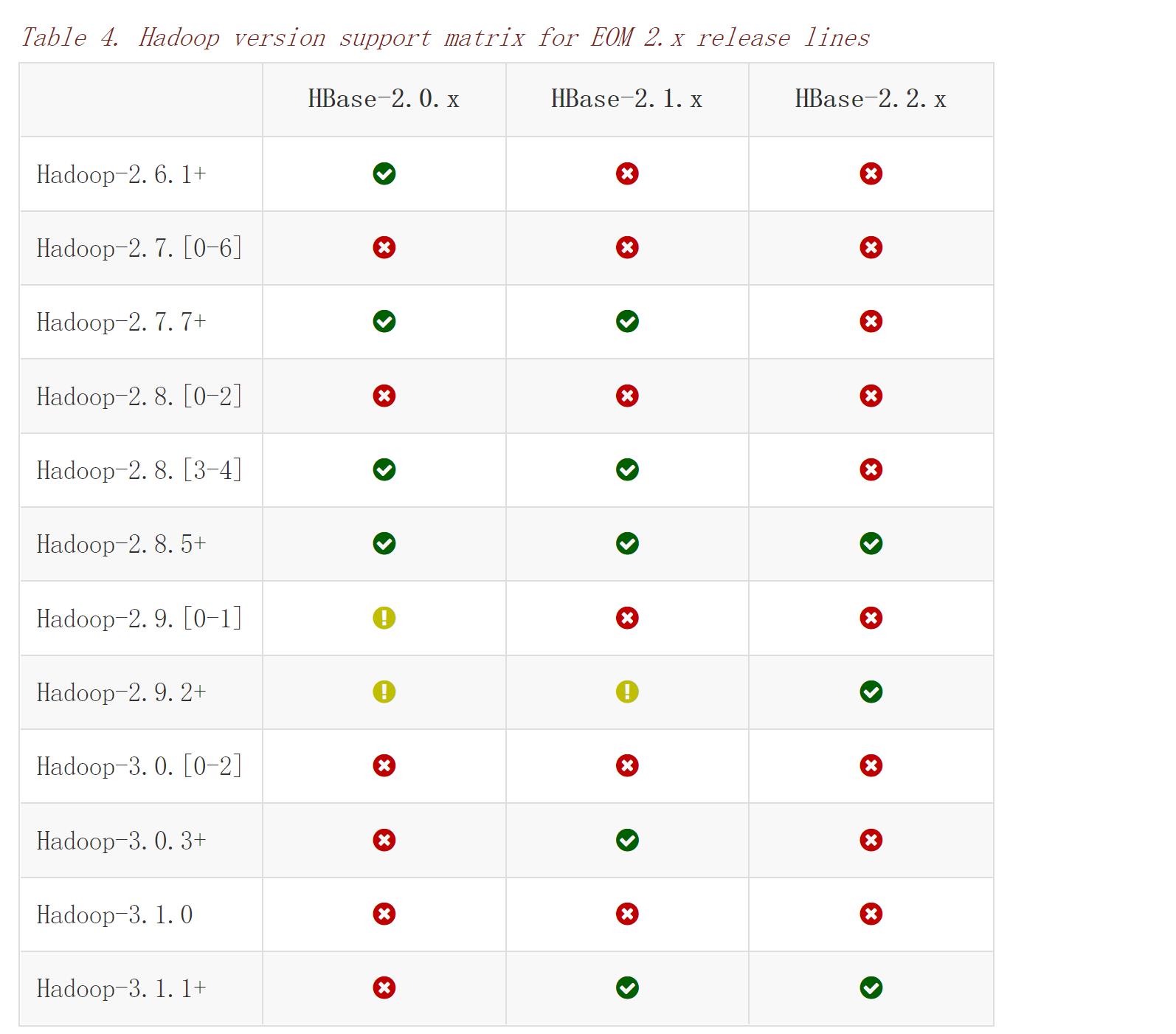
如果不是可以下载对应版本.
但我装了新版的hbase,后phoenix也需要升级成对应版本.但新版的phoenix比起5.0.0版的少别的组件的jar包和瘦客户端,所以我就没升级.
解决方法3
自己解决jar包冲突问题,先检查原版hbase lib目录下Hadoop的jar包版本
替换的jar包可以去/opt/module/hadoop-3.1.3/share/hadoop/ 自己hadoop中有,
也可以去Hbase官网上下符合你hadoop版本的hbase 之后到这个新版的hbase /opt/module/hbase/lib/ 下拿
2.0.5版本hbse为2.7.7版本的Hadoop的jar包,比我3.1.3的hadoop低级,所以要替换为3.1.3hadoop版本的jar包
rm /opt/module/hbase/lib/hadoop-*
然后复制jar包到/opt/module/hbase/lib/
最后分发到别的机子上
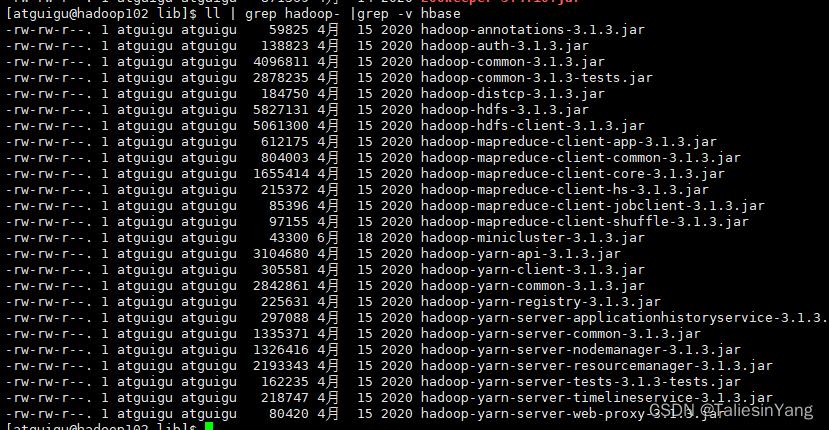
或者也可以替换成对应符合你hadoop版本的hbase的jar包
比如我的是3.1.3 去官网下2.4.12的hbase 复制hadoop的jar包到 /opt/module/hbase/lib/
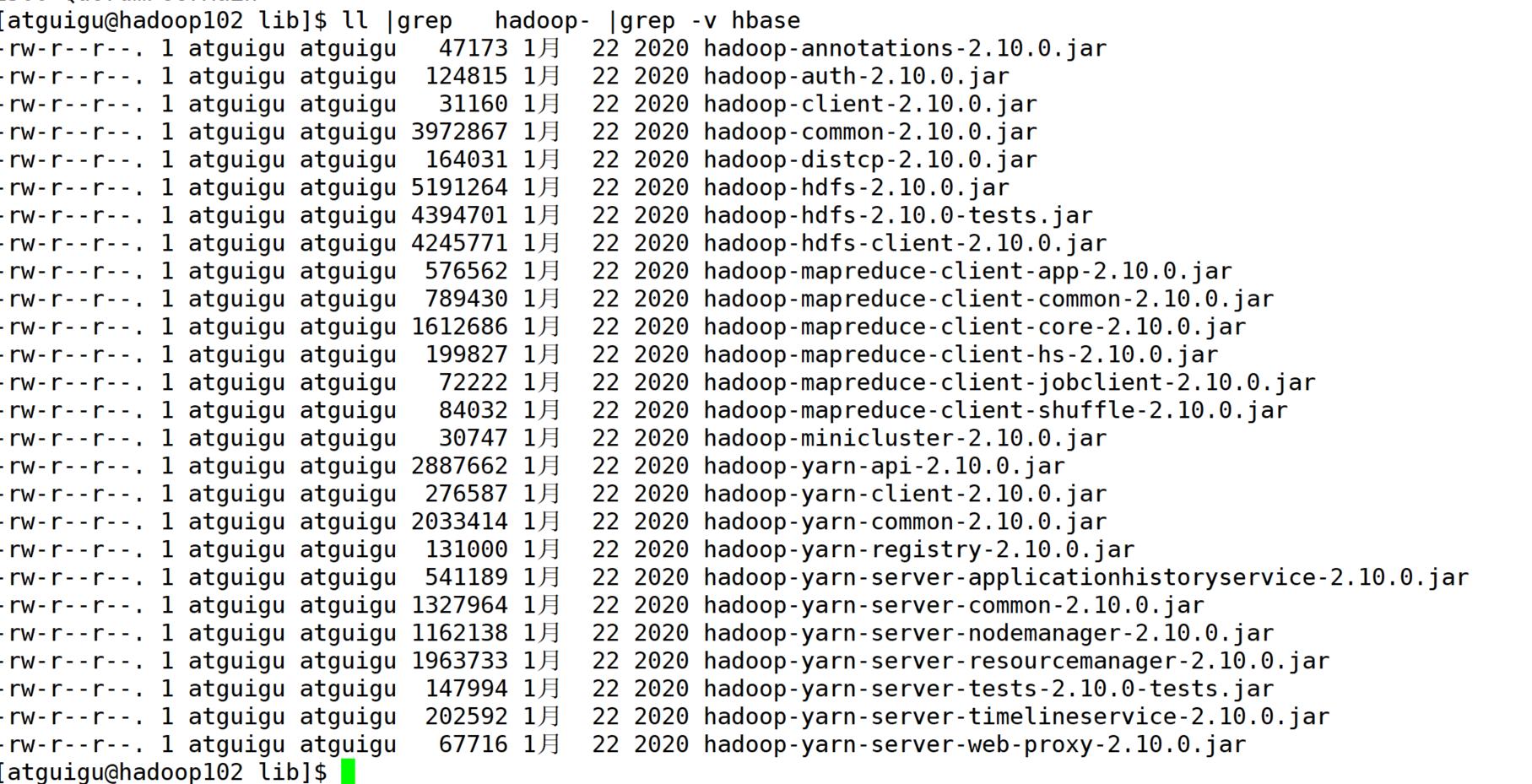
完美解决!!!
还没有解决就检查一下配置hdfs的地址是否写错,自己看一下报错信息.
3.lo4j冲突问题
SLF4J: Class path contains multiple SLF4J bindings.
SLF4J: Found binding in [jar:file:/opt/module/hadoop-3.1.3/share/hadoop/common/lib/slf4j-log4j12-1.7.25.jar!/org/slf4j/impl/StaticLoggerBinder.class]
SLF4J: Found binding in [jar:file:/opt/module/hbase/lib/client-facing-thirdparty/slf4j-log4j12-1.7.25.jar!/org/slf4j/impl/StaticLoggerBinder.class]
SLF4J: See http://www.slf4j.org/codes.html#multiple_bindings for an explanation.
SLF4J: Actual binding is of type [org.slf4j.impl.Log4jLoggerFactory]
running master, logging to /opt/module/hbase/logs/hbase-atguigu-master-hadoop102.out
SLF4J: Class path contains multiple SLF4J bindings.
SLF4J: Found binding in [jar:file:/opt/module/hadoop-3.1.3/share/hadoop/common/lib/slf4j-log4j12-1.7.25.jar!/org/slf4j/impl/StaticLoggerBinder.class]
SLF4J: Found binding in [jar:file:/opt/module/hbase/lib/client-facing-thirdparty/slf4j-log4j12-1.7.25.jar!/org/slf4j/impl/StaticLoggerBinder.class]
SLF4J: See http://www.slf4j.org/codes.html#multiple_bindings for an explanation.
SLF4J: Actual binding is of type [org.slf4j.impl.Log4jLoggerFactory]
删除/opt/module/hbase/lib/client-facing-thirdparty/slf4j-log4j12-1.7.25.jar
一定要保留Hadoop的
以上是关于hbase启动master挂掉解决的几种办法 | base 和 Hadoop版本问题的主要内容,如果未能解决你的问题,请参考以下文章
Hbase使用shell命令出现报错:PleaseHoldException: Master is initializing 解决办法