网络I/o编程模型4 NIo之chanel通道实现文件复制
Posted 健康平安的活着
tags:
篇首语:本文由小常识网(cha138.com)小编为大家整理,主要介绍了网络I/o编程模型4 NIo之chanel通道实现文件复制相关的知识,希望对你有一定的参考价值。
一 各种代码操作案例
1.1 向本地文件写数据
1.代码
package com.ljf.netty.nio;
import java.io.FileNotFoundException;
import java.io.FileOutputStream;
import java.io.IOException;
import java.nio.ByteBuffer;
import java.nio.channels.FileChannel;
/**
* @ClassName: WriteToLocalDemo
* @Description: TODO
* @Author: liujianfu
* @Date: 2022/05/14 16:03:05
* @Version: V1.0
**/
public class WriteToLocalDemo
public static void main(String[] args) throws IOException
String str="hello,中国";
String dstPath="d:/liu.txt";
//创建一个输出流
FileOutputStream fileOutputStream=new FileOutputStream(dstPath);
//通过fileOutputStream获取对应的FileChannel
FileChannel fileChannel=fileOutputStream.getChannel();
//创建一个缓冲区 ByteBuffer
ByteBuffer byteBuffer=ByteBuffer.allocate(1024);
//将str内容放到缓存中
byteBuffer.put(str.getBytes());
//对bypteBuffer进行flip
byteBuffer.flip();
//将byteBuffer数据写入到fileChannel中
fileChannel.write(byteBuffer);
fileChannel.close();
2.效果

1.2 读取本地文件进行输出
1.代码
package com.ljf.netty.nio;
import java.io.File;
import java.io.FileInputStream;
import java.io.FileNotFoundException;
import java.io.IOException;
import java.nio.ByteBuffer;
import java.nio.channels.FileChannel;
/**
* @ClassName: ReadFromLocalDemo
* @Description: TODO
* @Author: liujianfu
* @Date: 2022/05/14 16:15:14
* @Version: V1.0
**/
public class ReadFromLocalDemo
public static void main(String[] args) throws IOException
File file=new File("d:/liu.txt");
//创建文件的输入流
FileInputStream fileInputStream=new FileInputStream(file);
//通过fileinputstream 获取对应的filechannel
FileChannel fileChannel=fileInputStream.getChannel();
//创建缓存区
ByteBuffer byteBuffer=ByteBuffer.allocate((int)file.length());
//将通道的数据读入到Buffer
fileChannel.read(byteBuffer);
System.out.println(new String(byteBuffer.array()));
fileChannel.close();
2.结果
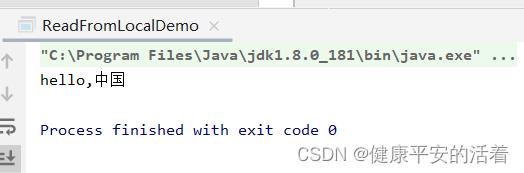
1.3 实现文件的复制操作
1.代码
package com.ljf.netty.nio;
import java.io.*;
import java.nio.ByteBuffer;
import java.nio.channels.FileChannel;
/**
* @ClassName: FileChannel01
* @Description: TODO
* @Author: liujianfu
* @Date: 2022/05/14 16:01:41
* @Version: V1.0
**/
public class FileChannel01
public static void main(String[] args) throws IOException
//读
FileInputStream fileInputStream=new FileInputStream("d:/liu.txt");
FileChannel fileChannel01=fileInputStream.getChannel();
//写
FileOutputStream fileOutputStream=new FileOutputStream("d:/liu2.txt");
FileChannel fileChanne02=fileOutputStream.getChannel();
ByteBuffer byteBuffer=ByteBuffer.allocate(1024);
//循环
while(true)
//清空buffer,防止上一次存储的数据存储,
byteBuffer.clear();
int read= fileChannel01.read(byteBuffer);
if(read==-1)
System.out.println("已经读完,退出");
break;
//将buffer中的数据写入到filechannel02中
byteBuffer.flip();
fileChanne02.write(byteBuffer);
fileChannel01.close();
fileChanne02.close();
System.out.println("结束......");
2.结果

1.4 使用transferFrom实现文件的复制操作
1.代码
package com.ljf.netty.nio;
import java.io.FileInputStream;
import java.io.FileNotFoundException;
import java.io.FileOutputStream;
import java.io.IOException;
import java.nio.channels.FileChannel;
/**
* @ClassName: TransferFileDemo
* @Description: TODO
* @Author: liujianfu
* @Date: 2022/05/14 16:55:18
* @Version: V1.0
**/
public class TransferFileDemo
public static void main(String[] args) throws IOException
FileInputStream fileInputStream=new FileInputStream("d:/liu.txt");
FileOutputStream fileOutputStream=new FileOutputStream("d:/liu3.txt");
//获取各个流对应的filechannel
FileChannel sourceCh=fileInputStream.getChannel();
FileChannel destCh=fileOutputStream.getChannel();
//使用transferFrom完成复制
destCh.transferFrom(sourceCh,0,sourceCh.size());
//关闭通道
sourceCh.close();
destCh.close();
fileInputStream.close();
fileOutputStream.close();
2.结果

1.5 通过使用多个buffer完成读写操作
//Scattering:将数据写入到buffer时,可以采用buffer数组,依次写入【分散】 //Gathering: 从buffer读取数据时,可以采用buffer数组,依次读
1.代码
package com.ljf.netty.nio;
import java.io.IOException;
import java.net.InetSocketAddress;
import java.nio.ByteBuffer;
import java.nio.channels.ServerSocketChannel;
import java.nio.channels.SocketChannel;
import java.util.ArrayList;
import java.util.Arrays;
import java.util.List;
import java.util.stream.Collectors;
/**
* @ClassName: BacthCopy
* @Description: TODO
* @Author: liujianfu
* @Date: 2022/05/14 18:09:38
* @Version: V1.0
**/
public class BacthCopy
public static void main(String[] args) throws IOException
//Scattering:将数据写入到buffer时,可以采用buffer数组,依次写入【分散】
//Gathering: 从buffer读取数据时,可以采用buffer数组,依次读
//使用 ServerSocketChannel和socketChannel网络
ServerSocketChannel serverSocketChannel=ServerSocketChannel.open();
InetSocketAddress inetSocketAddress=new InetSocketAddress(7000);
//绑定端口到socket,并启动
serverSocketChannel.socket().bind(inetSocketAddress);
//创建buffer数组
ByteBuffer[] byteBuffers=new ByteBuffer[2];
byteBuffers[0]=ByteBuffer.allocate(5);
byteBuffers[1]=ByteBuffer.allocate(3);
//等客户端连接
SocketChannel socketChannel=serverSocketChannel.accept();
int messageLenght=8;
//循环读取
while(true)
int byteRead=0;
while(byteRead<messageLenght)
long l=socketChannel.read(byteBuffers);
byteRead+=l;
System.out.println("读取字节数:"+byteRead);
Arrays.asList(byteBuffers).stream().map(bb-> "位置:"+bb.position()+" limit:"+bb.limit()).forEach(System.out::println);
List<ByteBuffer> dataList=Arrays.asList(byteBuffers);
/*
List<String> hhList= dataList.stream().map(bb-> "位置:"+bb.position()+" limit:"+bb.limit()).collect(Collectors.toList());
for(String hh:hhList)
System.out.println("jieguo:"+hh);
*/
//将所有的buffer进行flip
Arrays.asList(byteBuffers).forEach(buffer->buffer.flip());
//将数据读出,显示到客户端
long byteWirte=0;
while(byteWirte<messageLenght)
long l=socketChannel.write(byteBuffers);
byteWirte=+l;
//将所有的buffer进行clear
Arrays.asList(byteBuffers).forEach(buffer->buffer.clear(););
System.out.println("byteRead:"+byteRead+" bytewrite:"+byteWirte+"messagelength:"+messageLenght);
2.测试结果
cmd窗口,输入: telnet localhost 7000
按住,ctr+] 进行发送数据:
send zhongguo nihao
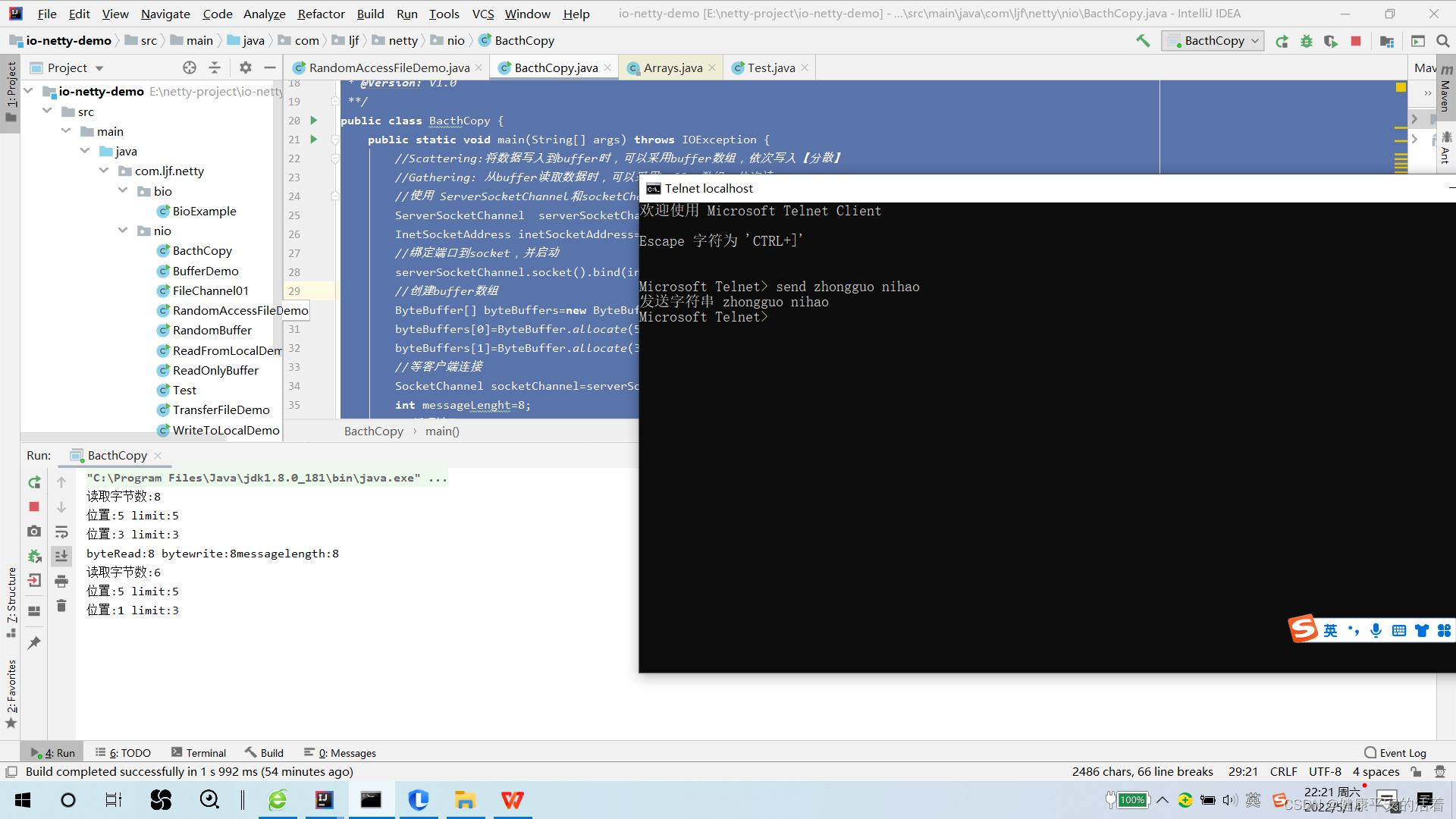
 创作打卡挑战赛
创作打卡挑战赛
 赢取流量/现金/CSDN周边激励大奖
赢取流量/现金/CSDN周边激励大奖
以上是关于网络I/o编程模型4 NIo之chanel通道实现文件复制的主要内容,如果未能解决你的问题,请参考以下文章