Vue3 抽离封装axios
Posted 白瑕
tags:
篇首语:本文由小常识网(cha138.com)小编为大家整理,主要介绍了Vue3 抽离封装axios相关的知识,希望对你有一定的参考价值。
目录
前言
这几天有计划把博客里的axios封装一下, 本来是直接做的请求, 看着实在有点乱;
顺便复健一下axios抽离, 快给忘干净了;
一、计划一下
分两层来封, 基础层主要针对bseURL封装, 接口层针对每个接口进行封装;
如下图
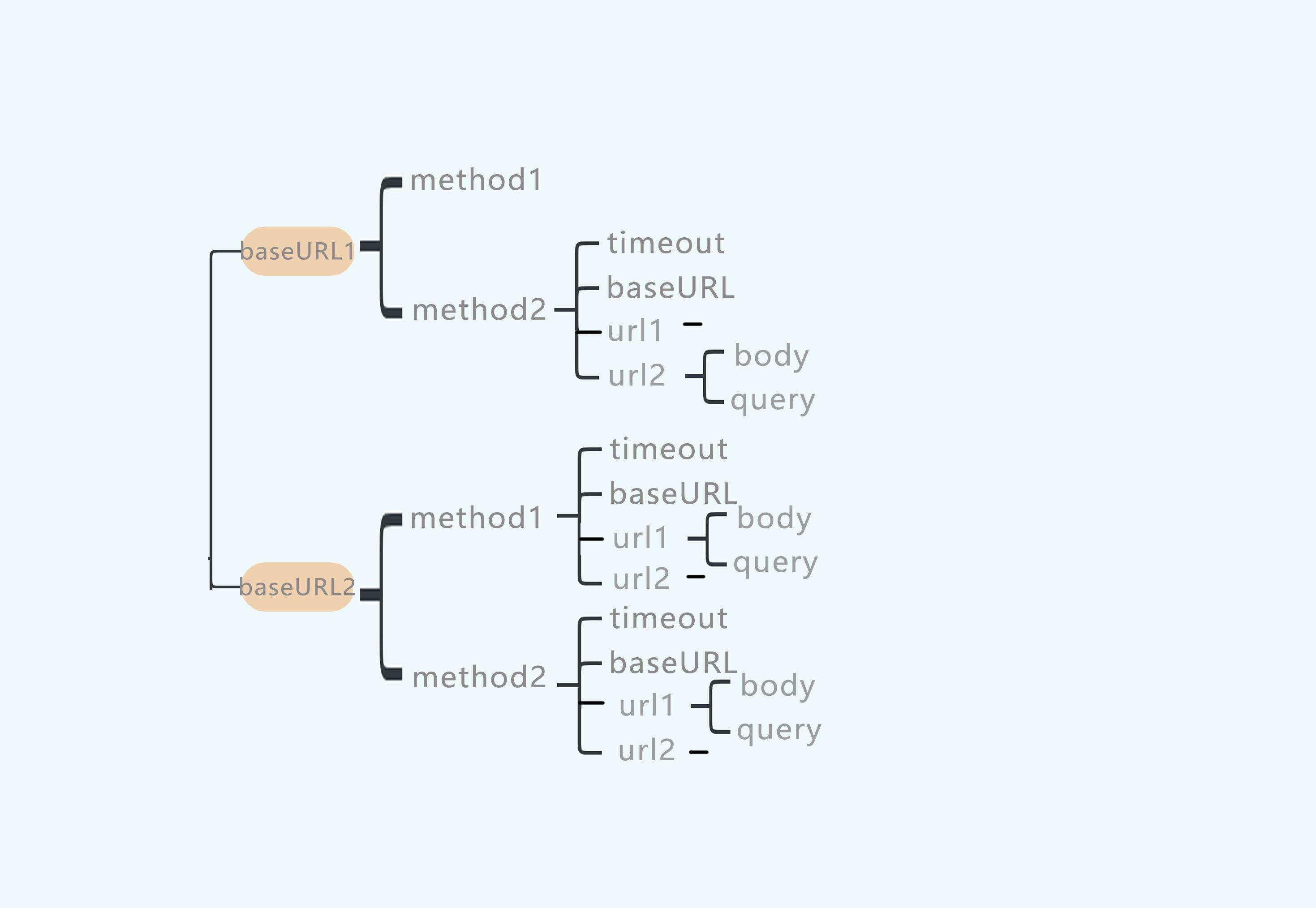
二、基础层
确保后端更改baseURL时, 前端更方便安全的配合;
首先对于每个baseURL建立一组实例, 组内包括基于这个域名以各种method进行请求的实例;
我这里只用了一个域名和get/post两种请求方法, 所以我只需要根据请求方法创建两个实例分别负责post和get请求.
如此不需要在页面传入timeout, method以及baseURL;
//request.js
import axios from 'axios'
const baseURL = 'http://localhost:3000/'
export const postService = axios.create( //baseURL的post请求经由此
baseURL: baseURL,
timeout: 5000,
method: 'post',
)
export const getService = axios.create( //baseURL的get请求经由此
baseURL: baseURL,
timeout: 5000,
method: 'get',
)
三、接口层
每到一个页面都要做一次请求, 如果每个页面都传一次url就会有点糟糕了, 所以根据接口url再度封装.
确保前端在请求同一接口时不需要重复传入某一参数, 在我这里, 这个需要重复传入的参数只有url.
确保在后端仅更改接口url时, 前端能够更方便安全的配合;
如此不需要在页面传入url;
这里我多做了一步, 把每个页面的请求单独分了js文件, 所以这里是login.js, 放在一起也是一样的.
//login.js
import postService, getService from "./Service"
export const postData = (data) => //后端从body里拿值是这样写的
return postService(
url: '/getComments',
data
)
export const getData = () => //不用发数据的请求
return getService(
url: '/getHottest',
)
export const doLogin = (userData, elses) => //body和query都要传参的写法
return postService(
url: '/doLogin',
userData,
params:
elses
)
使用封装的axios请求
引入封装的最彻底的那层的方法, 这里也就是直接引入接口层的方法;
<button @click="getHottestArticle">getHottest</button>
<button @click="getComments">getComments</button>
<button @click="login">login</button>
//<script setup>
import inject from "vue";
const axios = inject("axios");
import getData, postData, doLogin from "./login.js";
const getHottestArticle = () =>
getData().then((res) =>
console.log(res);
);
const getComments = () =>
postData( article_id: 1 ).then((res) =>
console.log(res);
);
const login() =>
doLogin( username: "xxx", password: xxx ).then((res) =>
console.log(res);
);
//</script>
总结
最近开始顺带着学Blender, 只是当个爱好吧.
说不定以后会记录一些Blender相关的技术…?
如果这篇文章帮到你, 我很荣幸.
以上是关于Vue3 抽离封装axios的主要内容,如果未能解决你的问题,请参考以下文章