SpringBoot连接多RabbitMQ源
Posted PacosonSWJTU
tags:
篇首语:本文由小常识网(cha138.com)小编为大家整理,主要介绍了SpringBoot连接多RabbitMQ源相关的知识,希望对你有一定的参考价值。
转自:
在实际开发中,很多场景需要异步处理,这时就需要用到RabbitMQ,而且随着场景的增多程序可能需要连接多个RabbitMQ。SpringBoot本身提供了默认的配置可以快速配置连接RabbitMQ,但是只能连接一个RabbitMQ,当需要连接多个RabbitMQ时,默认的配置就不太适用了,需要单独编写每个连接。
在SpringBoot框架中,我们常用的两个类一般是:
RabbitTemplate:作为生产、消费消息使用;RabbitAdmin:作为申明、删除交换机和队列,绑定和解绑队列和交换机的绑定关系使用。
所以我们连接多个RabbitMQ就需要重新建立连接、重新实现这两个类。 代码如下:
配置
application.properties配置文件需要配置两个连接:
server.port=8080
# rabbitmq
v2.spring.rabbitmq.host=host
v2.spring.rabbitmq.port=5672
v2.spring.rabbitmq.username=username
v2.spring.rabbitmq.password=password
v2.spring.rabbitmq.virtual-host=virtual-host
#consume 手动 ack
v2.spring.rabbitmq.listener.simple.acknowledge-mode=manual
#1.当mandatory标志位设置为true时,
# 如果exchange根据自身类型和消息routingKey无法找到一个合适的queue存储消息,
# 那么broker会调用basic.return方法将消息返还给生产者;
#2.当mandatory设置为false时,出现上述情况broker会直接将消息丢弃;通俗的讲,
# mandatory标志告诉broker代理服务器至少将消息route到一个队列中,
# 否则就将消息return给发送者;
v2.spring.rabbitmq.template.mandatory=true
#publisher confirms 发送确认
v2.spring.rabbitmq.publisher-confirms=true
#returns callback :
# 1.未送达exchange
# 2.送达exchange却未送道queue的消息 回调returnCallback.(注意)出现2情况时,publisher-confirms 回调的是true
v2.spring.rabbitmq.publisher-returns=true
v2.spring.rabbitmq.listener.simple.prefetch=5
# rabbitmq
v1.spring.rabbitmq.host=host
v1.spring.rabbitmq.port=5672
v1.spring.rabbitmq.username=username
v1.spring.rabbitmq.password=password
v1.spring.rabbitmq.virtual-host=virtual-host
#consume 手动 ack
v1.spring.rabbitmq.listener.simple.acknowledge-mode=manual
#1.当mandatory标志位设置为true时,
# 如果exchange根据自身类型和消息routingKey无法找到一个合适的queue存储消息,
# 那么broker会调用basic.return方法将消息返还给生产者;
#2.当mandatory设置为false时,出现上述情况broker会直接将消息丢弃;通俗的讲,
# mandatory标志告诉broker代理服务器至少将消息route到一个队列中,
# 否则就将消息return给发送者;
v1.spring.rabbitmq.template.mandatory=true
#publisher confirms 发送确认
v1.spring.rabbitmq.publisher-confirms=true
#returns callback :
# 1.未送达exchange
# 2.送达exchange却未送道queue的消息 回调returnCallback.(注意)出现2情况时,publisher-confirms 回调的是true
v1.spring.rabbitmq.publisher-returns=true
v1.spring.rabbitmq.listener.simple.prefetch=5
重写连接工厂
需要注意的是,在多源的情况下,需要在某个连接加上@Primary注解,表示主连接,默认使用这个连接;
package com.example.config.rabbitmq;
import com.alibaba.fastjson.JSON;
import org.springframework.amqp.core.AcknowledgeMode;
import org.springframework.amqp.core.Message;
import org.springframework.amqp.rabbit.config.SimpleRabbitListenerContainerFactory;
import org.springframework.amqp.rabbit.connection.CachingConnectionFactory;
import org.springframework.amqp.rabbit.connection.ConnectionFactory;
import org.springframework.amqp.rabbit.connection.CorrelationData;
import org.springframework.amqp.rabbit.core.RabbitAdmin;
import org.springframework.amqp.rabbit.core.RabbitTemplate;
import org.springframework.beans.factory.annotation.Autowired;
import org.springframework.beans.factory.annotation.Qualifier;
import org.springframework.beans.factory.annotation.Value;
import org.springframework.boot.autoconfigure.amqp.SimpleRabbitListenerContainerFactoryConfigurer;
import org.springframework.context.annotation.Bean;
import org.springframework.context.annotation.Configuration;
import org.springframework.context.annotation.Primary;
/**
* Created by shuai on 2019/4/23.
*/
@Configuration
public class MultipleRabbitMQConfig
@Bean(name = "v2ConnectionFactory")
public CachingConnectionFactory hospSyncConnectionFactory(
@Value("$v2.spring.rabbitmq.host") String host,
@Value("$v2.spring.rabbitmq.port") int port,
@Value("$v2.spring.rabbitmq.username") String username,
@Value("$v2.spring.rabbitmq.password") String password,
@Value("$v2.spring.rabbitmq.virtual-host") String virtualHost,
@Value("$v2.spring.rabbitmq.publisher-confirms") Boolean publisherConfirms,
@Value("$v2.spring.rabbitmq.publisher-returns") Boolean publisherReturns)
CachingConnectionFactory connectionFactory = new CachingConnectionFactory();
connectionFactory.setHost(host);
connectionFactory.setPort(port);
connectionFactory.setUsername(username);
connectionFactory.setPassword(password);
connectionFactory.setVirtualHost(virtualHost);
connectionFactory.setPublisherConfirms(publisherConfirms);
connectionFactory.setPublisherReturns(publisherReturns);
return connectionFactory;
@Bean(name = "v2RabbitTemplate")
public RabbitTemplate firstRabbitTemplate(
@Qualifier("v2ConnectionFactory") ConnectionFactory connectionFactory,
@Value("$v2.spring.rabbitmq.template.mandatory") Boolean mandatory)
RabbitTemplate v2RabbitTemplate = new RabbitTemplate(connectionFactory);
v2RabbitTemplate.setMandatory(mandatory);
v2RabbitTemplate.setConfirmCallback((correlationData, ack, s) ->
if (!ack)
// LOGGER.info(" 发送RabbitMQ消息 ack确认 失败: []", this.name, JSON.toJSONString(object));
else
// LOGGER.info(" 发送RabbitMQ消息 ack确认 成功: []", this.name, JSON.toJSONString(object));
);
v2RabbitTemplate.setReturnCallback((message, code, s, exchange, routingKey) ->
// LOGGER.error(" 发送RabbitMQ消息returnedMessage,出现异常,Exchange不存在或发送至Exchange却没有发送到Queue中,message:[], code[], s[], exchange[], routingKey[]", new Object[]this.name, JSON.toJSONString(message), JSON.toJSONString(code), JSON.toJSONString(s), JSON.toJSONString(exchange), JSON.toJSONString(routingKey));
);
return v2RabbitTemplate;
@Bean(name = "v2ContainerFactory")
public SimpleRabbitListenerContainerFactory hospSyncFactory(
@Qualifier("v2ConnectionFactory") ConnectionFactory connectionFactory,
@Value("$v2.spring.rabbitmq.listener.simple.acknowledge-mode") String acknowledge,
@Value("$v2.spring.rabbitmq.listener.simple.prefetch") Integer prefetch
)
SimpleRabbitListenerContainerFactory factory = new SimpleRabbitListenerContainerFactory();
factory.setConnectionFactory(connectionFactory);
factory.setAcknowledgeMode(AcknowledgeMode.valueOf(acknowledge.toUpperCase()));
factory.setPrefetchCount(prefetch);
return factory;
@Bean(name = "v2RabbitAdmin")
public RabbitAdmin iqianzhanRabbitAdmin(
@Qualifier("v2ConnectionFactory") ConnectionFactory connectionFactory)
RabbitAdmin rabbitAdmin = new RabbitAdmin(connectionFactory);
rabbitAdmin.setAutoStartup(true);
return rabbitAdmin;
// mq主连接
@Bean(name = "v1ConnectionFactory")
@Primary
public CachingConnectionFactory publicConnectionFactory(
@Value("$v1.spring.rabbitmq.host") String host,
@Value("$v1.spring.rabbitmq.port") int port,
@Value("$v1.spring.rabbitmq.username") String username,
@Value("$v1.spring.rabbitmq.password") String password,
@Value("$v1.spring.rabbitmq.virtual-host") String virtualHost,
@Value("$v1.spring.rabbitmq.publisher-confirms") Boolean publisherConfirms,
@Value("$v1.spring.rabbitmq.publisher-returns") Boolean publisherReturns)
CachingConnectionFactory connectionFactory = new CachingConnectionFactory();
connectionFactory.setHost(host);
connectionFactory.setPort(port);
connectionFactory.setUsername(username);
connectionFactory.setPassword(password);
connectionFactory.setVirtualHost(virtualHost);
connectionFactory.setPublisherConfirms(publisherConfirms);
connectionFactory.setPublisherReturns(publisherReturns);
return connectionFactory;
@Bean(name = "v1RabbitTemplate")
@Primary
public RabbitTemplate publicRabbitTemplate(
@Qualifier("v1ConnectionFactory") ConnectionFactory connectionFactory,
@Value("$v1.spring.rabbitmq.template.mandatory") Boolean mandatory)
RabbitTemplate v1RabbitTemplate = new RabbitTemplate(connectionFactory);
v1RabbitTemplate.setMandatory(mandatory);
v1RabbitTemplate.setConfirmCallback((correlationData, ack, s) ->
if (!ack)
// LOGGER.info(" 发送RabbitMQ消息 ack确认 失败: []", this.name, JSON.toJSONString(object));
else
// LOGGER.info(" 发送RabbitMQ消息 ack确认 成功: []", this.name, JSON.toJSONString(object));
);
v1RabbitTemplate.setReturnCallback((message, code, s, exchange, routingKey) ->
// LOGGER.error(" 发送RabbitMQ消息returnedMessage,出现异常,Exchange不存在或发送至Exchange却没有发送到Queue中,message:[], code[], s[], exchange[], routingKey[]", new Object[]this.name, JSON.toJSONString(message), JSON.toJSONString(code), JSON.toJSONString(s), JSON.toJSONString(exchange), JSON.toJSONString(routingKey));
);
return v1RabbitTemplate;
@Bean(name = "v1ContainerFactory")
@Primary
public SimpleRabbitListenerContainerFactory insMessageListenerContainer(
@Qualifier("v1ConnectionFactory") ConnectionFactory connectionFactory,
@Value("$v1.spring.rabbitmq.listener.simple.acknowledge-mode") String acknowledge,
@Value("$v1.spring.rabbitmq.listener.simple.prefetch") Integer prefetch)
SimpleRabbitListenerContainerFactory factory = new SimpleRabbitListenerContainerFactory();
factory.setConnectionFactory(connectionFactory);
factory.setAcknowledgeMode(AcknowledgeMode.valueOf(acknowledge.toUpperCase()));
factory.setPrefetchCount(prefetch);
return factory;
@Bean(name = "v1RabbitAdmin")
@Primary
public RabbitAdmin publicRabbitAdmin(
@Qualifier("v1ConnectionFactory") ConnectionFactory connectionFactory)
RabbitAdmin rabbitAdmin = new RabbitAdmin(connectionFactory);
rabbitAdmin.setAutoStartup(true);
return rabbitAdmin;
创建Exchange、Queue并绑定
再实现RabbitAdmin后,我们就需要根据RabbitAdmin创建对应的交换机和队列,并建立绑定关系
package com.example.config.rabbitmq;
import org.springframework.amqp.core.BindingBuilder;
import org.springframework.amqp.core.Queue;
import org.springframework.amqp.core.TopicExchange;
import org.springframework.amqp.rabbit.core.RabbitAdmin;
import org.springframework.context.annotation.Configuration;
import javax.annotation.PostConstruct;
import javax.annotation.Resource;
/**
* 创建Queue、Exchange并建立绑定关系
* Created by shuai on 2019/5/16.
*/
@Configuration
public class MyRabbitMQCreateConfig
@Resource(name = "v2RabbitAdmin")
private RabbitAdmin v2RabbitAdmin;
@Resource(name = "v1RabbitAdmin")
private RabbitAdmin v1RabbitAdmin;
@PostConstruct
public void RabbitInit()
v2RabbitAdmin.declareExchange(new TopicExchange("exchange.topic.example.new", true, false));
v2RabbitAdmin.declareQueue(new Queue("queue.example.topic.new", true));
v2RabbitAdmin.declareBinding(
BindingBuilder
.bind(new Queue("queue.example.topic.new", true)) //直接创建队列
.to(new TopicExchange("exchange.topic.example.new", true, false)) //直接创建交换机 建立关联关系
.with("routing.key.example.new")); //指定路由Key
生产者
为了后续验证每个连接都建立成功,并且都能生产消息,生产者这里分别使用新生成的RabbitTemplate发送一条消息。
package com.example.topic;
import org.springframework.amqp.rabbit.core.RabbitTemplate;
import org.springframework.beans.factory.annotation.Autowired;
import org.springframework.stereotype.Component;
import javax.annotation.Resource;
@Component
public class TopicProducer
@Resource(name = "v1RabbitTemplate")
private RabbitTemplate v1RabbitTemplate;
@Resource(name = "v2RabbitTemplate")
private RabbitTemplate v2RabbitTemplate;
public void sendMessageByTopic()
String content1 = "This is a topic type of the RabbitMQ message example from v1RabbitTemplate";
v1RabbitTemplate.convertAndSend(
"exchange.topic.example.new",
"routing.key.example.new",
content1);
String content2 = "This is a topic type of the RabbitMQ message example from v2RabbitTemplate";
v2RabbitTemplate.convertAndSend(
"exchange.topic.example.new",
"routing.key.example.new",
content2);
消费者
这里需要注意在配置消费队列时,需要标识ContainerFactory
package com.example.topic;
import org.springframework.amqp.rabbit.annotation.RabbitHandler;
import org.springframework.amqp.rabbit.annotation.RabbitListener;
import org.springframework.stereotype.Component;
@Component
@RabbitListener(queues = "queue.example.topic.new", containerFactory = "v2ContainerFactory")
public class TopicConsumer
@RabbitHandler
public void consumer(String message)
System.out.println(message);
这样就完成了SpringBoot连接多个RabbitMQ源的示例了,再写一段测试代码验证下。
测试验证
package com.example.test;
import com.example.topic.TopicProducer;
import org.junit.Test;
import org.junit.runner.RunWith;
import org.springframework.beans.factory.annotation.Autowired;
import org.springframework.boot.test.context.SpringBootTest;
import org.springframework.test.context.junit4.SpringRunner;
@RunWith(SpringRunner.class)
@SpringBootTest
public class RabbitMQMultipleTest
@Autowired
private TopicProducer topicProducer;
@Test
public void topicProducerTest()
topicProducer.sendMessageByTopic();
执行测试代码,验证结果为:
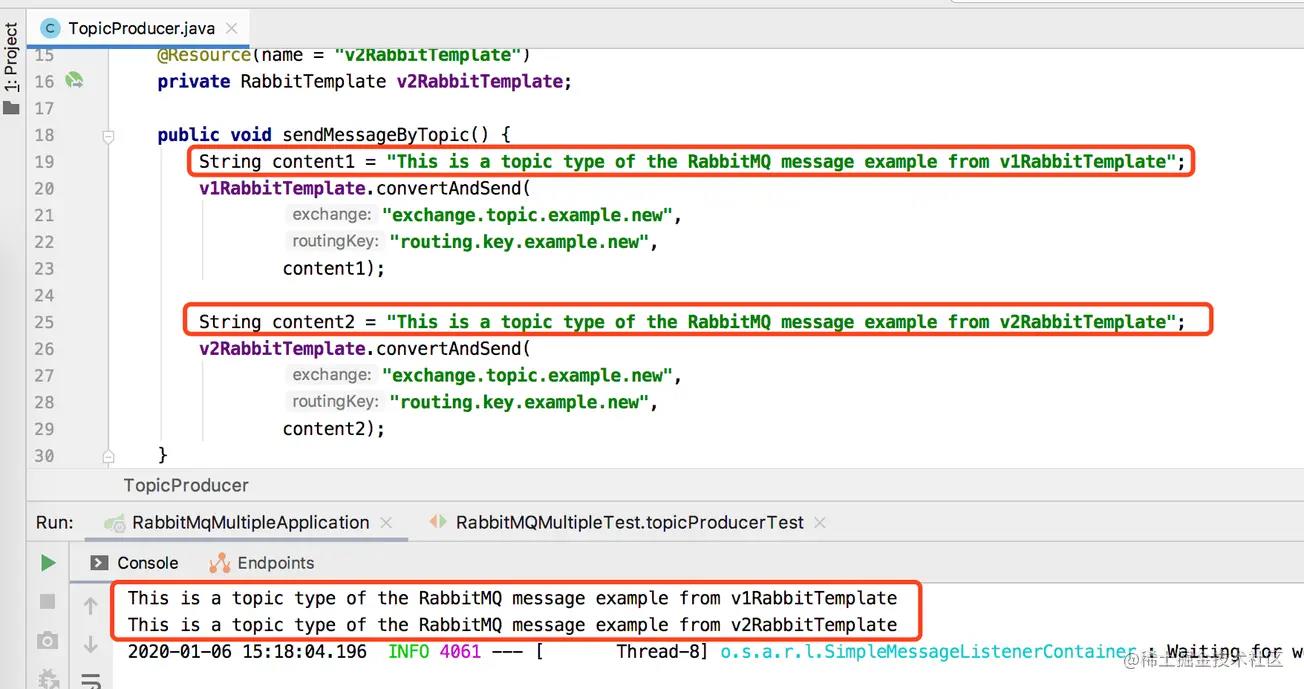
验证SpringBoot连接多RabbitMQ源成功!
github地址:Spring Boot 教程、技术栈、示例代码
以上是关于SpringBoot连接多RabbitMQ源的主要内容,如果未能解决你的问题,请参考以下文章
SpringBoot b2b2c 多用户商城系统 (十五)Springboot整合RabbitMQ
Dockerizing springboot应用程序(在容器中)未连接到rabbitmq(在容器中):连接被拒绝
springboot2.5.6集成RabbitMq,实现Topic主题模式
 https://juejin.cn/post/6844904039797243917
https://juejin.cn/post/6844904039797243917