Linux如何实现文件系统开机自动挂载
Posted 奇妙之二进制
tags:
篇首语:本文由小常识网(cha138.com)小编为大家整理,主要介绍了Linux如何实现文件系统开机自动挂载相关的知识,希望对你有一定的参考价值。
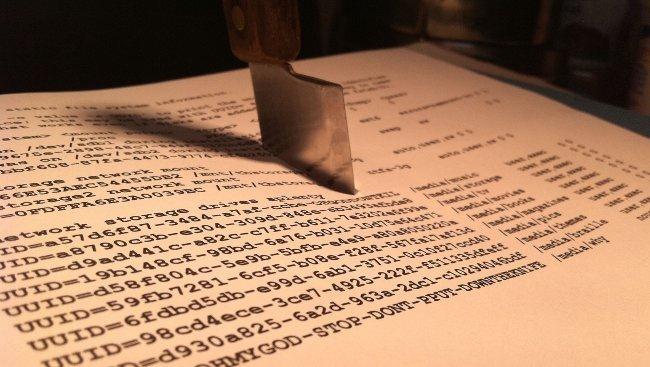
/etc/fstab文件描述了系统可以挂载的文件系统的信息,应用程序读取这个文件,然后根据其内容进行自动挂载的工作。比如我们执行mount -a命令就会按序挂载/etc/fstab中指定的每条文件系统(除非添加了noauto选项)。
fstab文件中记录的排序十分重要。因为 fsck,mount或umount等程序在做它们的工作时会按此顺序进行。
以一个fstab内容作为模板进行讲解。
以#开头为注释,非#开头的每一行描述了一个文件系统挂载信息。
# /etc/fstab: static file system information.
#
# Use \'blkid\' to print the universally unique identifier for a
# device; this may be used with UUID= as a more robust way to name devices
# that works even if disks are added and removed. See fstab(5).
#
# <file system> <mount point> <type> <options> <dump> <pass>
# / was on /dev/sda5 during installation
UUID=02c5e115-082c-4ec4-bd13-8cccf82a04be / ext4 errors=remount-ro 0 1
# /boot/efi was on /dev/sda1 during installation
UUID=8EFB-96A4 以上是关于Linux如何实现文件系统开机自动挂载的主要内容,如果未能解决你的问题,请参考以下文章