Android 简单引入x264
Posted 胡刚2021
tags:
篇首语:本文由小常识网(cha138.com)小编为大家整理,主要介绍了Android 简单引入x264相关的知识,希望对你有一定的参考价值。
引入x264前,需要先编译x264:编译x264
gitee源码链接:android 引入 libx264.so
1.新建一个 native 工程
然后将编译好的armeabi-v7a整个文件夹拷贝到 app\\cpp目录下面
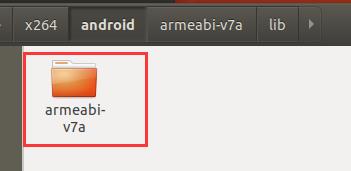

2.配置CMakeLists.txt
cmake_minimum_required(VERSION 3.10.2)
project("myx264test")
add_library(
myx264test
SHARED
native-lib.cpp)
find_library(
log-lib
log)
#最重要的是下面的几行
add_library(
x264
SHARED
IMPORTED)
set_target_properties(x264 PROPERTIES IMPORTED_LOCATION $CMAKE_SOURCE_DIR/$android_ABI/lib/libx264.so)
include_directories( $CMAKE_SOURCE_DIR/$ANDROID_ABI/include)
target_link_libraries(
myx264test
x264
$log-lib)
其中,以动态库的形式引入 libx264.so 使用了以下代码:
add_library(
x264
SHARED
IMPORTED)
set_target_properties(x264 PROPERTIES IMPORTED_LOCATION $CMAKE_SOURCE_DIR/$ANDROID_ABI/lib/libx264.so)
include_directories( $CMAKE_SOURCE_DIR/$ANDROID_ABI/include)
target_link_libraries(
myx264test
x264
$log-lib)
3.配置build.gradle
externalNativeBuild
cmake
cppFlags ""
abiFilters 'armeabi-v7a'
ndk
abiFilters 'armeabi-v7a'

4.编写native-lib.cpp
#include <jni.h>
#include <string>
#include "x264.h"
extern "C" JNIEXPORT jstring JNICALL
Java_com_example_myx264test_MainActivity_stringFromJNI(
JNIEnv* env,
jobject /* this */)
std::string hello = "Hello from C++";
x264_nal_t *pp_nals = NULL;
x264_picture_t *pic_in = NULL;
return env->NewStringUTF(hello.c_str());
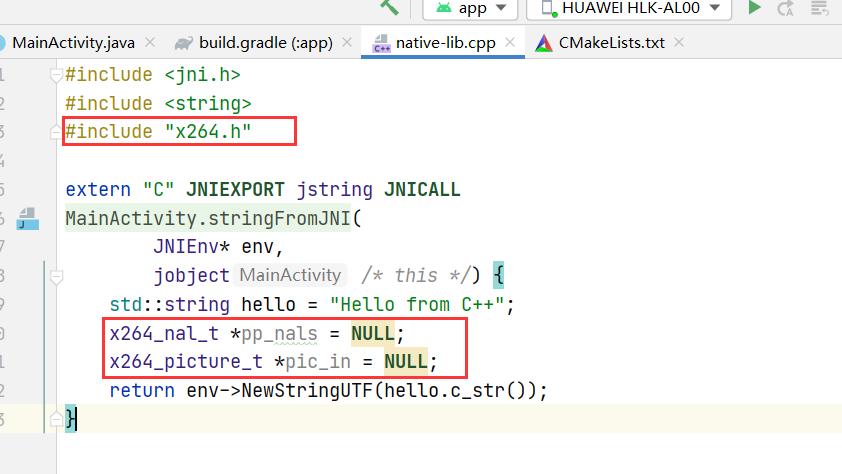
最后,编译运行即可
以上是关于Android 简单引入x264的主要内容,如果未能解决你的问题,请参考以下文章