ES报错Native controller process has stopped - no new native processes can be started
Posted 深海幽声
tags:
篇首语:本文由小常识网(cha138.com)小编为大家整理,主要介绍了ES报错Native controller process has stopped - no new native processes can be started相关的知识,希望对你有一定的参考价值。
一、问题描述
在Linux中启动ES发现如下错误: Native controller process has stopped - no new native processes can be started,问题如下所示:
-
问题代码
[2022-01-30T23:37:59,659][INFO ][o.e.x.m.p.NativeController] [node-1] Native controller process has stopped - no new native proces ses can be started [2022-01-30T23:37:59,663][INFO ][o.e.n.Node ] [node-1] stopping ... [2022-01-30T23:37:59,668][INFO ][o.e.x.w.WatcherService ] [node-1] stopping watch service, reason [shutdown initiated] [2022-01-30T23:37:59,669][INFO ][o.e.x.w.WatcherLifeCycleService] [node-1] watcher has stopped and shutdown [2022-01-30T23:38:00,010][INFO ][o.e.n.Node ] [node-1] stopped [2022-01-30T23:38:00,011][INFO ][o.e.n.Node ] [node-1] closing ... [2022-01-30T23:38:00,030][INFO ][o.e.n.Node ] [node-1] closed -
问题截图
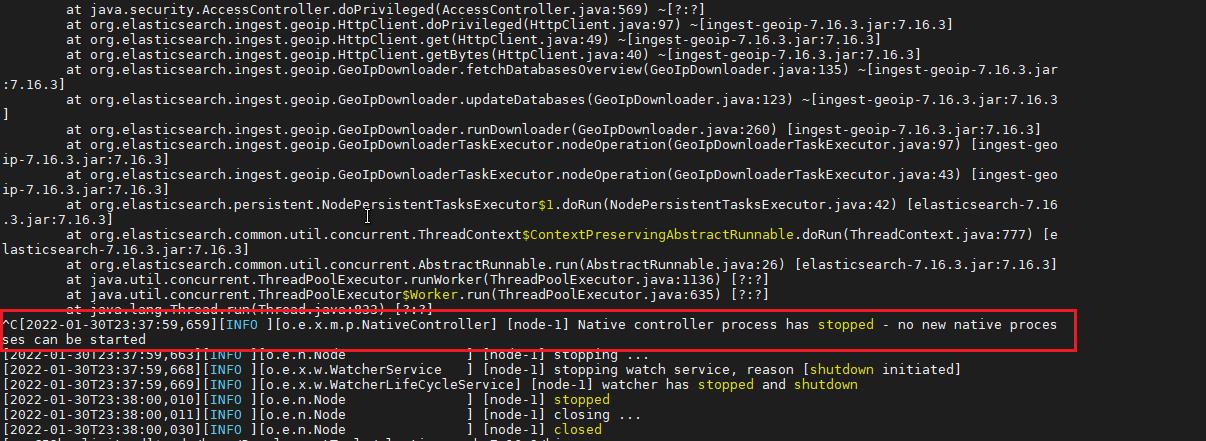
二、解决办法
产生这个问题的原因是因为ES的安全机制问题,解决办法如下所示(注意:ES禁止Linux使用root用户启动,因此必须使用非root用户启动):
-
新增内容
vi /etc/security/limits.conf然后
xxx(你的非root用户名) soft nofile 65536 xxx(你的非root用户名) hard nofile 65536 xxx(你的非root用户名) soft nproc 4096 xxx(你的非root用户名) hard nproc 4096 -
修改内容
cd /etc/security/limits.d然后
##这两行是原本的内容 * soft nproc 4096 root soft nproc unlimited ## 修改 #将*号改成用户名 xxx(你的非root用户名) soft nproc 4096 root soft nproc unlimited -
添加内容
vi /etc/sysctl.conf然后在文末添加如下内容
vm.max_map_count = 655360保存退出以后再在
root用户状态下执行一下内容:sysctl -p接下来切换到非root用户就可以启动了
以上是关于ES报错Native controller process has stopped - no new native processes can be started的主要内容,如果未能解决你的问题,请参考以下文章
React Native 区分 iPhone 11 Pro 和 iPhone 12 Mini
ES6 和 ES7 功能在 react-native 中没有 babel 转译?
React/React Native 的ES5 ES6写法对照表