go语言设置GOROOTGOPATHGOProxy等属性
Posted sanqima
tags:
篇首语:本文由小常识网(cha138.com)小编为大家整理,主要介绍了go语言设置GOROOTGOPATHGOProxy等属性相关的知识,希望对你有一定的参考价值。
这里介绍在Mac系统上,设置go语言的GOROOT、GOPATH、GOProxy等属性。
1 设置GOROOT和GOPATH
GOROOT默认为/usr/local/go,不用修改。
GOPATH默认为/usr/local/gocode,可改成自己的工程路径,比如, /Users/apple/Documents/myProject/godemo,如图(1)所示。
## 在~/.bash_profile里的添加GOROOT、GOPATH变量
vi ~/.bash_profile
export GOROOT=/usr/local/go
export GOPATH=/Users/apple/Documents/myProject/godemo
export PATH="$GOPATH/bin:$GOROOT/bin:$PATH"
## 按Esc键退出vim,再保存
wq
使能环境
source ~/.bash_profile

2 设置proxy
打开黑框框命令行窗口,依次输入如下命令,即可设置go语言相关的proxy。
go env -w GOPROXY=https://goproxy.cn,direct
go env -w GOSUMDB=sum.golang.google.cn
3 查看版本
go version
4 查看go完整环境
go env
如图(2)所示:
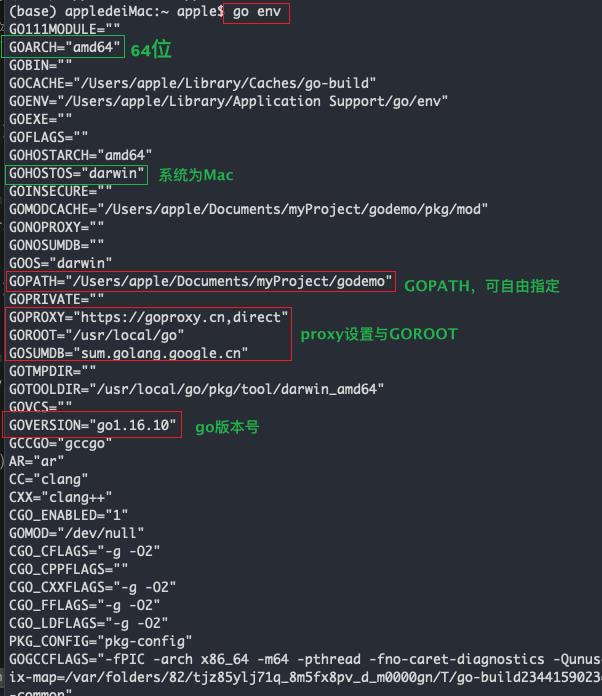
以上是关于go语言设置GOROOTGOPATHGOProxy等属性的主要内容,如果未能解决你的问题,请参考以下文章