ajax入门级实例
Posted
tags:
篇首语:本文由小常识网(cha138.com)小编为大家整理,主要介绍了ajax入门级实例相关的知识,希望对你有一定的参考价值。
AJAX = Asynchronous javascript And XML(异步 JavaScript 及 XML)。
Ajax 由 html、JavaScript? 技术、DHTML 和 DOM 组成,这一杰出的方法可以将笨拙的 Web 界面转化成交互性的 Ajax 应用程序。
今天记下ajax入门级例子,希望和我一样刚入门的可以看懂。
在AJAX实际运行当中,对于访问XMLHttpRequest(XHR)时并不是一次完成的,而是分别经历了多种状态后取得的结果,对于这种状态在AJAX中共有5种,分别是。
0 - (未初始化)还没有调用send()方法
1 - (载入)已调用send()方法,正在发送请求
2 - (载入完成)send()方法执行完成,
3 - (交互)正在解析响应内容
4 - (完成)响应内容解析完成,可以在客户端调用了
对于上面的状态,其中“0”状态是在定义后自动具有的状态值,而对于成功访问的状态(得到信息)我们大多数采用“4”进行判断。
index.jsp代码如下
<%@ page language="java" import="java.util.*" pageEncoding="gbk"%> <% String path = request.getContextPath(); String basePath = request.getScheme()+"://"+request.getServerName()+":"+request.getServerPort()+path+"/"; %> <!DOCTYPE HTML PUBLIC "-//W3C//DTD HTML 4.01 Transitional//EN"> <html> <head> <base href="<%=basePath%>"> <title>My JSP ‘index.jsp‘ starting page</title> <meta http-equiv="pragma" content="no-cache"> <meta http-equiv="cache-control" content="no-cache"> <meta http-equiv="expires" content="0"> <meta http-equiv="keywords" content="keyword1,keyword2,keyword3"> <meta http-equiv="description" content="This is my page"> <!-- <link rel="stylesheet" type="text/css" href="styles.css"> --> <script> function test(){ //创建XMLHttpRequest对象 var req; //IE7以下是第二种方式,7以上和其他浏览器,如火狐是第一种方式创建XMLHttpRequest if(window.XMLHttpRequest){ req = new XMLHttpRequest(); }else{ req = new ActiveXObject("Msxml2.XMLHTTP"); } //处理响应 req.onreadystatechange = function(){ if(4==req.readyState){ var result = req.responseText; document.getElementById("div1").innerHTML = result; } } //发送请求 req.open("get", "servlet/TestAjaxServlet", true); req.send(null); alert("heihei");//因为是异步,所以heihei先出现,三秒钟之后出现ajax text } </script> </head> <body> <div id=div1></div> <input type = "button" value="测试ajax" onclick="test()"/> </body> </html>
然后创建一个servlet,TestAjaxServlet.jsp
import java.io.IOException; import java.io.PrintWriter; import javax.servlet.ServletException; import javax.servlet.http.HttpServlet; import javax.servlet.http.HttpServletRequest; import javax.servlet.http.HttpServletResponse; public class TestAjaxServlet extends HttpServlet { /** * The doGet method of the servlet. <br> * * This method is called when a form has its tag value method equals to get. * * @param request the request send by the client to the server * @param response the response send by the server to the client * @throws ServletException if an error occurred * @throws IOException if an error occurred */ public void doGet(HttpServletRequest request, HttpServletResponse response) throws ServletException, IOException { System.out.println("hello ajax"); try { Thread.sleep(3000);//三秒钟之后出现ajax text字样 } catch (InterruptedException e) { e.printStackTrace(); } response.getWriter().println("<h1>ajax test </h1>"); } /** * The doPost method of the servlet. <br> * * This method is called when a form has its tag value method equals to post. * * @param request the request send by the client to the server * @param response the response send by the server to the client * @throws ServletException if an error occurred * @throws IOException if an error occurred */ public void doPost(HttpServletRequest request, HttpServletResponse response) throws ServletException, IOException { doGet(request,response); } }
输入index.jsp地址,
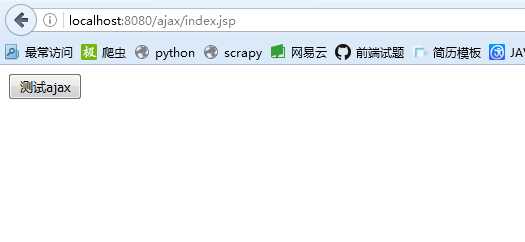
点击按钮
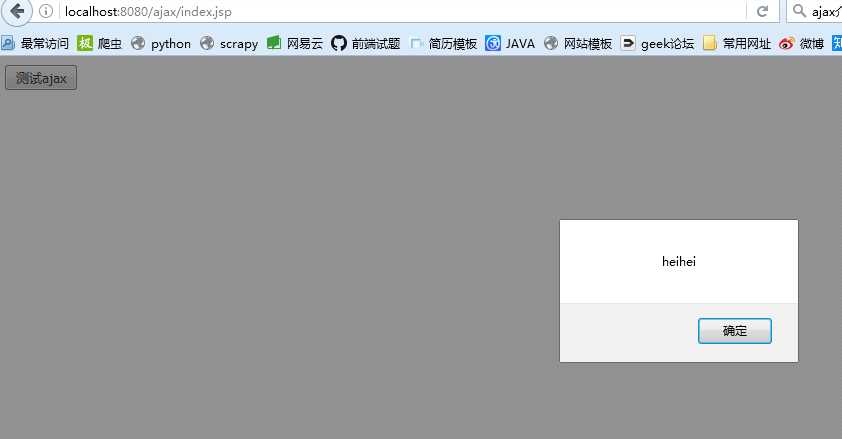
三秒钟之后出现
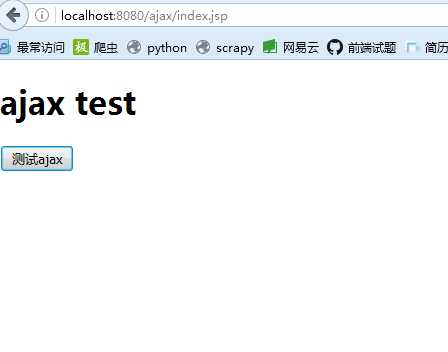
因为是异步的所以,先alert才出现ajax test。ajax默认为异步,及参数里面是true.
以上是关于ajax入门级实例的主要内容,如果未能解决你的问题,请参考以下文章