Netty源码之写入数据
Posted
tags:
篇首语:本文由小常识网(cha138.com)小编为大家整理,主要介绍了Netty源码之写入数据相关的知识,希望对你有一定的参考价值。
参考技术A 写入数据,是从缓冲区写入到通道中。读取数据和写入数据是相对概念,从通道读取到缓冲区,从缓冲区写入到通道。Pipeline结构
出站:TailContext---->StringEncoder------>HeadContext
写入到通道有两种方式:
1、channelHandlerContext.channel().writeAndFlush("");
通过NiosocketChannel调用writeAndFlush()方法,这个从pipeline的tail尾节点往前执行过滤
出站:TailContext---->StringEncoder------>HeadContext
2、channelHandlerContext.writeAndFlush("");
通过ChannelHandlerContext类执行,从当前节点往前执行
出站:StringEncoder------>HeadContext
ServerHandler类是自定义的入站类,在调用channelRead0方法读取数据后,经服务端转发到非当前客户端。实现简单聊天室功能。
1、writeAndFlush
io.netty.channel.AbstractChannel#writeAndFlush(java.lang.Object)
3、writeAndFlush
io.netty.channel.AbstractChannelHandlerContext#writeAndFlush(java.lang.Object)
④、最终启动线程后,会调用StringEncoder.invokeWrite(m, promise);方法
1、invokeWriteAndFlush
io.netty.channel.AbstractChannelHandlerContext#invokeWriteAndFlush
2、write
调用到Head节点的invokeWrite方法
4、invokeWrite0
io.netty.channel.AbstractChannelHandlerContext#invokeWrite0
io.netty.channel.ChannelOutboundBuffer#addMessage
1、invokeWriteAndFlush
io.netty.channel.AbstractChannelHandlerContext#invokeWriteAndFlush
2、flush
io.netty.channel.ChannelOutboundHandlerAdapter#flush
4、invokeFlush
io.netty.channel.AbstractChannelHandlerContext#invokeFlush
②、addFlush方法把没有刷新的unflushedEntry指针数据添加到刷新的flushedEntry指针
Netty的写入数据是把ByteBuf写到到Channel通道的过程。
ByteBuf数据缓冲区经历了Channel通道所有Pipeline的出站实现类,这个过程是开启了NioEventLoop的事件线程,用来执行出站任务。
写到通道分两个步骤:首先,调用write方法把所有缓冲区数据封装成Entry加入到ChannelOutboundBuffer。
然后调用刷新方法写入到Channel通道
netty源码之读取数据
目录
前话
1、读数据的技巧

2、简约流程
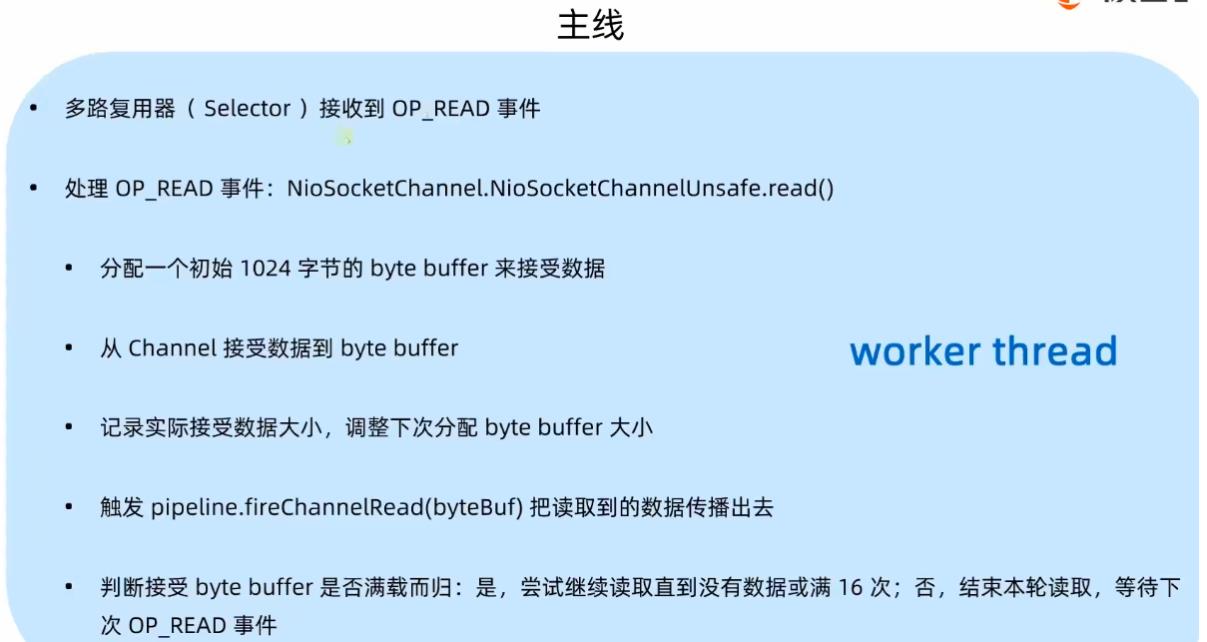
3、读数据的本质
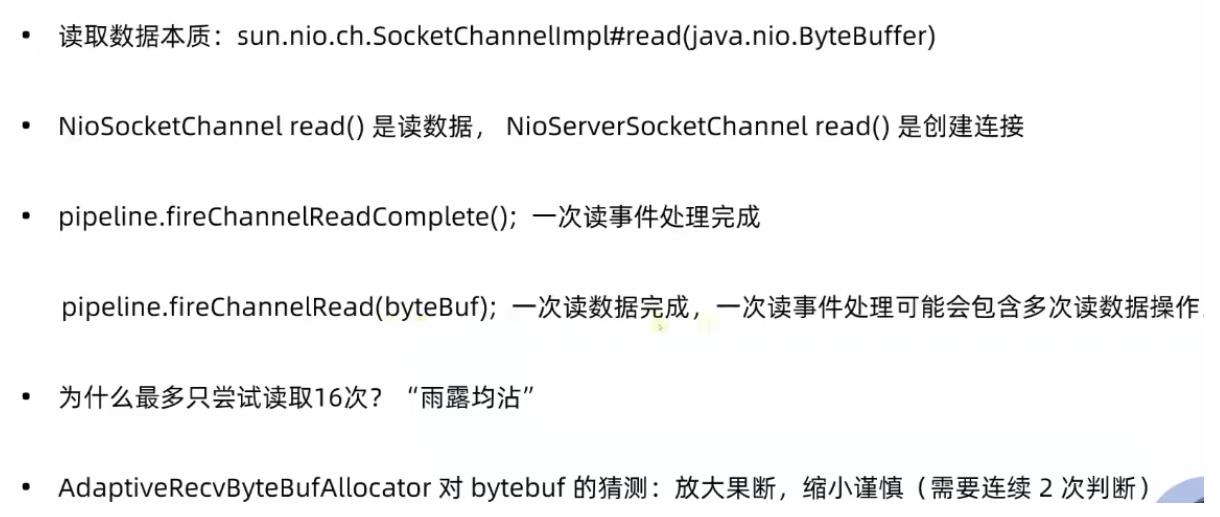
流程
读数据的轮询和接收连接是一样的 ,都是在NioEventLoop对象的run方法里,但是在最终读的时候,调用了另外一个对象,AbstractNioByteChannel.read 方法
1、读取数据
//AbstractNioByteChannel public final void read() final ChannelConfig config = config(); final ChannelPipeline pipeline = pipeline(); final ByteBufAllocator allocator = config.getAllocator(); final RecvByteBufAllocator.Handle allocHandle = recvBufAllocHandle(); allocHandle.reset(config); ByteBuf byteBuf = null; boolean close = false; try // 这是一个循环的读取数据 do byteBuf = allocHandle.allocate(allocator); allocHandle.lastBytesRead(doReadBytes(byteBuf)); if (allocHandle.lastBytesRead() <= 0) // nothing was read. release the buffer. byteBuf.release(); byteBuf = null; close = allocHandle.lastBytesRead() < 0; break; allocHandle.incMessagesRead(1); readPending = false; //处理每次收到的数据 pipeline.fireChannelRead(byteBuf); byteBuf = null; while (allocHandle.continueReading()); allocHandle.readComplete(); //本次事件处理完毕 pipeline.fireChannelReadComplete(); if (close) closeOnRead(pipeline); catch (Throwable t) handleReadException(pipeline, byteBuf, t, close, allocHandle); finally // Check if there is a readPending which was not processed yet. // This could be for two reasons: // * The user called Channel.read() or ChannelHandlerContext.read() in channelRead(...) method // * The user called Channel.read() or ChannelHandlerContext.read() in channelReadComplete(...) method // // See https://github.com/netty/netty/issues/2254 if (!readPending && !config.isAutoRead()) removeReadOp(); protected int doReadBytes(ByteBuf byteBuf) throws Exception final RecvByteBufAllocator.Handle allocHandle = unsafe().recvBufAllocHandle(); allocHandle.attemptedBytesRead(byteBuf.writableBytes()); return byteBuf.writeBytes(javaChannel(), allocHandle.attemptedBytesRead());
以上是关于Netty源码之写入数据的主要内容,如果未能解决你的问题,请参考以下文章