Nodejs WEB服务器 静态文件托管 GET POST路由 EJS模板引擎
Posted 柳帅
tags:
篇首语:本文由小常识网(cha138.com)小编为大家整理,主要介绍了Nodejs WEB服务器 静态文件托管 GET POST路由 EJS模板引擎相关的知识,希望对你有一定的参考价值。
1 Nodejs 静态文件托管
略
2、 路由
官方解释:路由(Routing)是由一个 URI(或者叫路径)和一个特定的 HTTP 方法(GET、 POST 等)组成的,
涉及到应用如何响应客户端对某个网站节点的访问。
非官方解释:路由指的就是针对不同请求的 URL, 处理不同的业务逻辑。
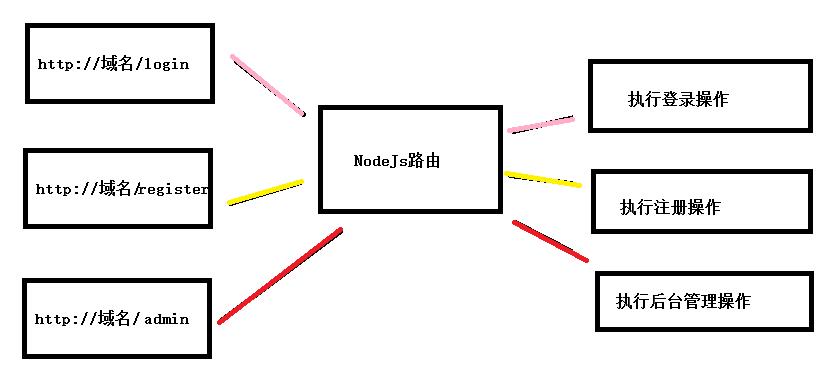
3 路由静态文件提取
原 `services.js` 代码
// 引入模块 var http = require(\'http\'); // fs 模块 var fs =require(\'fs\'); // path模块 var path = require(\'path\'); // url 模块 var url = require(\'url\'); // 自定义模块 var mimeModel =require(\'./model/getmimefromfile.js\'); http.createServer(function (req, res) { //http://localhost:8001/news.html /news.html //http://localhost:8001/index.html /index.html //css/dmb.bottom.css // 只获取路径,不携带参数 var pathname =url.parse(req.url).pathname; //路由分发 if (pathname===\'/\'){ pathname =\'/index.html\'; } // 获取后缀名 var extname = path.extname(pathname); if (pathname!==\'/favicon.ico\'){ /*过滤请求 favicon.ico*/ //console.log(pathname); //文件操作获取 static 目录下的 index.html 文件 fs.readFile(\'static\'+pathname,function (err, data) { if (err){ console.log(\'404\'); fs.readFile(\'static/404.html\',function (err, data404) { if (err){ console.log(err); } res.writeHead(\'404\',{"Content-Type":"text/html;charset=\'utf-8\'"}); res.write(data404); res.end() }) }else{//返回文件 // 获取文件类型 var mine = mimeModel.getMine(fs,extname); res.writeHead(200,{"Content-Type":mine+";charset=\'utf-8\'"}); res.write(data); res.end() } }) } console.log(pathname); }).listen(8001);
提取出 `router.js `文件
// fs 模块 var fs =require(\'fs\'); // path模块 var path = require(\'path\'); // url 模块 var url = require(\'url\');
// 私有方法 getMine = function (fs, extname) { //.html var data = fs.readFileSync(\'./mime.json\'); var Mimes = JSON.parse(data.toString()); return Mimes[extname] || \'text/html\'; }; exports.statics= function (req,res,staticpath) { // 只获取路径,不携带参数 var pathname =url.parse(req.url).pathname; //路由分发 if (pathname===\'/\'){ pathname =\'/index.html\'; } // 获取后缀名 var extname = path.extname(pathname); if (pathname!==\'/favicon.ico\'){ /*过滤请求 favicon.ico*/ //console.log(pathname); //文件操作获取 static 目录下的 index.html 文件 fs.readFile(staticpath+\'/\'+pathname,function (err, data) { if (err){ console.log(\'404\'); fs.readFile(staticpath+\'/404.html\',function (err, data404) { if (err){ console.log(err); } res.writeHead(\'404\',{"Content-Type":"text/html;charset=\'utf-8\'"}); res.write(data404); res.end() }) }else{//返回文件 // 获取文件类型 var mine = getMine(fs,extname); res.writeHead(200,{"Content-Type":mine+";charset=\'utf-8\'"}); res.write(data); res.end() } }) } console.log(pathname); }
目录结构
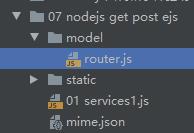
路由分发逻辑演示
`services2.js`
//引入http模块 var http=require(\'http\'); var url=require(\'url\'); //路由:指的就是针对不同请求的 URL,处理不同的业务逻辑。 http.createServer(function(req,res){ var pathname=url.parse(req.url).pathname; if(pathname==\'/login\'){ res.end(\'login\'); }else if(pathname==\'/register\'){ res.end(\'register\'); }else if(pathname==\'/order\'){ res.end(\'order\'); }else{ res.end(\'index\'); } }).listen(8001);
4 初始 EJS模板引擎
官网 : https://www.npmjs.com/package/ejs
安装:
| npm install ejs –save / cnpm install ejs --save |
EJS 常用标签
<% %>流程控制标签
<%= %>输出标签(原文输出 HTML 标签)
<%- %>输出标签(HTML 会被浏览器解析)
nodejs 中使用
ejs.renderFile(filename, data, options, function(err, str){ // str => Rendered HTML string });
渲染实例
`02services2.js`
//引入http模块 var http=require(\'http\'); var url=require(\'url\'); var ejs=require(\'ejs\'); //路由:指的就是针对不同请求的 URL,处理不同的业务逻辑。 http.createServer(function (req,res) { res.writeHead(200,{"Content-Type":"text/html;charset=\'utf-8\'"}); var pathname = url.parse(req.url).pathname; console.log(pathname); if (pathname ==="/login"){ var data =\'你好我是后台数据\'; var list = [\'111\',\'222\',\'333\']; var rawHtml = \'<h2>我是原生的h2标签</h2>\'; // 把数据渲染到模板上面 ejs.renderFile(\'views/login.ejs\', { msg:data, list:list, raw:rawHtml }, function (err,data) { console.log(\'1\'); res.end(data) }) } }).listen(8001);
`views/login.ejs`
<!DOCTYPE html> <html lang="en"> <head> <meta charset="UTF-8"> </head> <body> <h2>这是一个ejs 后台模板引擎 -- 登录</h2> <h2><%=msg%></h2> <br> <hr> <ul> <!-- for 循环渲染数组 --> <% for (var i = 0; i < list.length; i++) { %> <li><%=list[i]%></li> <%}%> </ul> <!-- 渲染 标签 字符串--> <%-raw%> </body> </html>
5 get 和 post
//引入http模块 var http=require(\'http\'); var url=require(\'url\'); var ejs=require(\'ejs\'); var fs=require(\'fs\'); //路由:指的就是针对不同请求的 URL,处理不同的业务逻辑。 http.createServer(function(req,res){ res.writeHead(200,{"Content-Type":"text/html;charset=\'utf-8\'"}); //获取get 还是post请求 var method=req.method.toLowerCase(); //console.log(method); var pathname=url.parse(req.url,true).pathname; if(pathname===\'/login\'){ /*显示登录页面*/ ejs.renderFile(\'views/form.ejs\',{ },function(err,data){ res.end(data); })}else if(pathname===\'/dologin\' &&method===\'get\'){ //get获取数据 console.log(url.parse(req.url,true).query); res.end(\'dologin\'); }else if(pathname===\'/dologin\' &&method===\'post\'){ //post获取数据 var postStr =\'\'; req.on(\'data\',function (chunk) { postStr +=chunk; }); req.on(\'end\',function (err,chunk) { console.log(postStr); fs.appendFile(\'login.txt\',postStr +\'\\n\',function (err) { if (err){ console.log(err); } console.log(\'写入文件成功\'); }) }) }else{ res.end(\'other\') } }).listen(8001);
以上是关于Nodejs WEB服务器 静态文件托管 GET POST路由 EJS模板引擎的主要内容,如果未能解决你的问题,请参考以下文章